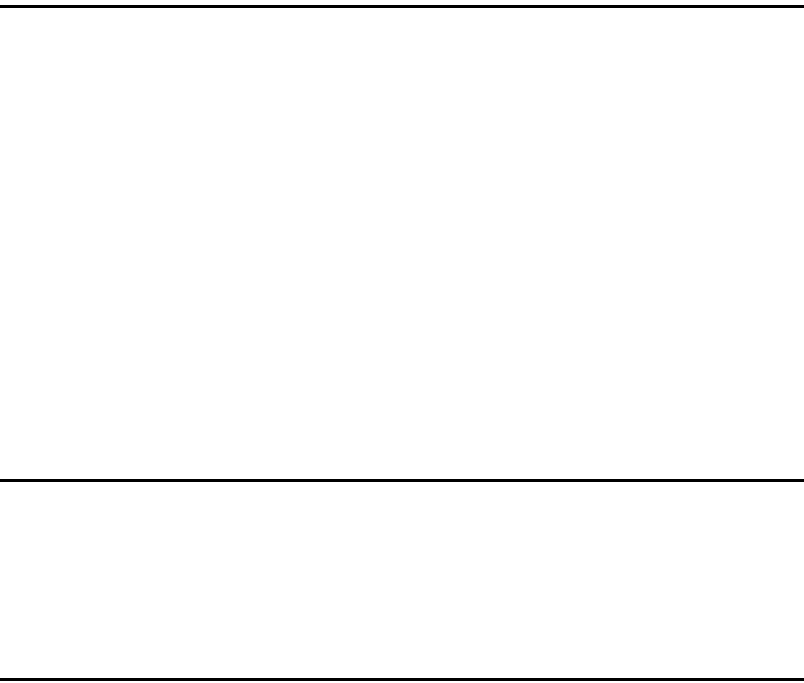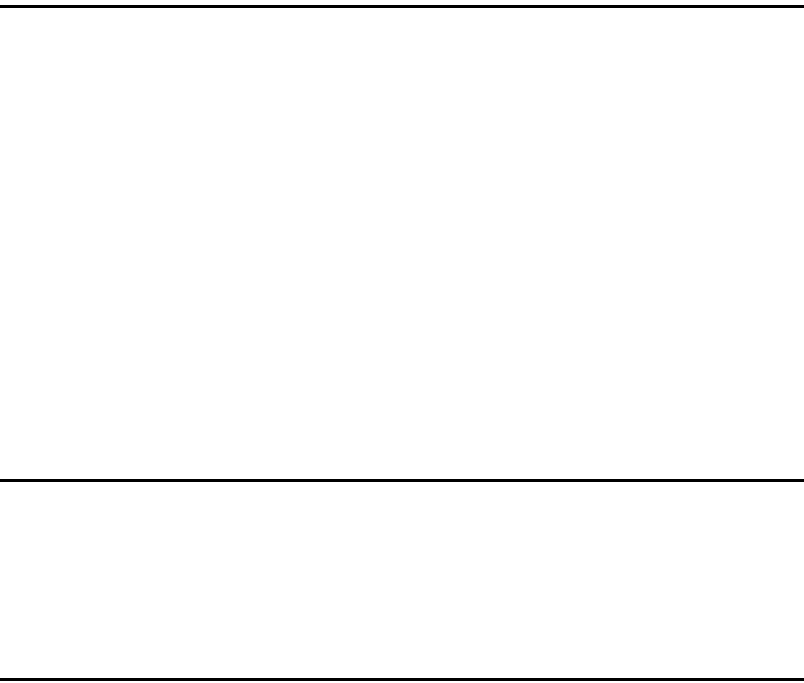
v
4. Delivering Scan Files
Before Delivering Files........................................................................................85
Outline of Scan File Delivery....................................................................................85
Preparing to Deliver a File........................................................................................86
Installing DeskTopBinder Lite from the Supplied CD-ROM .....................................87
Network Delivery Scanner Screen ...........................................................................88
Basic Operation for Delivering Files..................................................................89
Switching to the Network Delivery Scanner Screen.........................................92
Specifying Delivery Destinations .......................................................................93
Selecting Destinations Registered in the Delivery Server’s Address Book..............93
Specifying the Sender .........................................................................................97
Selecting a Sender from the Sender List in the Delivery Server’s Destination List
....97
Selecting the Sender by Entering the Registration Number.....................................98
Selecting a Sender by Searching the Delivery Server’s Destination List .................99
Specifying the Subject of the E-mail to Be Transmitted via the Delivery Server
...101
Simultaneous Storage and Delivery.................................................................102
5. Scanning Originals with the Network TWAIN Scanner
Before Using the Network TWAIN Scanner.....................................................103
Outline of the Network TWAIN Scanner.................................................................104
Preparing to Use the Network TWAIN Scanner.....................................................105
Installing the TWAIN Driver from the Supplied CD-ROM.......................................106
Basic Network TWAIN Scanner Operation ......................................................107
6. Various Scan Settings
Scan Settings .....................................................................................................109
Items for Specifying Scan Settings..................................................................110
Scan Type..............................................................................................................110
Resolution ..............................................................................................................110
Scan Size...............................................................................................................111
Edit.........................................................................................................................119
Adjusting Image Density...................................................................................120
Setting of Original Feed Type...........................................................................121
Original Orientation ................................................................................................121
Original Settings.....................................................................................................123
Batch, SADF ..........................................................................................................125
Divide .....................................................................................................................127