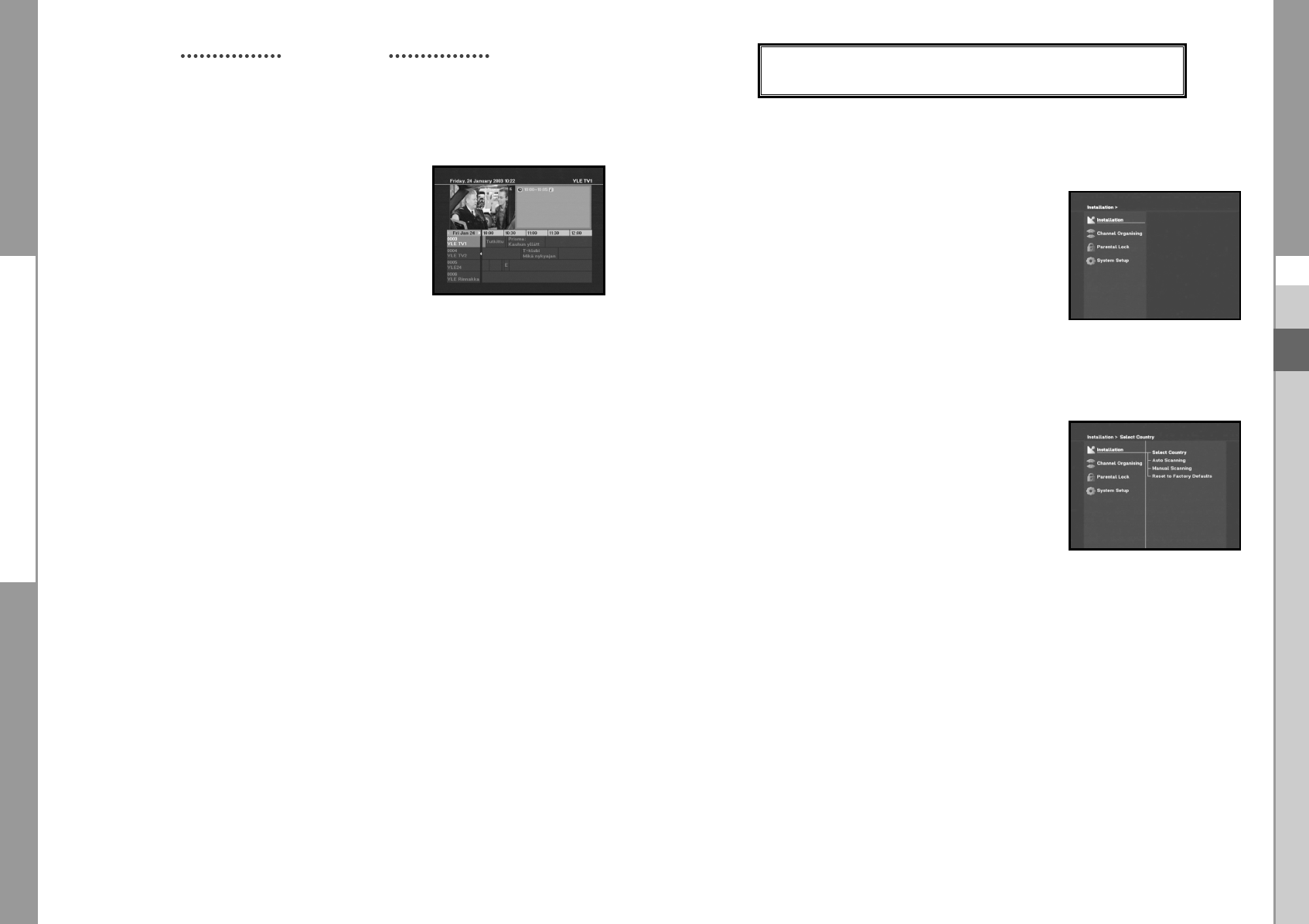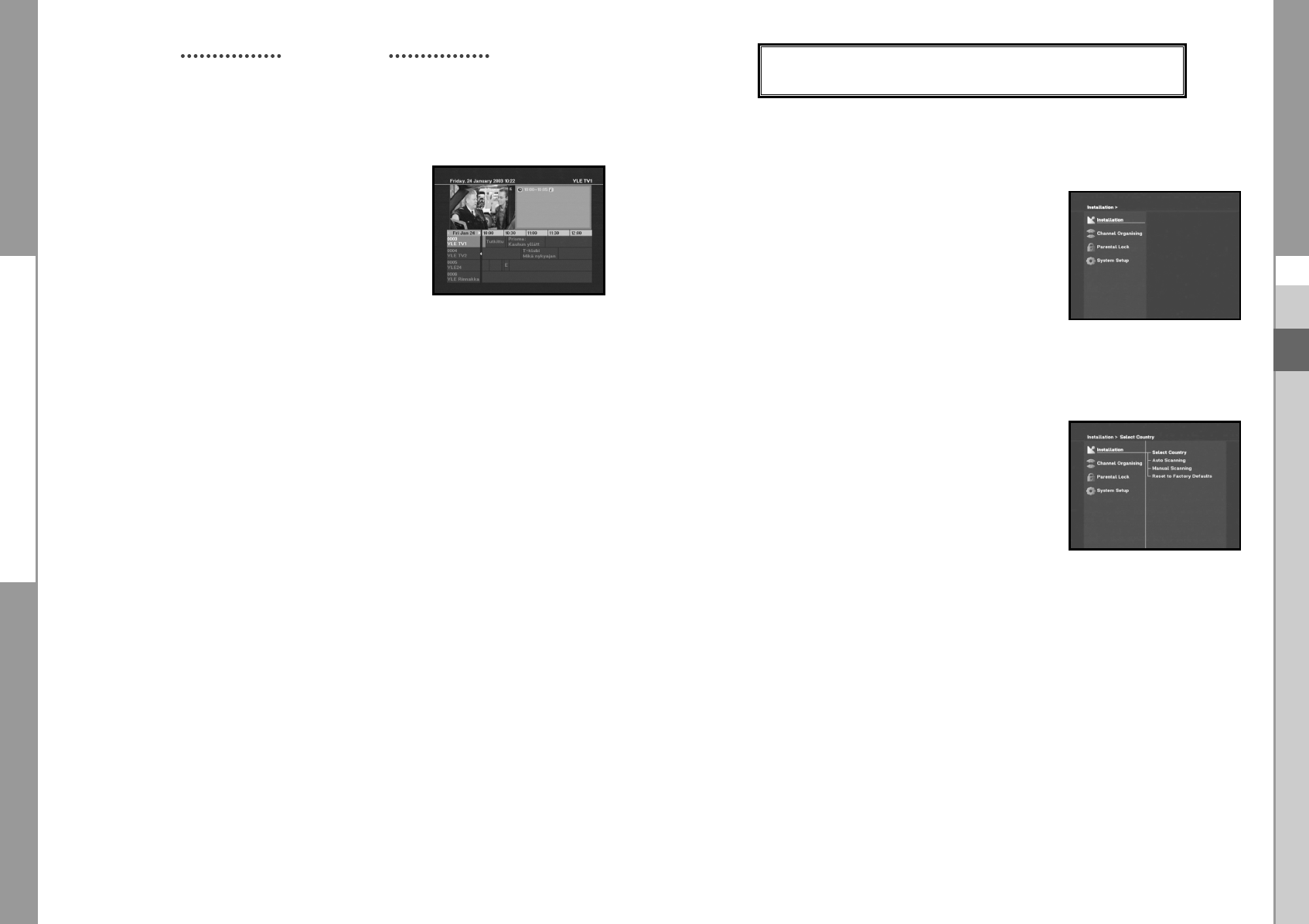
GB-15GB-14
Digital Terrestrial Receiver
GB
6. Program Information
EPG-Electronic Program Guide
The electronic program guide gives you a channel list for the
channels.
NNoottee : 1. This service depends on service provider.
2. After receiver recognized the GMT-time from the signal
which takes few seconds, it can display correct EPG
information.
● Press the EPG key while you are viewing a program.
This function is displayed on the screen by using only time.
● RED key : Red key is for moving back to the previous date.
● GREEN key : Green key is for moving to the next coming date.
● i key : This key is used to watch the program information, if there is more information
than one page. Use the CH+/CH- keys to move up and down pages.
●
ᮤ
/
ᮣ
key : Use to display the program list by 30 minutes per block.
Time interval can be adjusted by press keys as followings on EPG screen:
1 Key: 1 hour and 30 minutes 2 key: 30 minutes 3 key: 15 minutes
● Select the channel by pressing the
ᮡ
/
ᮢ
keys and press the OK key to watch this channel.
BASIC FUNCTIONS
OPERATING THE RECEIVER
Main Menu
After installing your antenna system and STB with appropriate connectors.
● Plug in the AC main power and switch on the receiver.
● Press the MENU key to bring up the main menu.
The following on screen display will appear:
The sub menu topics will be displayed.
For the sub-menus Installation, Channel Organization and
Parental Lock, you need the PIN Code.
1. Installation
This menu consists of 4 sub-menus:
Select Country, Auto Scanning, Manual Scanning and
Reset to Factory Defaults.
● Select “Installation” in the main menu mode to select
the sub menu.
● Enter the PIN Code.
If you have not entered your own PIN Code then the
PIN Code 0000 applies, which was set at the factory.
MF68-00345A(REV1.2)_GB 4/18/05 1:27 PM Page 14