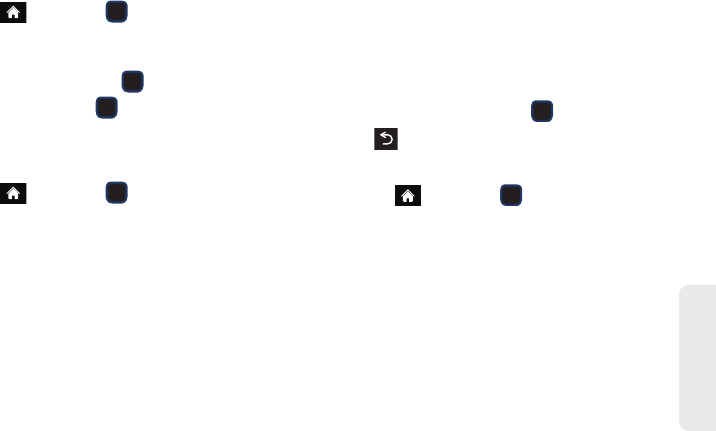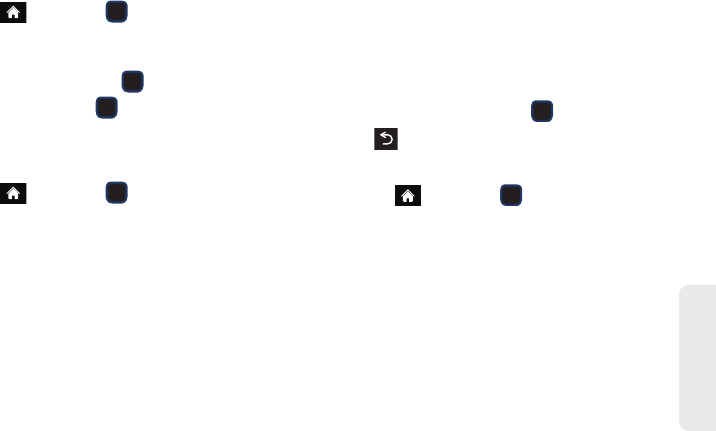
2C. Settings 61
Settings
To disable Parental Controls:
1. Highlight and press > Settings > Parental
Controls.
2. Enter your new parental lock code.
3. Highlight On/Off and press .
4. Highlight Off and press .
Configuring Restrictions
To disable data services:
1. Highlight and press > Settings > Parental
Controls > Restrictions.
2. Read the onscreen disclaimer and press
CONTINUE (left softkey).
3. Select any of the following entries to either activate
or deactivate an option.
Ⅲ Voice Calls to lock the phone and prevent
outgoing calls. Incoming calls can still be
received.
Ⅲ Text Messaging to restrict access to the
Messaging folder, including all Text and Picture
messages.
Ⅲ Web to restrict access to all data features such as
Internet, Video Streaming, and other data usage.
Ⅲ Camera/Camcorder to restrict access to both the
Camera and Camcorder functionality.
Ⅲ Force Location On to restrict access to the
Location functionality.
4. Highlight On or Off and press .
5. Press to return to the previous page.
Changing the Parental Control Code
1. Highlight and press > Settings > Parental
Controls > Change Parental Control Code.
2. Enter your current four-digit code.
3. Enter a new four-digit code.
M570.book Page 61 Thursday, June 10, 2010 12:00 PM