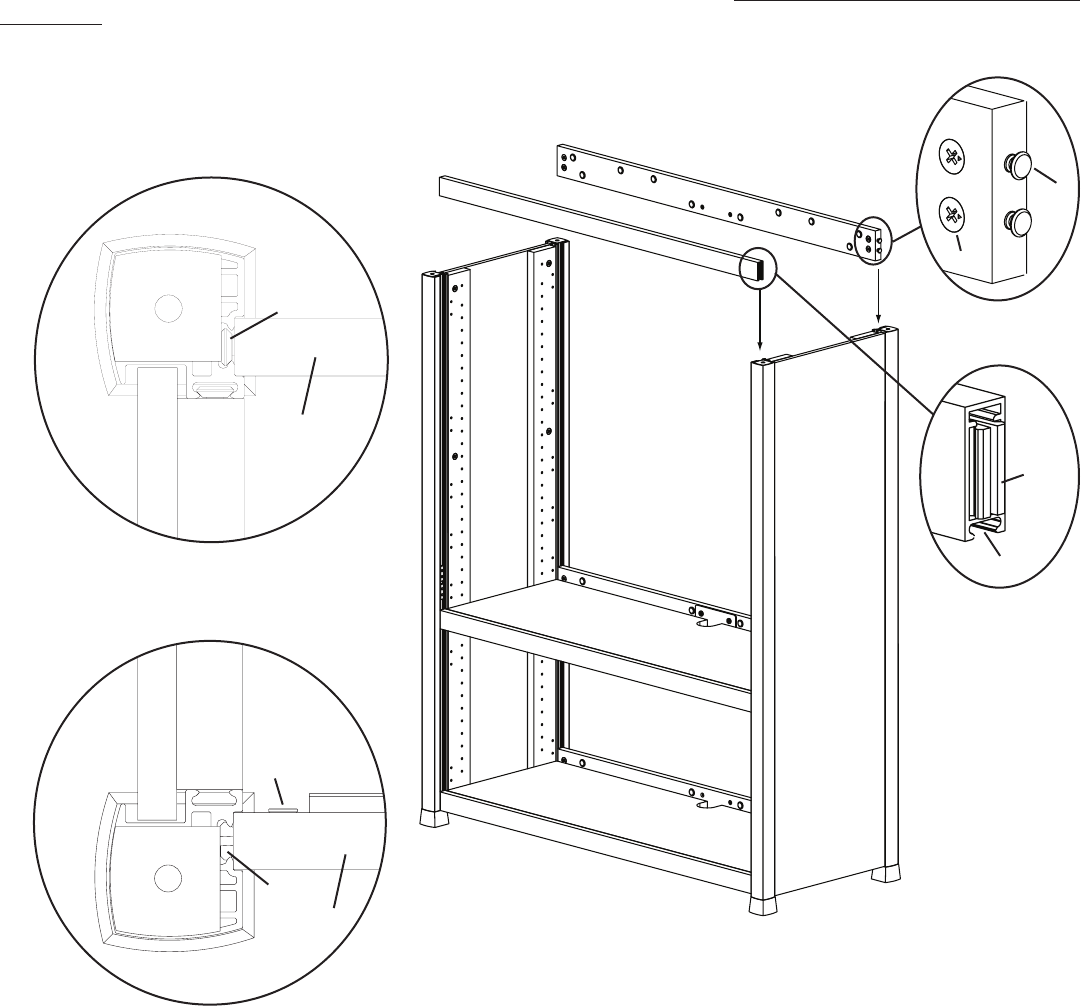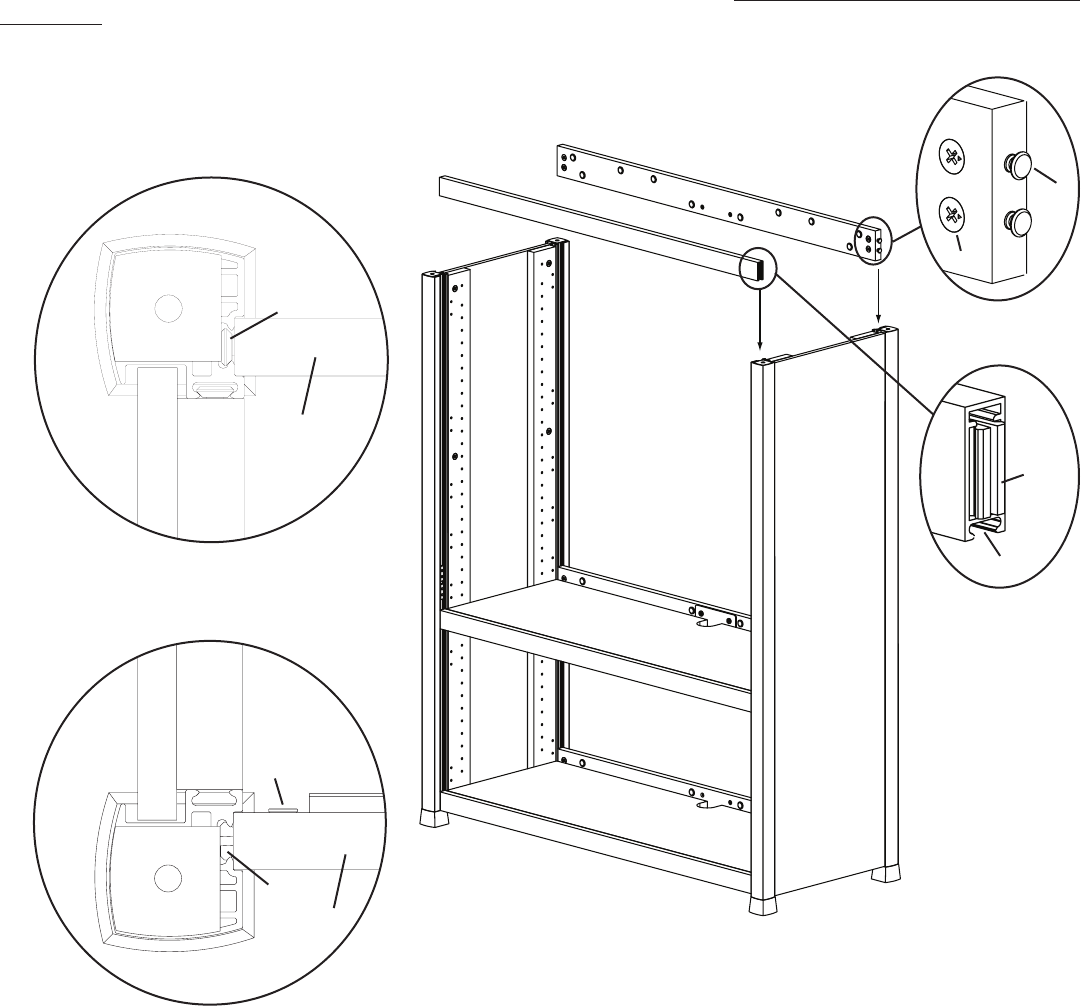
Step 7: Add Front and Back Rail
Add Front Rail - Attach the Front Rail (cc) to the Side Panel (ee) by sliding the clamp down the groove in each Side Panel pillar as
shown in the Top View of Diagram 7. Make sure the smooth side of the Front Rail is facing outward and the open channel faces down.
Once the Top of the Front Rail is level with the Side Panel, tighten the allen bolt on the back side of the Front Rail so the clamp widens
to hold the Front Rail rmly in place.
Add Back Rail - To attach the Cam Pins (b) to the Back Rail (dd), make sure the arrow on each Cam is facing the hole in the outside
of the Back Rail and add two Cam Pins to each end of the Back Rail as shown in Diagram 7. Make sure there is a small space between
the head of the pin and the Back Rail.
Attach the Back Rail by sliding the cam pins down the groove in the pillar of the Side Panel (ee) as shown in the Top View of Diagram
7. Make sure the Back Rail is oriented so the threaded holes in the center are on the bottom, (Note: this is upside down from the previous
2 Back Rails) and the Cams face inside the cabinet. Once the top of the Back Rail is level with the Side Panel, tighten the cams labeled
in Diagram 7 to hold it in place.
Detailed View
Diagram 7
Top View (Back Rail)
Back Left Corner
b
cams
b
Detailed View
dd
clamp
open
channel
Top View (Front Rail)
Front Left Corner
allen bolt
clamp
cc