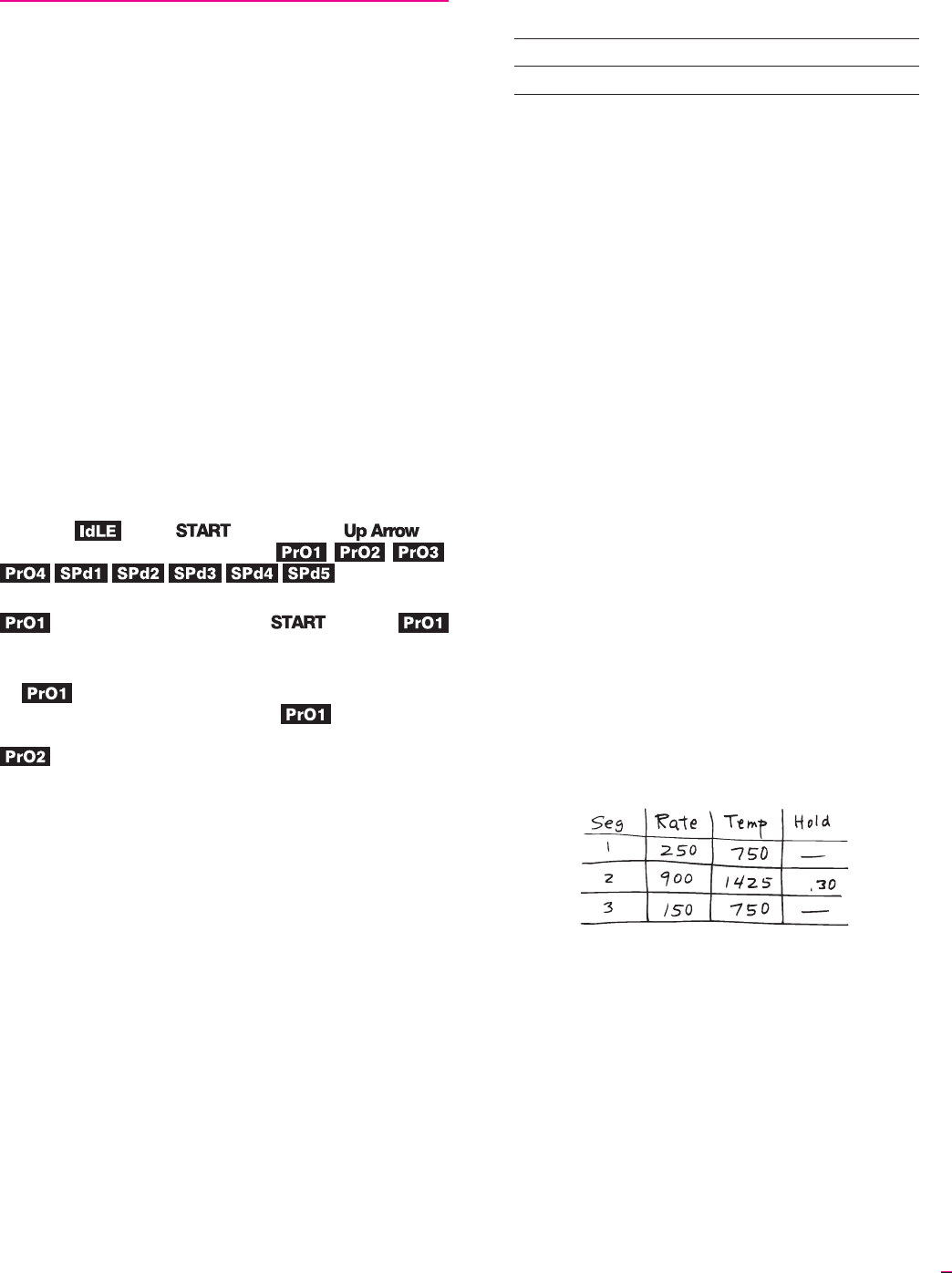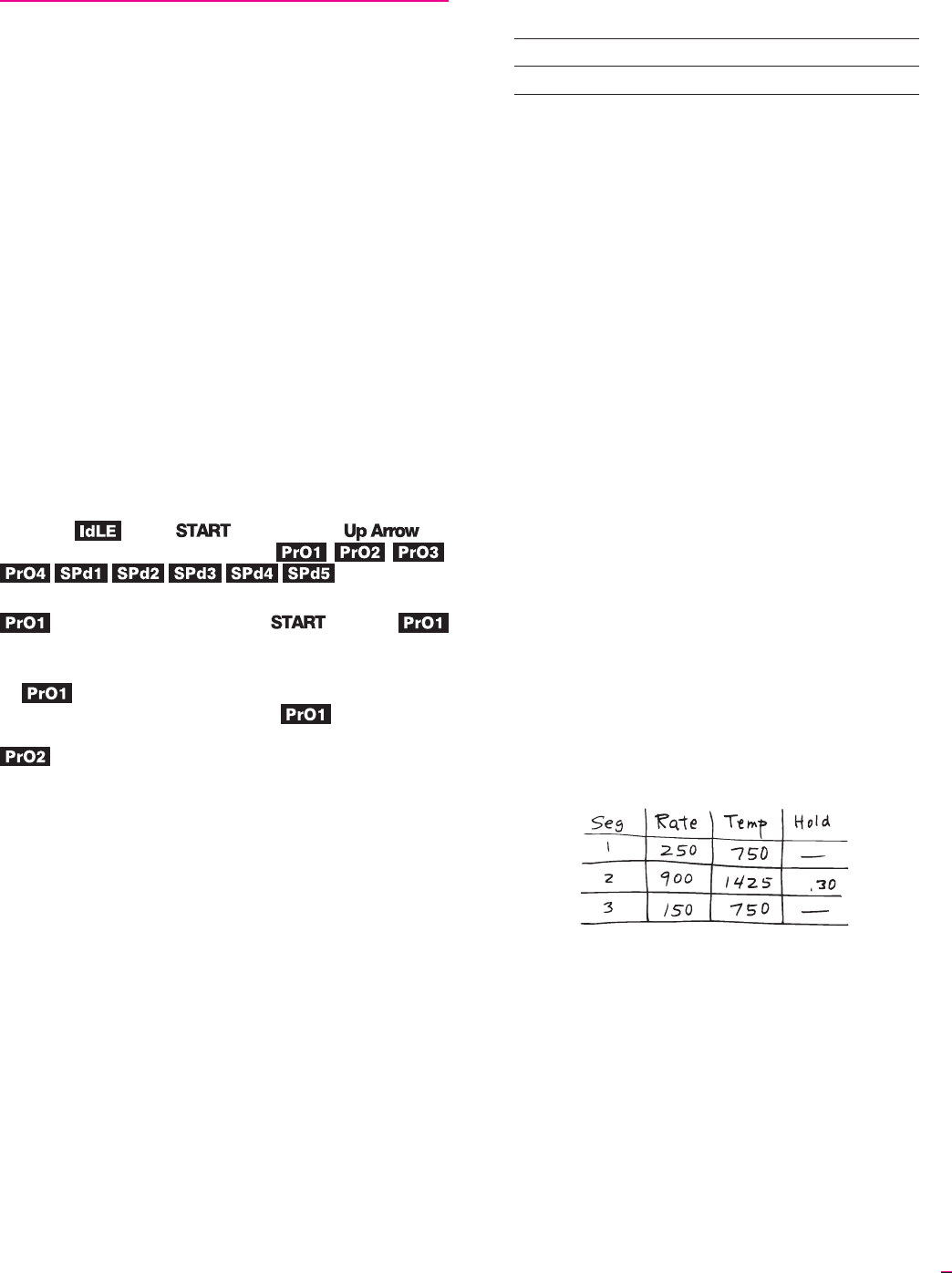
7
Rate Temp.
Segment °F/°C °F/°C Hold
1 500/277 1450/788 00.00
2 100/55 700/371 00.00
The first segment is the heating segment. The second
one is the cooling segment. The controller does not use mi
-
nus numbers for cooling.Just enter a lowertarget tempera
-
ture than that of the previous segment.
If you prop the lid or door for a fast cooling, program a
fast coolingrate forthat segment.If youlower thetempera
-
ture quickly by propping the lid but program a slow cooling
rate, the controller will just raise the temperature again.
Example:Some glassartists flash-coolthe glassjust after
it fuses. They open the door a few inches to remove heat,
then close it again. This takes the glass down rapidly
through the devitrification range. To program a flash-cool,
use maximum rate.This shuts off theheating elementsdur
-
ing that segment, allowing the kiln to cool rapidly.
Note: During fast cooling, do not open the door all the
way. Do not force-cool the kiln with a fan.
Note: You may get an FTL error message (page 12) if
you program a cool-down target temperature that is
close to room temperature. This is because the kiln
cools more slowly as it approaches room temperature,
causing the error code.
A Ramp-Hold
Practice Program
To practice using the controller, wewill enter a program
that includes three segments. The last segment is a cooling
segment.
Using the programming instructions on the next page,
enter this firing schedule. Then use Program Review (page
4) to check for accuracy.
PrO1
rA1 = 250
°F1=750
HLd 1 = 00.00
rA2 = 900
°F 2 = 1425
HLd 2 = 00.30
rA3 = 150
°F3=750
HLd 3 = 00.00
rA4 = 0000 (zeroes cancel segments 4-8)
Make asimplechart likethe oneabove whenplanning afir
-
ing program.
Ramp-Hold
Mode
You can make your own firing programs and store them
in the controller’s memory. A firing program tells the kiln
how fastto fire,and towhat temperature.The simplestpro
-
gram is one segment. You can use up to 8 segments with
your controller in Ramp-Hold mode.
Each segment includes a firing rate and firing tempera
-
ture.You canalsosoak, orhold, thetemperature fora spec
-
ified period.
The Parts of a Segment
■
Rate (temperature change in degrees per hour)
■
Target temperature
■
Hold at the target temperature (not always used)
The controllercan retainfour programsin memoryeven
when power is turned off. Programs are numbered Pro1 -
Pro4.
The first messageto appearafter you plugin your Sentry
Xpress is . Press . Then use the key
to scroll through these messages:
.
To use Ramp-Hold mode for the first time, select
. You do that by pressingthe keyafter
appears. Then follow the boxed instructions on page 8 to
enter temperature, heating rate, etc.
is Program 1. When you fire the kiln again, you
can repeat Program 1 by selecting . (See page 4.)
When you are ready to fire a different program, select
, whichis Program 2.Then entertemperatures, heat
-
ing rates, etc. Select Program 3 and 4 the same way.
Aprogram canhaveup to8 segments,but youdon’t have
to use all 8 segments. Use only the number needed per fir
-
ing. Oftenone segmentis allyou willneed. Zeroout theun
-
used segments. The instructions on page 8 explain how to
do that.
To over-write a program, select it and enter new rates
andtemperatures.This automaticallyover-writes theprevi
-
ous program.Write downyour programs ina notebookand
record firing results for all firings.
Programming a
Cooling Segment
For controlled cooling, program a segment to a lower
target temperature than that of the preceding segment.
Example: You fire at a rate of 500°F per hour to 1450°F
with your first segment. You want the kiln to cool at a rate
of 100°F per hour down to 700°F. Here is how you would
program the two segments: