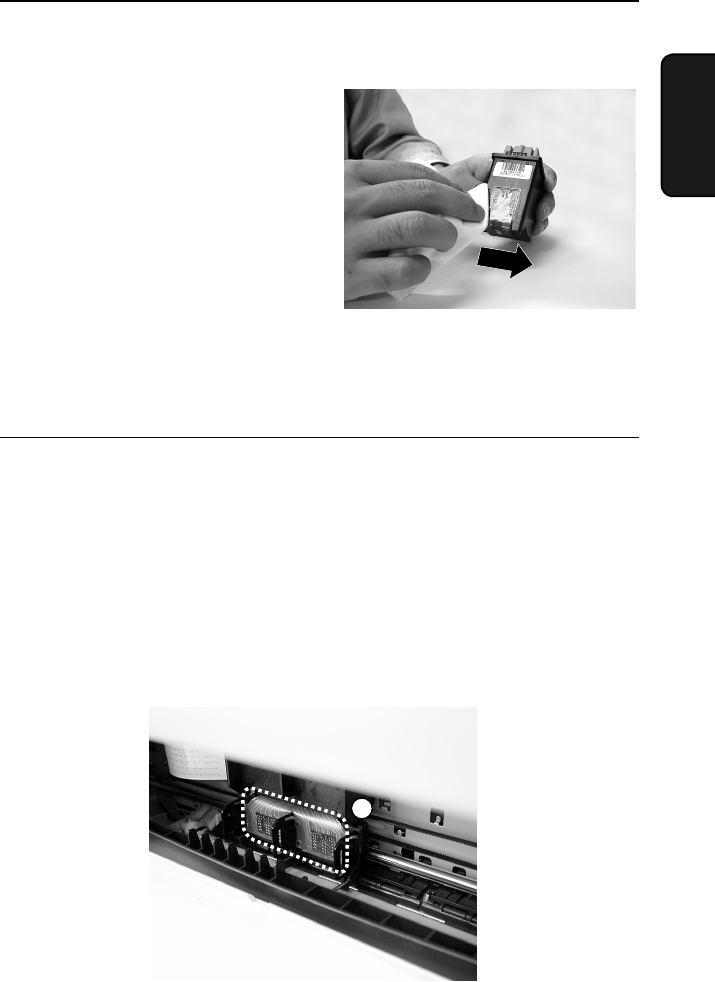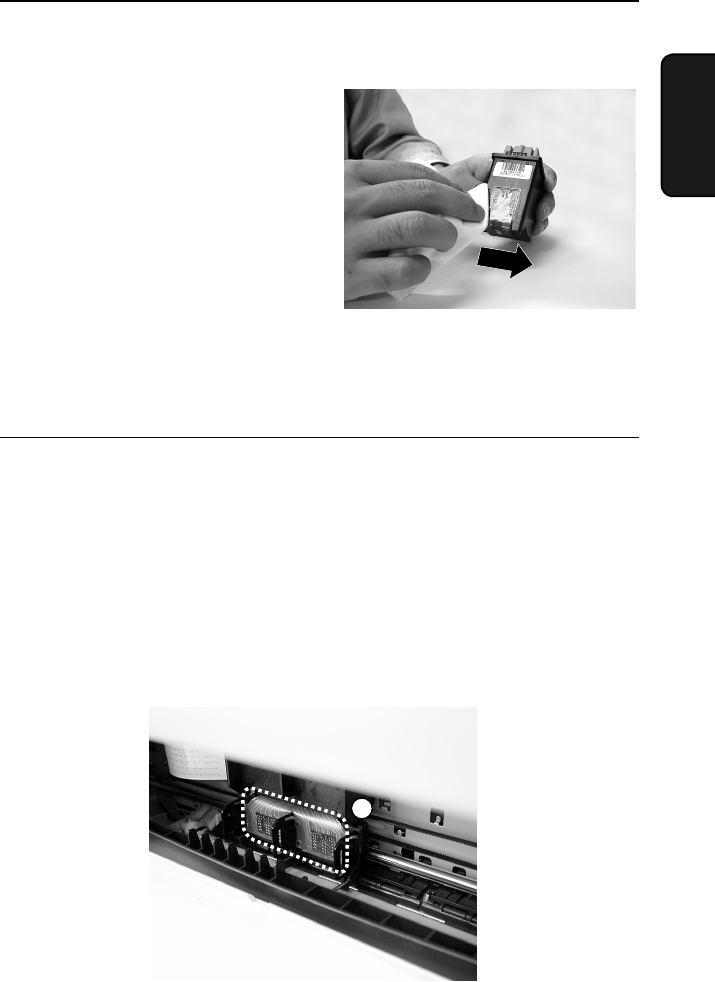
Improving Print Quality
111
9. Maintenance
Troubleshooting
3
Dampen another section of clean
cloth with water, and gently wipe the
contacts and the gold-colored area
around the contacts.
• When cleaning the color print
cartridge, wipe the contacts in one
direction.
• To dissolve dried ink, hold the
damp cloth against the contacts for
about three seconds. Gently blot
and wipe dry.
• When finished, allow the gold-
colored area to dry.
4
Reinstall the print cartridge and repeat the nozzle test as explained in
the previous section.
Cleaning the print cartridge carrier
A dirty print cartridge carrier may cause smudges on your printed
pages. To clean the print cartridge carrier, open the print compartment
cover, remove the print cartridges, and wipe the carrier
➀
with a
damp cloth.
1
all.book Page 111 Wednesday, January 31, 2001 4:29 PM