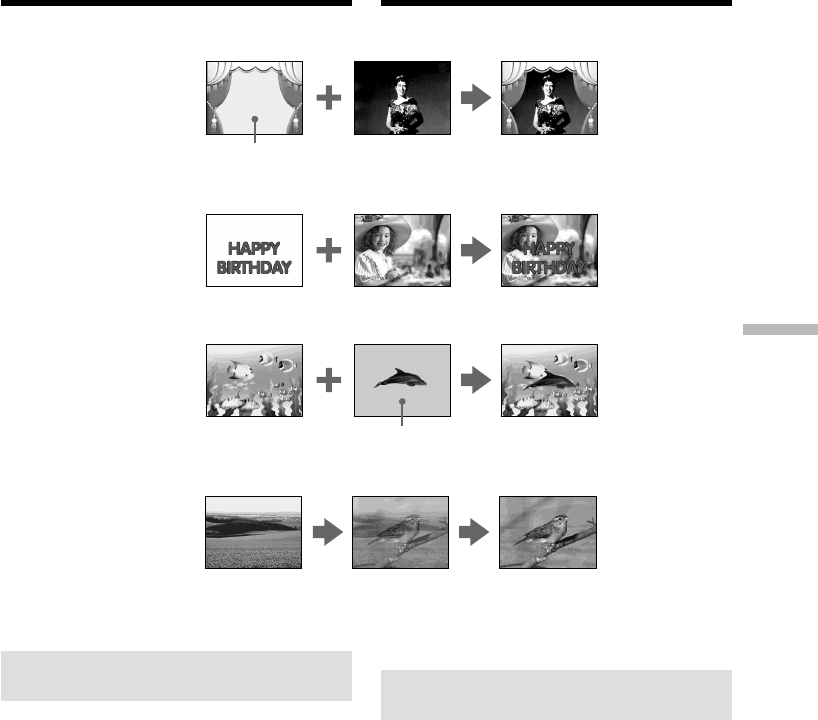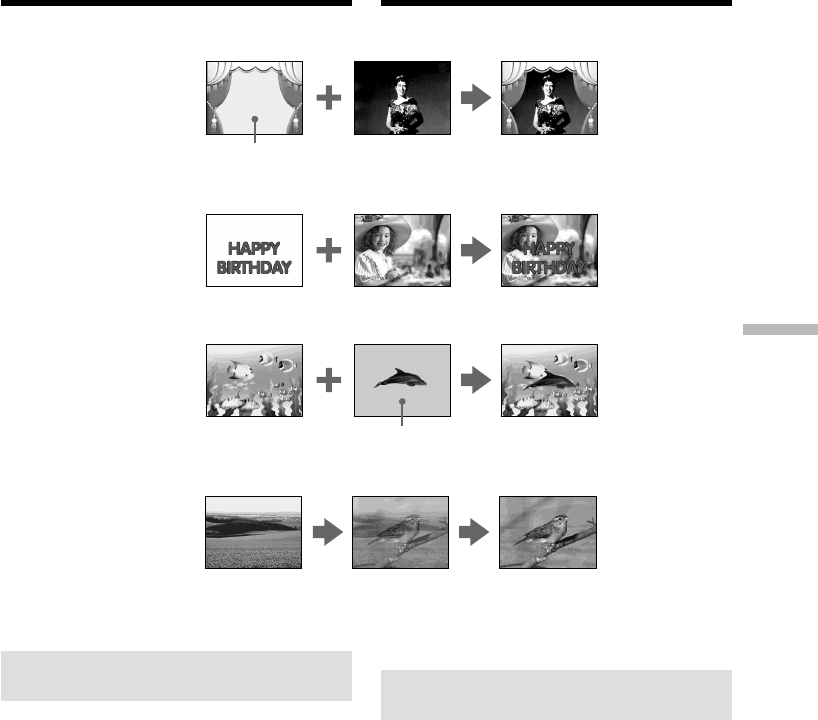
161
“Memory Stick
” Operations Anv
ända “Memory Stick
”
* The superimposed image using Memory
overlap function can be recorded on tapes only.
Recording superimposed
images on a tape
Before operation
•Insert a tape for recording into your camcorder.
•Insert a “Memory Stick” with recorded still
images into your camcorder.
(1)Set the POWER switch to CAMERA.
(2)Press MEMORY MIX.
The last recorded or last composed image
appears on the lower part of the screen as a
thumbnail image.
(3)Press MEMORY –/+ to select the still image
you want to superimpose.
MEMORY – : To display the previous image
MEMORY + : To display the following image
Superimposing a still image in
the “Memory Stick” on an image
– MEMORY MIX
M. OVERLAP*
Still image/ Moving picture/
Stillbild Rörlig bild
C. CHROM
Still image/ Moving picture/
Stillbild Rörlig bild
Blue/Blått
M. LUMI
Still image/ Moving picture/
Stillbild Rörlig bild
M. CHROM
Still image/ Moving picture/
Stillbild Rörlig bild
Blue/Blått
Lägga stillbilder från “Memory
Stick” på bilder – MEMORY MIX
* Den bild du överlagrar med
minnesöverlappningsfunktionen kan bara
spelas in på band.
Spela in överlagrade bilder på
band
Innan du börjar
•Sätt in det band i videokameran, som du vill
spela in på.
•Sätt in ett “Memory Stick” som innehåller
inspelade stillbilder i videokameran.
(1)Ställ POWER-omkopplaren på CAMERA.
(2)Tryck på MEMORY MIX.
Den senaste inspelade, eller den senaste
komponerade, bilden visas på den undre
delen av skärmen som en miniatyrbild.
(3)Välj vilken stillbild som ska överlagras genom
att trycka på MEMORY –/+.
MEMORY – :För att visa föregående bild
MEMORY +: För att visa nästa bild