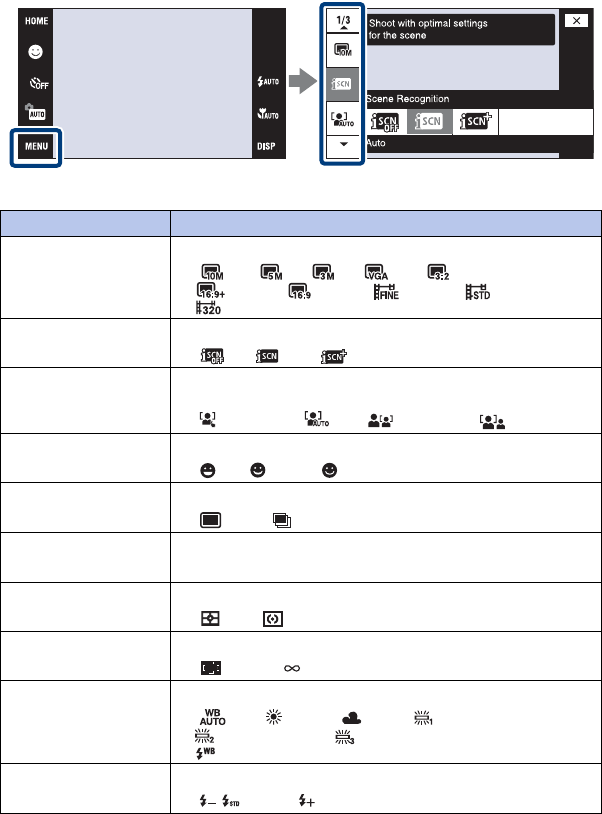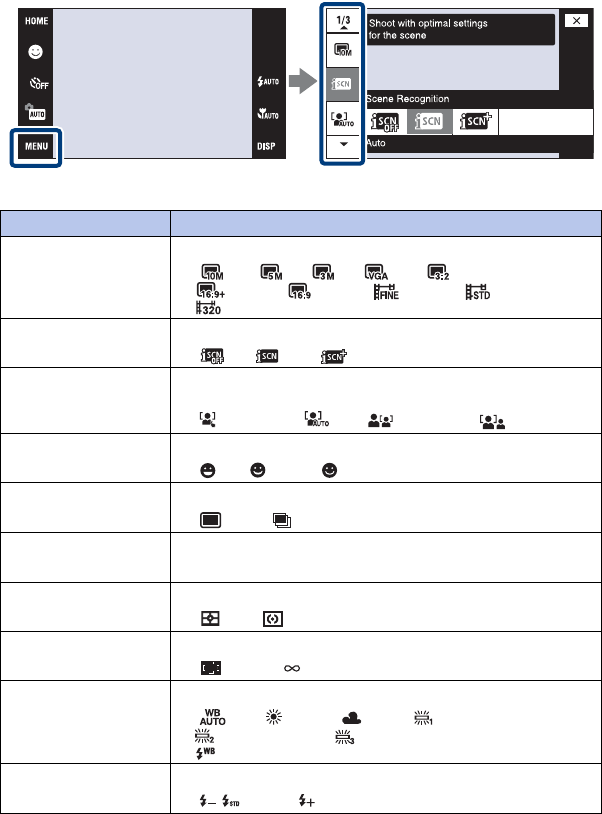
52
Using the MENU items
Displays available functions for easy setting when the camera is in shooting or playback
mode. Only the available items are displayed on the screen.
x
MENU in shooting mode
Item Description
Image Size Sets the image size.
( 10M/ 5M/ 3M/ VGA/ 3:2(8M)/
16:9(7M)/ 16:9(2M)/ 640(Fine)/ 640(Standard)/
320)
Scene Recognition Automatically detects the shooting conditions and then takes the shot.
( Off/ Auto/ Advanced)
Face Detection Selects the priority subject for adjusting the focus when using face
detection.
( When touched/ Auto/ Child Priority/ Adult Priority)
Smile Detection Sensitivity Sets the level of sensitivity to detect smile.
( Low/ Medium/ High)
REC Mode Selects the continuous shooting method.
( Normal/ Burst/BRK±0.3EV, BRK±0.7EV, BRK±1.0EV)
EV Adjusts exposure manually.
(–2.0EV to +2.0EV)
Metering Mode Sets which part of the subject to measure to determine the exposure.
( Multi/ Center)
Focus Changes the focus method.
( Multi AF/ unlimited distance)
White Balance Adjusts color tones according to the surrounding light conditions.
( Auto/ Daylight/ Cloudy/ Fluorescent Light 1,
Fluorescent Light 2, Fluorescent Light 3/n Incandescent/
Flash)
Flash Level Adjusts the amount of flash light.
( / Standard/ )