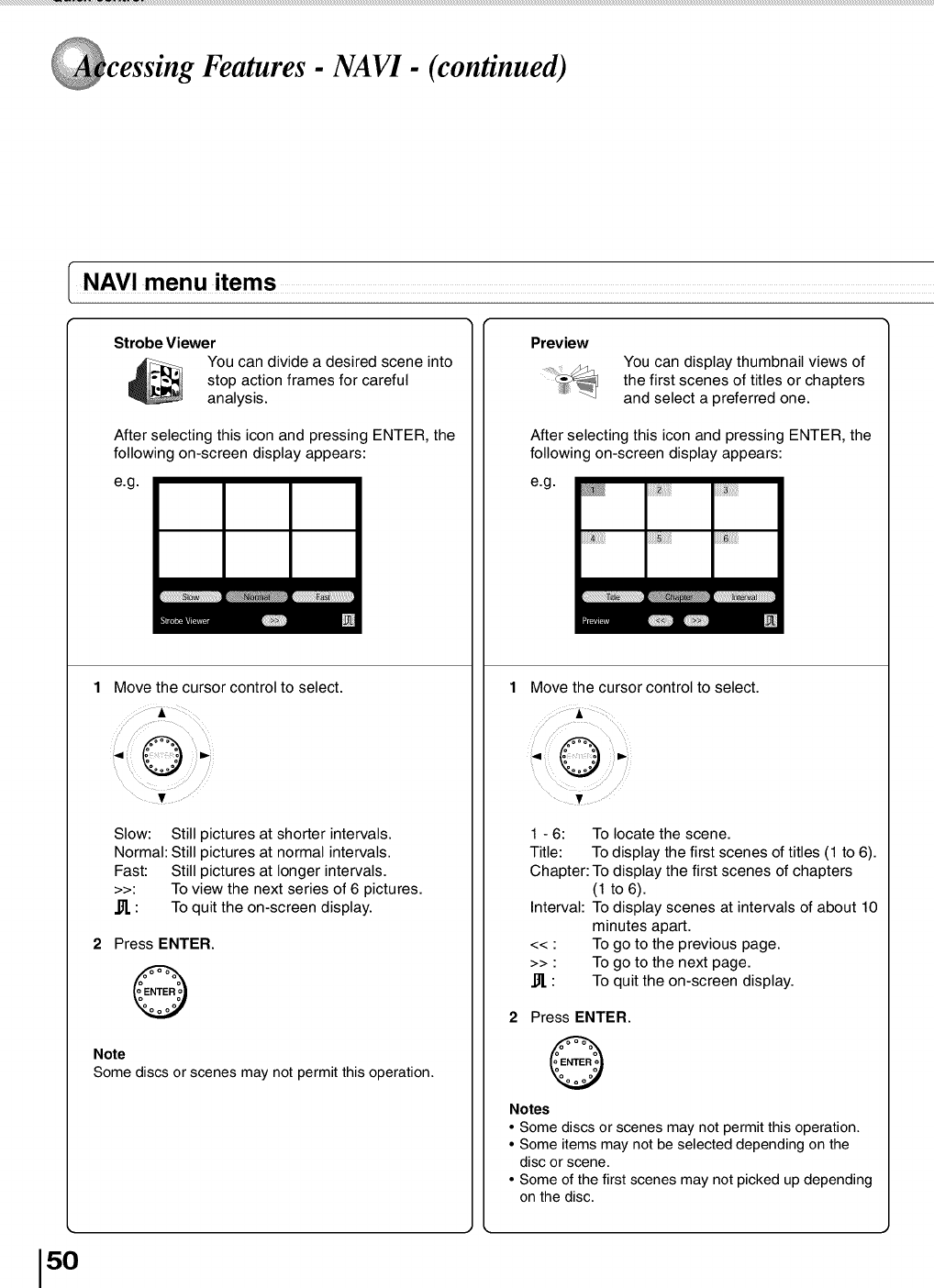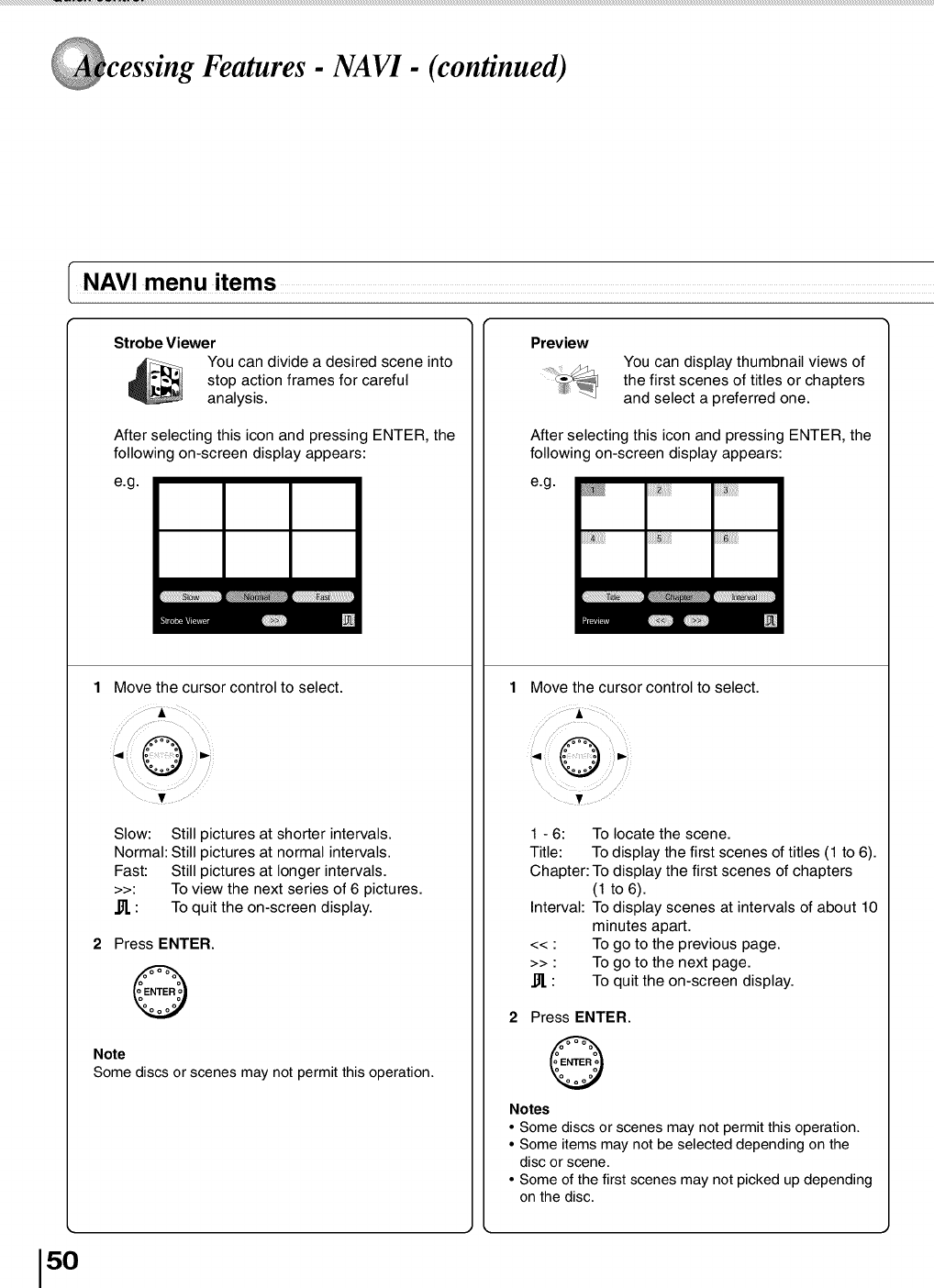
cessing Features - NAVI- (continued)
Strobe Viewer
You can divide a desired scene into
stop action frames for careful
analysis.
After selecting this icon and pressing ENTER, the
following on-screen display appears:
e.g.
1 Move the cursor control to select.
Slow: Still pictures at shorter intervals.
Normal: Still pictures at normal intervals.
Fast: Still pictures at longer intervals.
>>: To view the next series of 6 pictures.
.M.: To quit the on-screen display.
Press ENTER.
®
Note
Some discs or scenes may not permit this operation.
Preview
You can display thumbnail views of
the first scenes of titles or chapters
and select a preferred one.
After selecting this icon and pressing ENTER, the
following on-screen display appears:
e.g.
1 Move the cursor control to select.
V
1 - 6: To locate the scene.
Title: To display the first scenes of titles (1 to 6).
Chapter: To display the first scenes of chapters
(1to 6).
Interval: To display scenes at intervals of about 10
minutes apart.
<< : To go to the previous page.
>> : To go to the next page.
.m.: To quit the on-screen display.
2 Press ENTER.
®
Notes
• Some discs or scenes may not permit this operation.
• Some items may not be selected depending on the
disc or scene.
• Some of the first scenes may not picked up depending
on the disc.
50