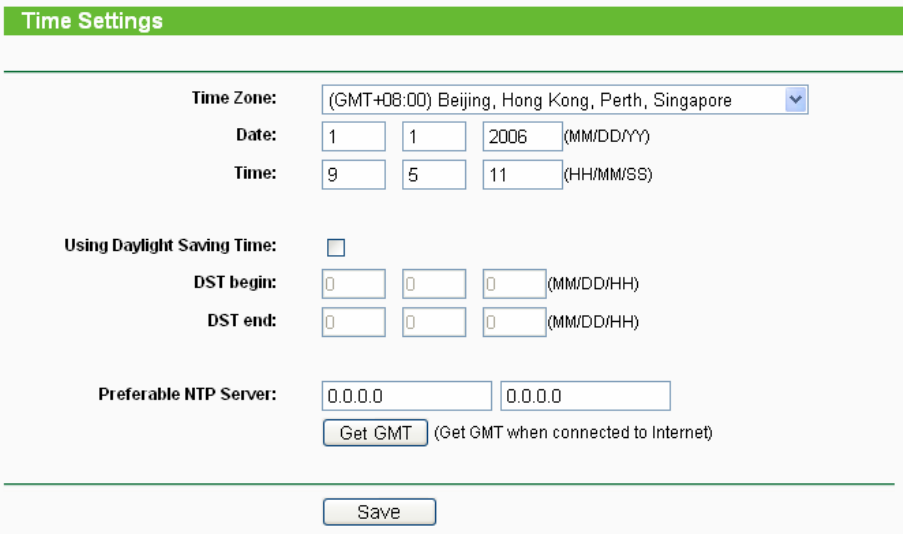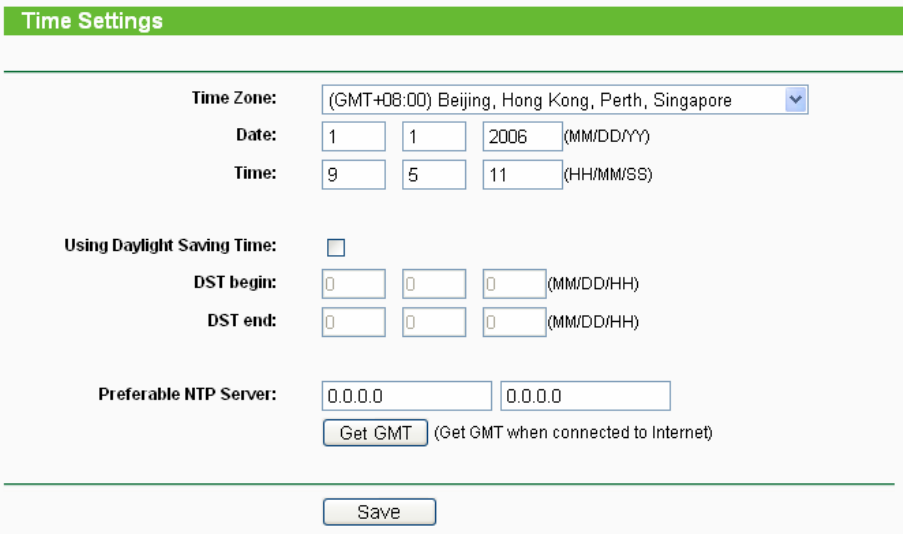
59
Figure 4-58 Time settings
¾ Time Zone - Select your local time zone from this drop-down list.
¾ Date - Enter your local date in MM/DD/YY into the right blanks.
¾ Time - Enter your local time in HH/MM/SS into the right blanks.
To configure Time settings, please follow these steps below:
1. Select your local time zone.
2. Enter date and time in the right blanks
3. Click Save.
Click the Get GMT button to get GMT time from the Internet if you have connected to the Internet.
If you’re using Daylight saving time, please follow the steps below.
1. Select Using Daylight Saving Time.
2. Enter daylight saving begin time and end time in the right blanks.
)
Note:
1) This setting will be used for some time-based functions such as firewall. You must specify
your time zone once you log in to the router successfully, if not, the time limited on these
functions will not take effect.
2) The time will be lost if the router is turned off.
The router will obtain GMT automatically from the Internet When it connects to Internet.
4.15.2 Firmware
Selecting System Tools > Firmware allows you to upgrade the latest version of firmware for the
device on the screen shown in Figure 4-59.