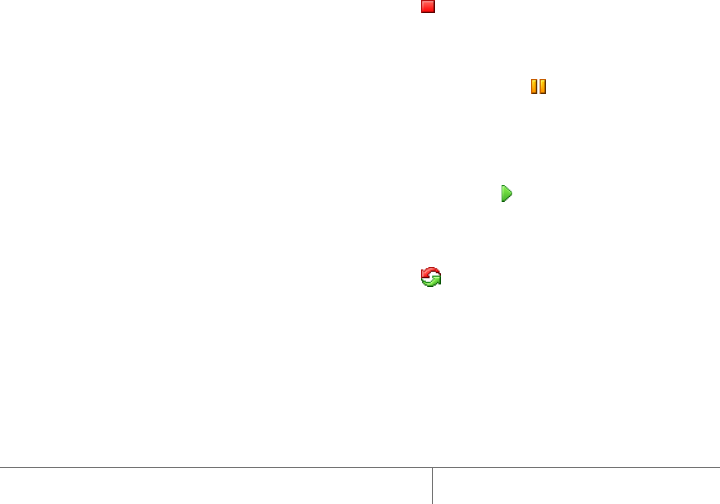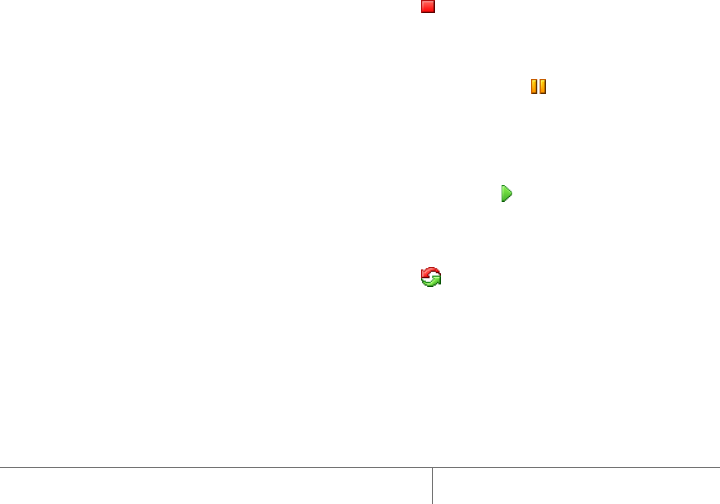
www.vmware.com
134
VMware GSX Server Administration Guide
information, see Setting a MIME Type to Launch the VMware Virtual Machine
Console on page 166.
• Properties — opens the Virtual Machine Overview page for this virtual machine
in a new browser window. Selecting this option is the same as clicking the virtual
machine name link in the Display Name column.
• Configure Hardware — opens the Hardware page, where you can edit a virtual
machine’s hardware configuration. You can edit most configuration options only
when the virtual machine is powered off. When the virtual machine is powered
on, you can edit removable devices and the virtual network adapter.
For more information, see Configuring a Virtual Machine’s Hardware on
page 139.
• Configure Options — opens the Options page, where you can edit a virtual
machine’s configuration, such as the guest operating system type, display name,
the location of the suspended state file and the startup and shutdown options.
With the exception of the display name, you can edit these options only when
the virtual machine is powered off.
For more information, see Setting Standard Virtual Machine Configuration
Options on page 141.
• Shut Down Guest — runs the script associated with this power state change,
then shuts down the guest operating system and powers off the virtual
machine. Selecting this option is the same as clicking in the power state
popup.
• Suspend after Running Script — runs the associated script then suspends a
running virtual machine. Selecting this option is the same as clicking in the
power state popup.
• Power On/Resume and Run Script — powers on a stopped virtual machine or
resumes a suspended virtual machine, then runs the script associated with this
power state change. Selecting this option is the same as clicking in the power
state popup.
• Restart Guest — gracefully restarts the guest operating system and the virtual
machine. Selecting this option is the same as clicking in the power state
popup.
• Power Off — powers off the virtual machine immediately without running a
script or shutting down the guest operating system. Selecting this option is the
same as turning off the power to a physical computer.