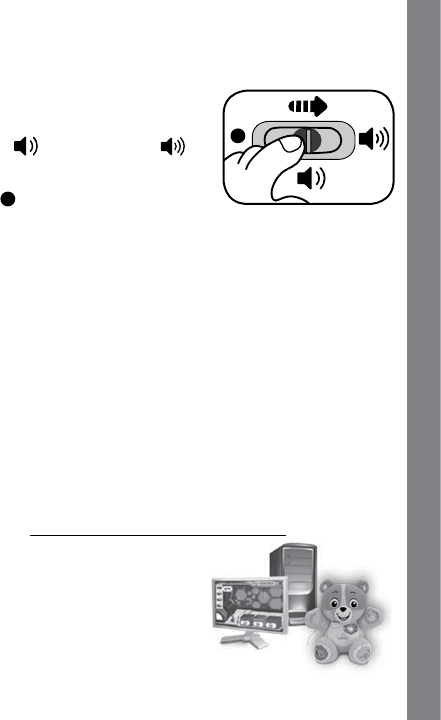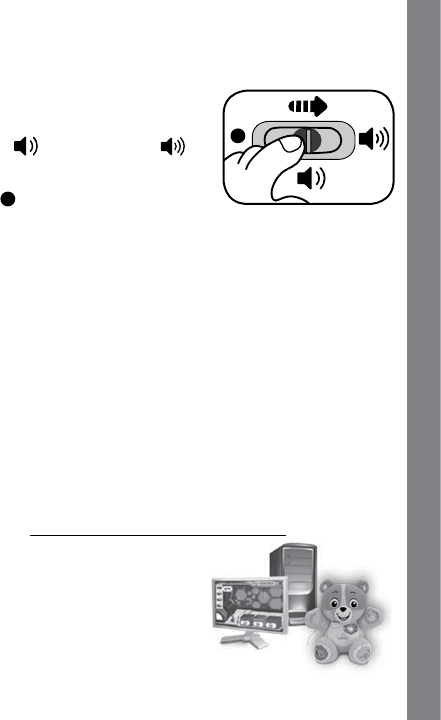
6
PRODUCT FEATURES
1. OFF/VOLUME CONTROL SWITCH
Locate the electronic box inside your
cub. To turn the unit ON, slide the OFF/
VOLUME CONTROL SWITCH to the
low volume (
) or high volume ( )
position. To turn the unit OFF, slide the
OFF/VOLUME CONTROL SWITCH to
the OFF (
) position.
2. AUTOMATIC SHUT-OFF
To preserve battery life, the VTech
®
Cody The Smart Cub
™
will
automatically power-down after approximately 40 seconds without
input. The unit can be turned on again by pressing any button.
PERSONALIZING YOUR CUB
You can personalize Cody The Smart Cub
™
with your child’s name,
birthday, favorite things, special days, music and more by connecting
to the VTech
®
Learning Lodge
™
.
SOFTWARE INSTALLATION
Before you can connect the VTech
®
Cody The Smart Cub
™
to your
computer, you need to install the VTech
®
Cody The Smart Cub
™
software on your computer. To obtain the VTech
®
Cody The Smart
Cub
™
software, please go to the VTech
®
Cody The Smart Cub
™
downloadsiteathttp://www.vtechkids.com/downloadanddownload
the setup file.
Once the setup process is complete,
connect the VTech
®
Cody The Smart
Cub
™
to the computer using a USB cable.
Locate the USB port on the battery box
inside your cub and connect your cub to
the computer with the included USB cable.
Getting Started