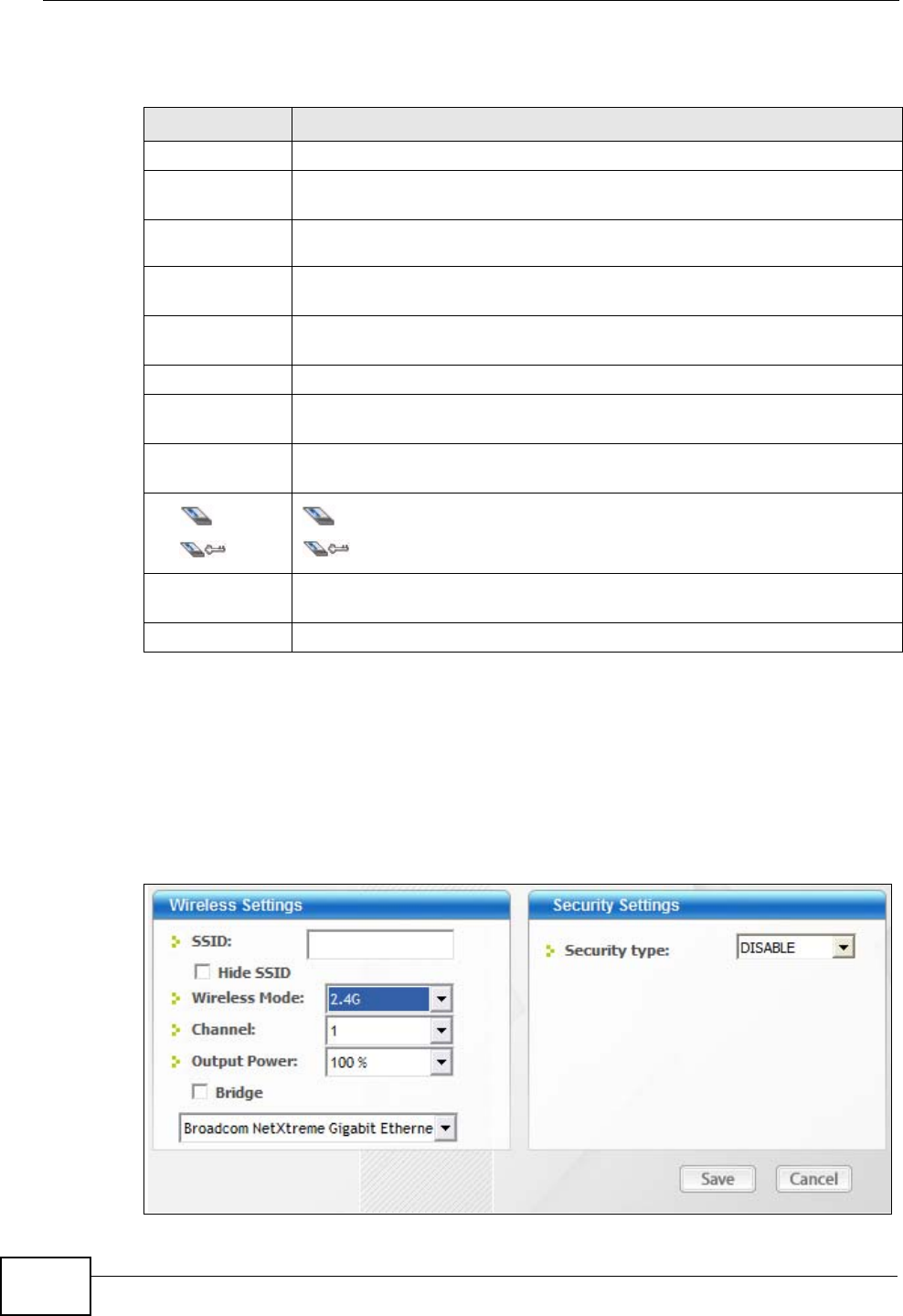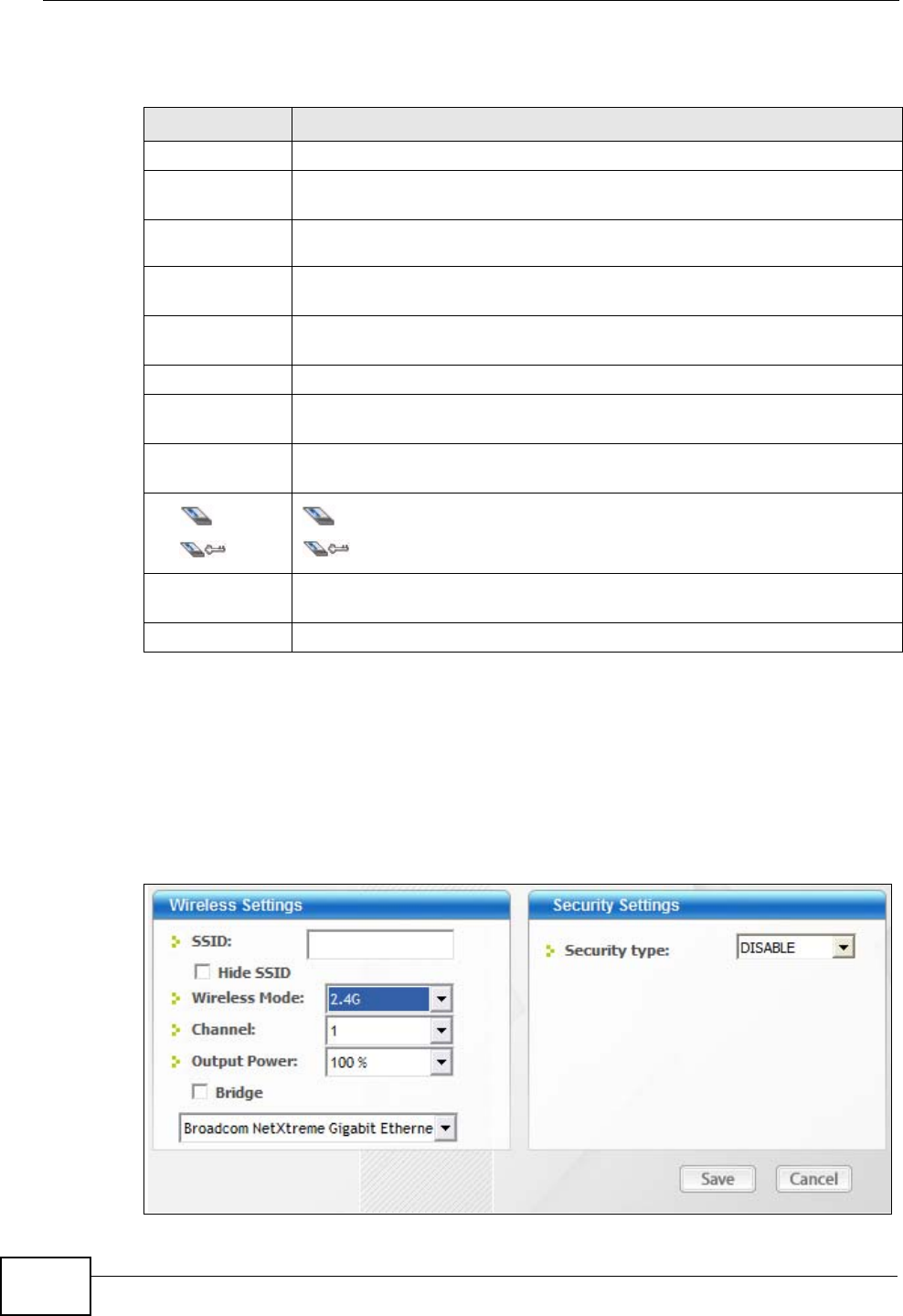
Chapter 5 AP Mode
N220 User’s Guide
78
The following table describes the labels in this screen.
5.4 The Configuration Screen
The Configuration screen allows you to set up the broadcast parameters for your
access point as well as its security options.
Figure 57 The Configuration Screen
Table 21 Link Info
LABEL DESCRIPTION
Status
SSID This field displays the name that identifies your N220 in the wireless
LAN network.
Current
Channel
This field displays the radio channel the N220 is currently using.
Transmis-
sion Rate
This field displays the current transmission rate of the N220 in megabits
per second (Mbps).
Security This field shows whether data encryption is activated (WEP, WPA,
WPA2, WPA-PSK or WPA2-PSK) or inactive (DISABLE).
MAC This field displays the MAC address of the N220.
Output
Power
This field shows the strength of the N220’s antenna gain or transmission
power.
Association List This table lists the wireless clients that are currently connected to the
N220.
denotes a wireless client without wireless security.
denotes a wireless client with wireless security enabled.
MAC Address This field displays the MAC addresses of a wireless client that is cur-
rently connected to the N220.
Refresh Click Refresh to update this screen.