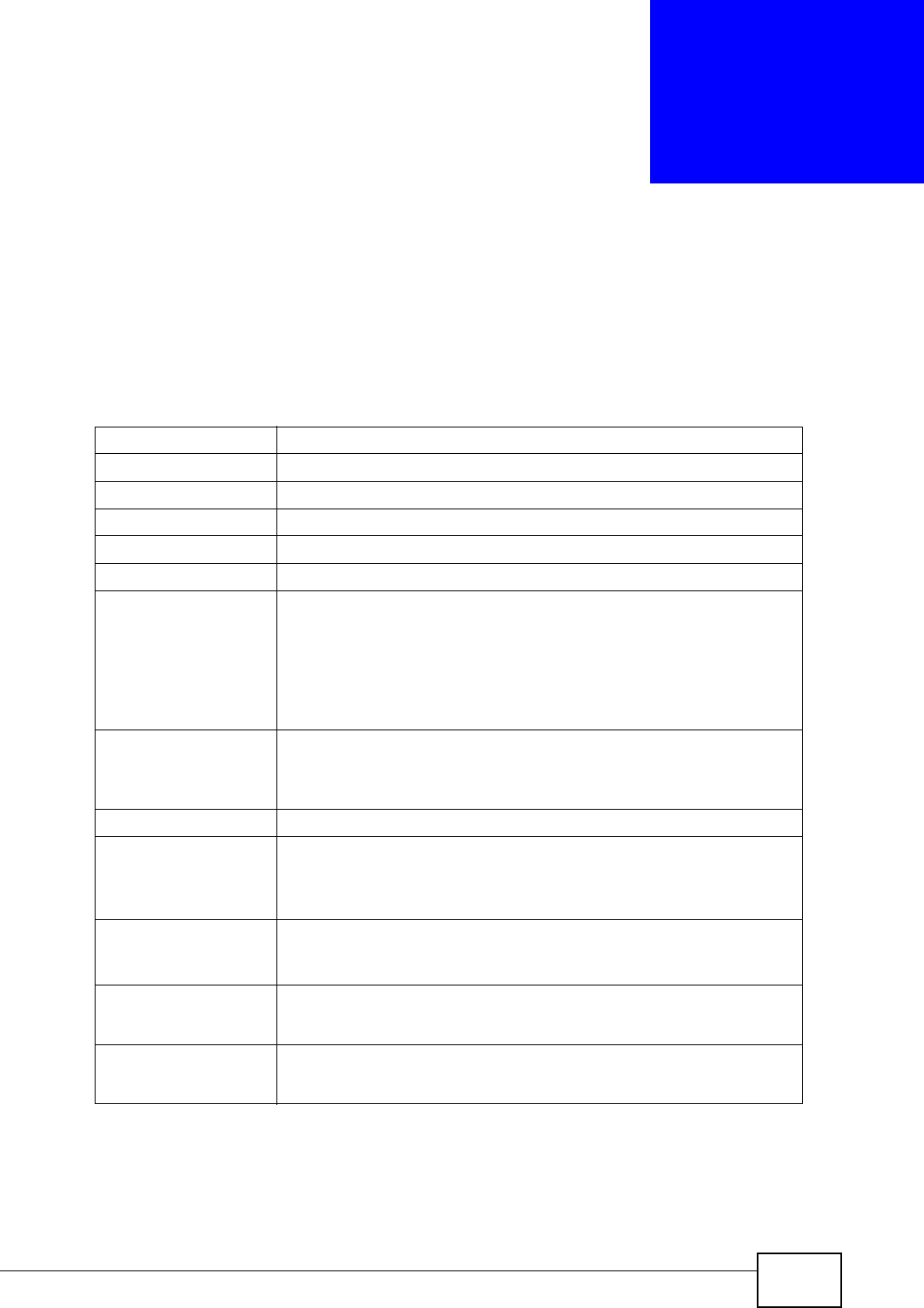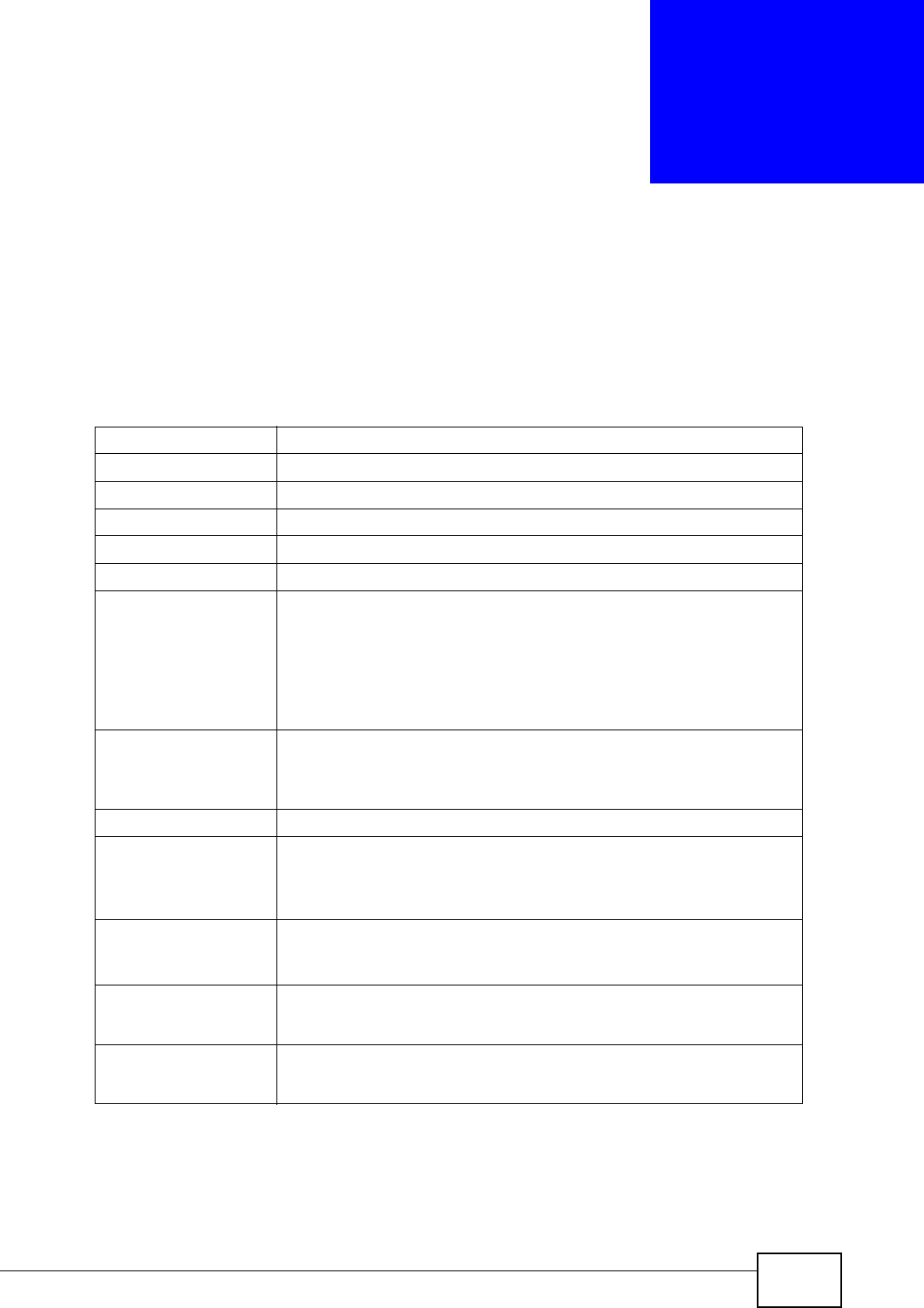
NWA1300-NJ User’s Guide
73
APPENDIX A
Product Specifications
The following tables summarize the NWA1300-NJ’s hardware and firmware
features.
Table 17 Hardware Features
Dimensions 39.3 mm (W) x 71.6 mm (D) x 55 mm (H)
Device Weight 84 g
DRAM 32 MB
Flash Memory 8 MB
Power Specification PoE IEEE 802.3af support
Power Consumption 7.2 Watt
Ethernet Ports One RJ-45 port on the front panel
One IEEE 802.3af compliant RJ-45 port on the rear panel
Auto-negotiating: 10 Mbps, 100 Mbps in either half-duplex or
full-duplex mode.
Auto-crossover: Use either crossover or straight-through
Ethernet cables.
Phone Ports One RJ-11 FXS POTS port on the front panel
One RJ-11 FXO POTS port on the rear panel for POTS pass-
through
LEDs PWR/SYS, ETHN
Reset Button The reset button is built into the front panel. Use this button to
restore the NWA1300-NJ to its factory default settings. Press for 1
second to restart the device. Press for 5 seconds to restore to
factory default settings.
Antenna The NWA1300-NJ is embedded with two transmitter antennas and
two receiver antennas to provide clear radio transmission and
reception on the wireless network.
Operation
Environment
Temperature: 0º C ~ 50º C
Humidity: 20% ~ 95%
Storage Environment Temperature: -30º C ~ 60º C
Humidity: 10% ~ 90%