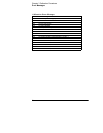Chapter 3 Calibration Procedures
General Calibration/Adjustment Procedure
70
13
Read the DVM and change the second current value on the display to
match the computed current (DVM reading
¸ by shunt resistance).
For example, if the computed value is 4.999 A, adjust the current to 4.999 A
using the knob and arrow keys.
Notice that you should wait for the DVM reading to stabilize for accurate
calibration.
14
Pressing the "Calibrate" key saves the new calibration constants for
the +6V output current and goes to the voltage calibration mode for
the +25V supply.
If the entered number is within an acceptable range, a "CALIBRATING"
message appears for one second to indicate that the calibration is successful
and that new calibration constants of "SETUP 2" are stored. Then, the display
shows the above message to indicate that the power supply is ready for the
voltage calibration for +25V supply.
If the entered number is not correct, an "INVALID DATA" message appears for
one second and the display shows the second voltage calibration point again.
If the calibration fails, a "CAL FAIL" message appears for one second and the
display shows the "CAL SETUP 2" for the current calibration of the +6V supply
again.
15
Repeat steps (5) through (14) for the voltage and current calibration
of the +25V supply (replace +6V with +25V in all the text).
You can calibrate the output voltage and current of the +25V supply easily in
the same manner. Notice that you should connect a shunt across (+) and (COM)
terminals of the ±25V supply for the +25V supply current calibration.
16
Repeat steps (5) through (14) for the voltage and current calibration
of the -25V supply (replace +6V with -25V in all the text).
You can also calibrate the output voltage and current of the -25V supply easily
in the same manner. Notice that you should connect a shunt across (-) and
(COM) terminals of the ±25V supply for the -25V supply current calibration.
i hi +4.999 a
cal setup 3
Calibrate