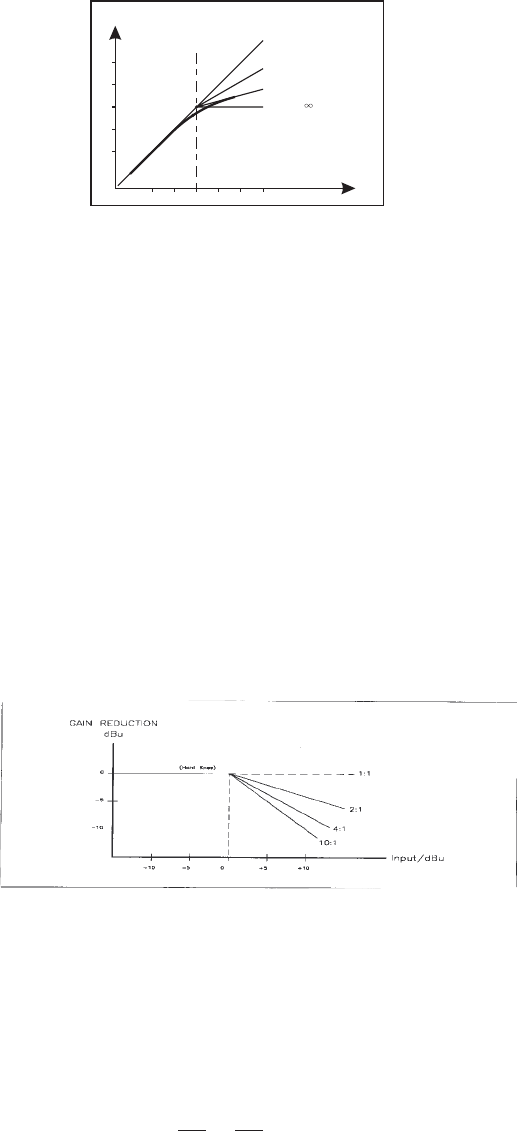
8
4.1.2 Ratio ontrolC
This control sets the change of input level to output level but only for the signals that exceed the threshold.
The scale of the ratio control on the front panel (calibrated in dB) indicates how much input level is required
to increase the output level by 1dB.
If you have a ratio equal to 1:1 you will get the same level of input and output signal: So, no level change.
If you have a ratio of 2:1 this means that for every 2dB increase of the input level (above threshold) you
will get an increase of output level of 1dB. ON the same way, a ratio of 10:1 means that for every 10dB
increase of the input level (above threshold) you will get an increase in output level equal to 1dB, and so on.
You need to be aware that higher ratio settings produce less natural sounds so if you wish a more minute
effect on the dynamic range of a program you should use a Ratio of 4:1 or lower.
With the SKC circuit (Smart Knee Control) you can avoid aggressive compression generated by using high
ratios. How we achieve this? Introducing a "soft knee" curve in the range of up to 10dB above the threshold
level. Hard Knee compression is then used beyond this range.
Output
HardKnee
Threshold
Gain0dB
Ratio2:1
Ratio4:1
Limiter :1
SKACurve
Input
Chart. 3 SKA characteristic of the compressor section
4.1.3 Output Gain ontrolC
This Control is indispensable to compensate the loss of level at output level generated by the gain reduction caused
by the compression and limiting processing
4.1.4 Bypass Switch
This switch simply turns off the correspondent channel. This is useful to compare quickly the processed and
unprocessed signal.
4.1.5 Gain Control LED Meter
This consists of 8 LED on the front of the CLE 4.0. Through this LED Meter you can visualise the amount of gain
reduction at any given time.
Chart. 4 The effect of a compressor can be expressed as the amount
of gain reduction that is taking place for any given input
















