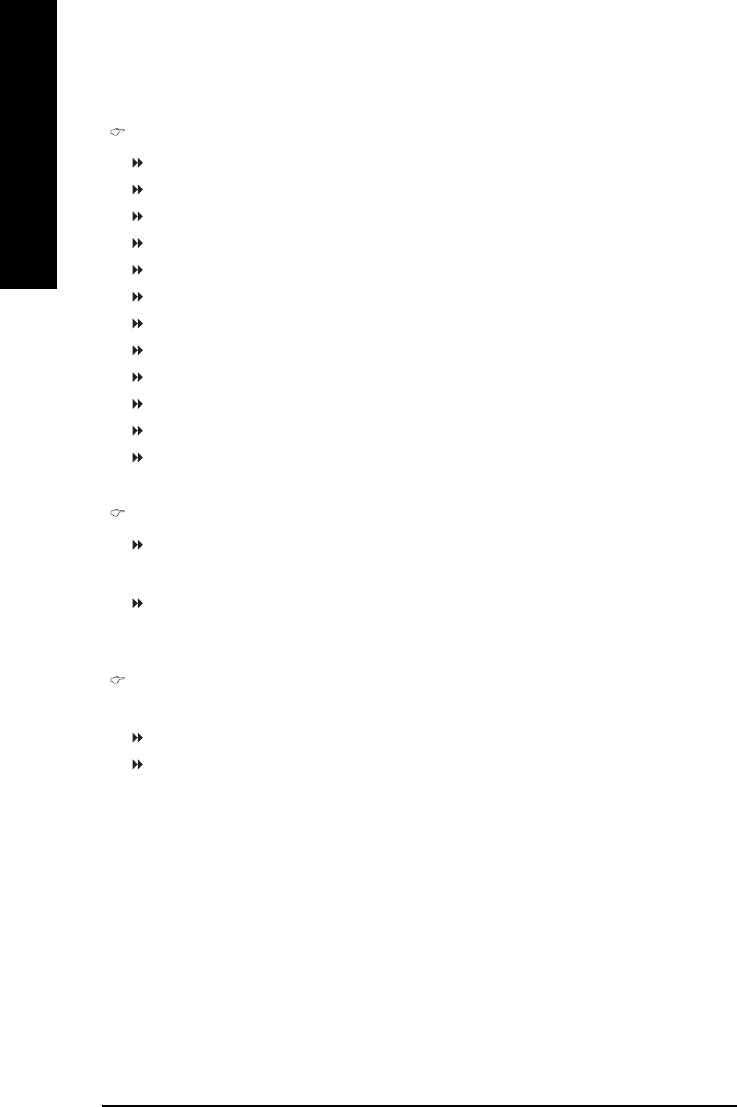
- 38 -GA-7VASFS-FS Motherboard
English
Password Check
System The system will not boot and will not access to Setup page if the correct
password is not entered at the prompt.
Setup The system will boot but will not access to Setup page if the correct password
is not entered at the prompt. (Default value)
Full Screen LOGO Show
This feature allows you to show the company logo on the bootup screen.
Disabled Shows the POST messages at boot.
Enabled Shows the still image(LOGO) on the full screen at boot. (Default value)
First / Second / Third Boot Device
Floppy Select your boot device priority by Floppy.
LS120 Select your boot device priority by LS120.
HDD-0~3 Select your boot device priority by HDD-0~3.
SCSI Select your boot device priority by SCSI.
CDROM Select your boot device priority by CDROM.
ZIP Select your boot device priority by ZIP.
USB-FDD Select your boot device priority by USB-FDD.
USB-ZIP Select your boot device priority by USB-ZIP.
USB-CDROM Select your boot device priority by USB-CDROM.
USB-HDD Select your boot device priority by USB-HDD.
LAN Select your boot device priority by LAN.
Disabled Select your boot device priority by Disabled.


















