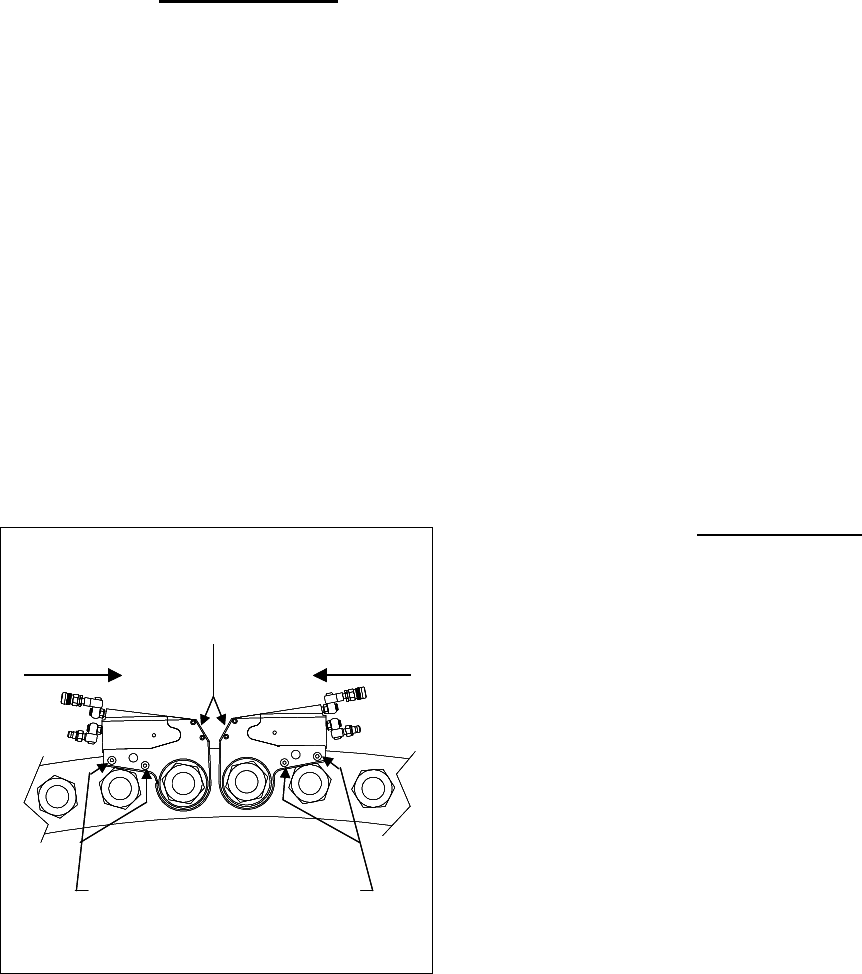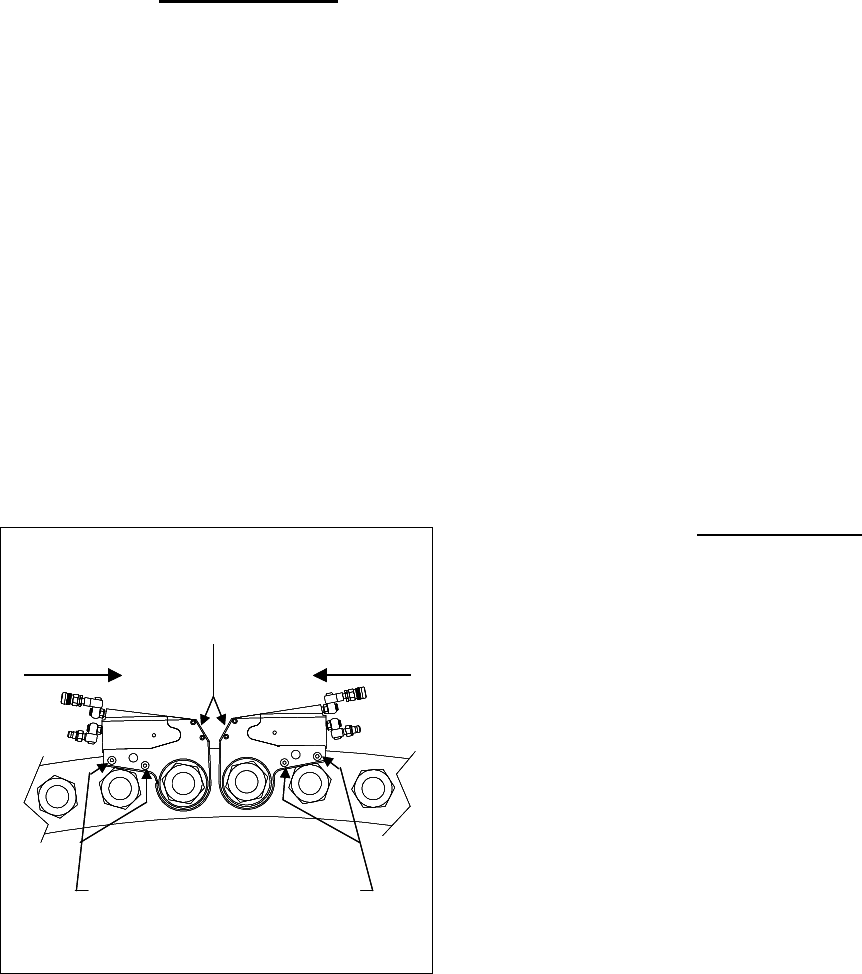
- 3 -
PLACING THE TOOL IN SERVICE
ADJUSTMENTS
SETTING THE TORQUE
After determining the desired torque, use the torque con-
version chart on the Shroud or the torque conversion
charts on pages 5 and 6 to determine the pressure that is
necessary to achieve that torque.
1. Connect the tool to the power supply and turn the
pump on.
2. Depress the remote control button causing the
pressure to be shown on the gauge.
3.
Adjust the pressure by loosening the wing nut that
locks the pressure adjustment thumbscrew. Rotate the
thumbscrew clockwise to increase the pressure and
counterclockwise to decrease the pressure. When
decreasing pressure, always lower the pressure below the
desired point and then bring the gauge back up to the
desired pressure.
4.When the desired pressure is reached, retighten the
wing nut and cycle the tool again to confirm that the
desired pressure setting has been obtained.
OPERATING THE WRENCH
The position of the tool relative to the nut determines
whether the action will tighten or loosen the nut. (Refer
to Dwg. 2 for application examples). The power stroke
of the Piston Assembly will always turn the Ratchet Hex
toward the Shroud.1.Place the Ratchet Hex on the nut.
Make certain it is the correct size for the nut and that it
fully engages the nut.
2. Position the reaction surface against an adjacent nut,
flange or solid system component. Make certain that
there is clearance for the hoses, swivels, or inlets. DO
NOT allow the tool to react against the hoses, swivels,
or inlets.
3. After having turned the Pump on and presetting the
pressure for the correct torque, depress the remote
control button to advance the Piston Assembly. If the
notch in the piston rod did not engage the Retract Pin in
the Ratchet Link when the Link was joined to the
Housing, it will engage the Pin automatically during the
first advance stroke.
4. When the Link is connected to the Housing and the
wrench is started, the reaction surface of the wrench will
move against the contact point and the nut will begin to
turn.
5. When the nut is no longer turning and the Pump
Gauge reaches the preset pressure, release the remote
control button. The piston rod will retract when the
button is released and under normal conditions, an
audible “click” will be heard as the tool resets itself.
6. Continue to cycle the tool until it “stalls” and the
preset psi/torque has been attained.
7. Once the nut stops rotating, cycle the tool one last
time to achieve total torque.
LUBRICATION
Marine Grade Moly Lube
Lubrication frequency is dependent on factors known
only to the user. The amount of contaminants in the
work area is one factor. Tools used in a clean room
environment will obviously require less service than a
tool used out-doors and dropped in loose dirt or sand.
Marine Grade Moly Lube is formulated not to wash out
of the tool in areas where lubrication is critical.
Whenever lubrication is required, lubricate as follows:
1. Separate the Low Profile Driver Assembly from the
Ratchet Link if they are joined.
2. After wiping of the old grease, apply a daub of Marine
Grade Moly Lube to the hooking notch in the Piston
rod and wipe a film of Moly Lube onto the sides and
faces of the two Sliders.
3. Disassemble the Ratchet Link as instructed in the
Maintenance Section and wash the components in a
suitable cleaning solution in a well-ventilated area.
4. Dry the components, then wipe a film of Marine
Grade Moly Lube onto the wear surface of both Side
Plate Sleeves and the hubs of the Ratchet.
5. Spread a light film of Marine Grade Moly Lube onto
the inner faces of both Side Plates covering the area
where the Drive and Segment Pawl travel. DO NOT
pack the teeth of the Segment Pawl or Ratchet with
lube. It can prevent the teeth from engaging properly.
6. Reassemble the Ratchet Link as instructed in the
Maintenance Section.
Wrench Positions
Dwg. 2
TIGHTEN LOOSEN
SHROUD
REACT BETWEEN THESE POINTS
TIGHTENTIGHTEN LOOSENLOOSEN
SHROUDSHROUDSHROUD
REACT BETWEEN THESE POINTS