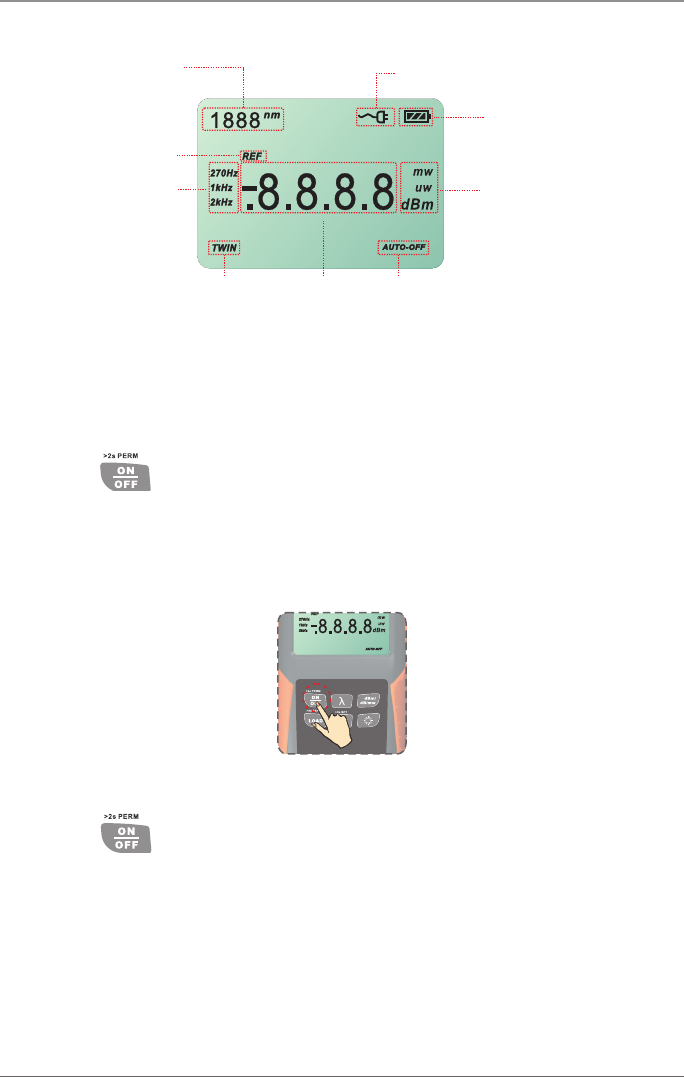
Page 12
724-746-5500 | blackbox.com
Deluxe Optical Power Meter with Memory
4.1.3 LCD
AC adapter
Reference
Wavelength
Power Auto-off
Battery
indicator
Measurement
unit
Frequency
Auto-
wavelength
recognition
Figure 4-3. LCD.
.
4.2 Turning the Optical Power Meter On and Off
1. Press the key briefly. The power meter powers on, and backlighting
switches on.
If the unit doesn’t power on, check the battery charge and make sure the
battery is connected properly. If the battery fails, contact Black Box Technical
Support at 724-746-5500.
Figure 4-4. Powering on the power meter.
2. Press the key briefly again. The instrument powers off, and backlighting
switches off and the buzzer sounds briefly. When the battery capacity indicator
flashes on the LCD, recharge the battery or install a new battery.


















