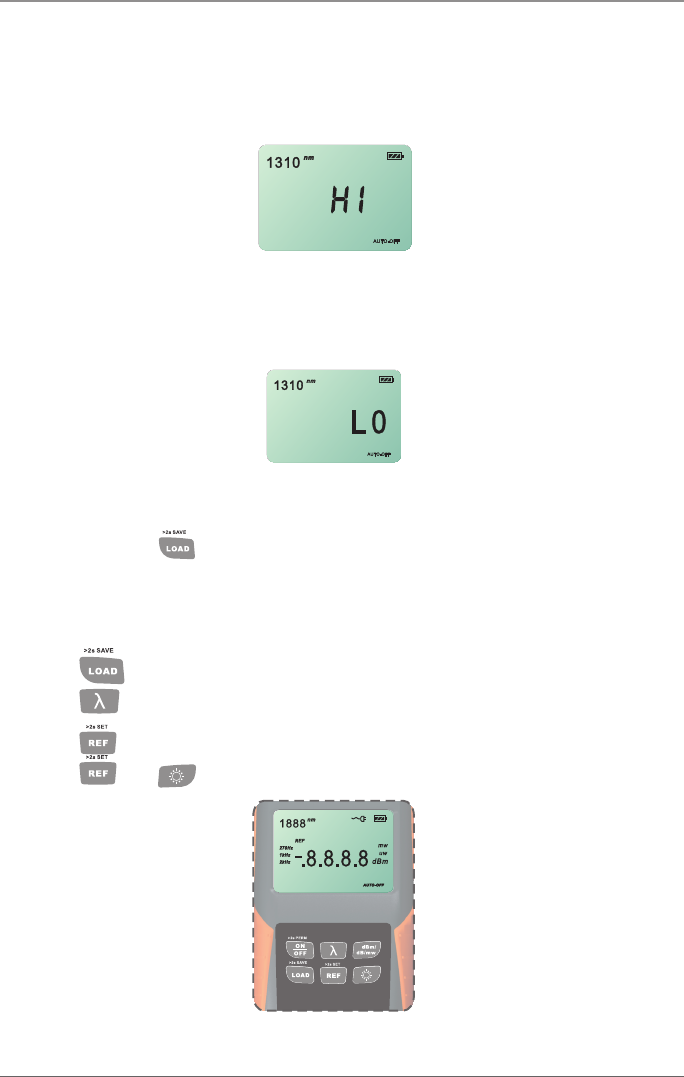
Page 15
724-746-5500 | blackbox.com
Chapter 4: Using the Deluxe Optical Power Meter with Memory
4.8 Measured Power Value Overflow
If the measured power value is higher than the highest value of the measuring
range, the LCD screen displays HI.
Figure 4-9. Power value high.
If the measured power value is lower than the lowest value of the measuring
range, the LCD screen displays LO.
Figure 4-10. Power value low.
4.9 Storing the Current Test Value
Press and hold the key for more than two seconds. Save flashes on the LCD
screen and the power meter buzzes. The LCD displays the stored value and stor-
age serial number. The power meter returns to the test state automatically.
4.10 Checking the Storage Records
Press the key to display the latest record.
Press the key to browse forward through records.
Press the key to browse backward through records.
Press the and keys to delete all records.
Figure 4-11. Checking storage records.


















