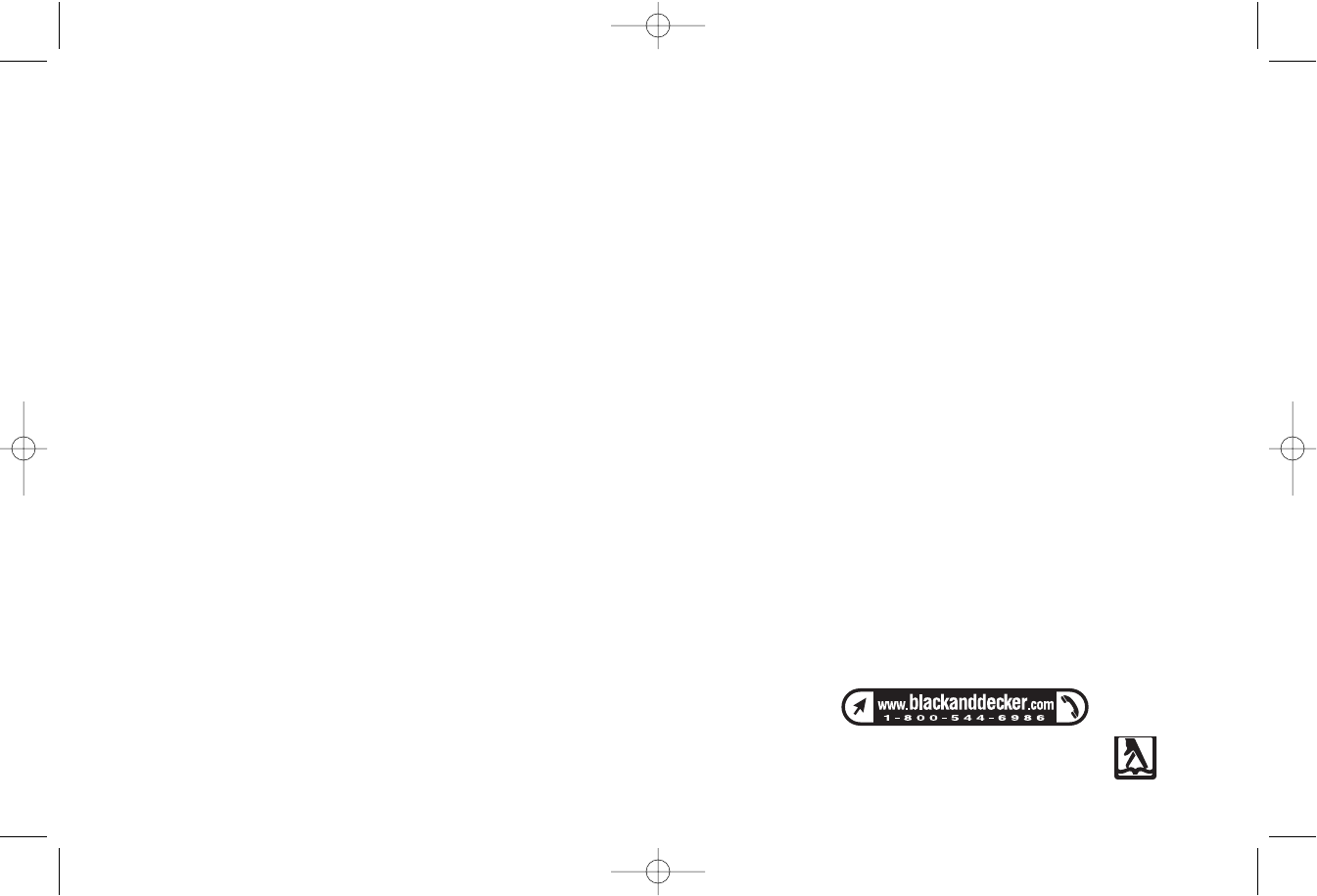
5
Basic Soldering Tips
Note: The process of “tinning” the soldering tip is helpful to insure a
good soldering joint. A tinned tip has a thin layer of solder applied to it
and is free of solder flux. “Flux” is the chemical contained in most
solder wire which helps to clean the area about to be joined. When
purchasing solder check to see that it contains flux or else apply flux
to the joint area as directed.
1. Set Craft Iron to Hi (II) and wait until Ready to Use Indicator shows
solid “RED” indicating iron has reached desired temperature.
2. When working with small pieces, use the 3rd hand grippers to
arrange the 2 pieces being soldered so they are in contact. Insure
that the material under the grippers is heat resistant and will not be
harmed by any excess solder. For larger pieces, insure that your
workpiece is resting on a heat resistant surface to avoid heat
damage to a table. etc.
3. Wipe the tip on the moistened sponge to remove old solder.
4. Touch solder to the hot tip to just coat or tin the tip.
5. Hold the soldering tip against the larger workpiece near the joint
area. The objective is to heat the 2 work pieces until they are hot
enough to melt the solder. In stained glass work, lightly touch the tip
of the iron to the copper foiled seam.
6. Hold the solder against the workpiece near the joint, but not
touching the soldering tip.
7. When the workpiece is hot enough, the solder will flow into the
joint.
8. Remove the Craft Iron as soon as the solder flows.
Cleaning
Use only mild soap and a damp cloth to clean the tool. Many
household cleaners contain chemicals which could seriously damage
the plastic. Also, do not use gasoline, turpentine, lacquer or paint
thinner, dry cleaning fluids or similar products. Never let any liquid get
inside the tool; never immerse any part of the tool into a liquid.
Important
To assure product SAFETY and RELIABILITY, repairs, maintenance
and adjustments should be performed by Black & Decker Service
See ‘Tools-Electric’
– Yellow Pages –
for Service & Sales
Black & Decker (U.S.) Inc.,
701 E. Joppa Rd.
Towson, MD 21286 U.S.A.
Centers or other qualified personnel. This tool contains no customer
serviceable components.
Service Information
Whether you need technical advice, repair, or genuine factory
replacement parts, contact the Black & Decker location nearest you.
To find your local service location, refer to the yellow page directory
under "Tools–Electric" or call: 1-800-54-HOW TO (544-6986).
Full Two-Year Home Use Warranty
Black & Decker (U.S.) Inc. warrants this product for two years against
any defects in material or workmanship. The defective product will be
replaced or repaired at no charge in either of two ways:
The first, which will result in exchanges only, is to return the product
to the retailer from whom it was purchased (provided that the store is
a participating retailer). Returns should be made within the time
period of the retailer’s policy for exchanges (usually 30 to 90 days
after the sale). Proof of purchase may be required. Please check with
the retailer for their specific return policy regarding returns that are
beyond the time set for exchanges.
The second option is to take or send the product (prepaid) to a Black
& Decker owned or authorized Service Center for repair or
replacement at our option. Proof of purchase may be required. Black
& Decker owned and authorized service centers are listed under
"Tools–Electric" in the yellow pages of the phone directory.
This warranty does not apply to accessories. This warranty gives you
specific legal rights and you may have other rights which vary from
state to state. Should you have any questions, contact the manager
of your nearest Black & Decker Service Center. This product is not
intended for commercial use.
FREE WARNING LABEL REPLACEMENT: If your warning labels
become illegible or are missing, call 1-800-544-6986 for a free
replacement.
632901-00 Iron 10/24/05 12:37 PM Page 5


















