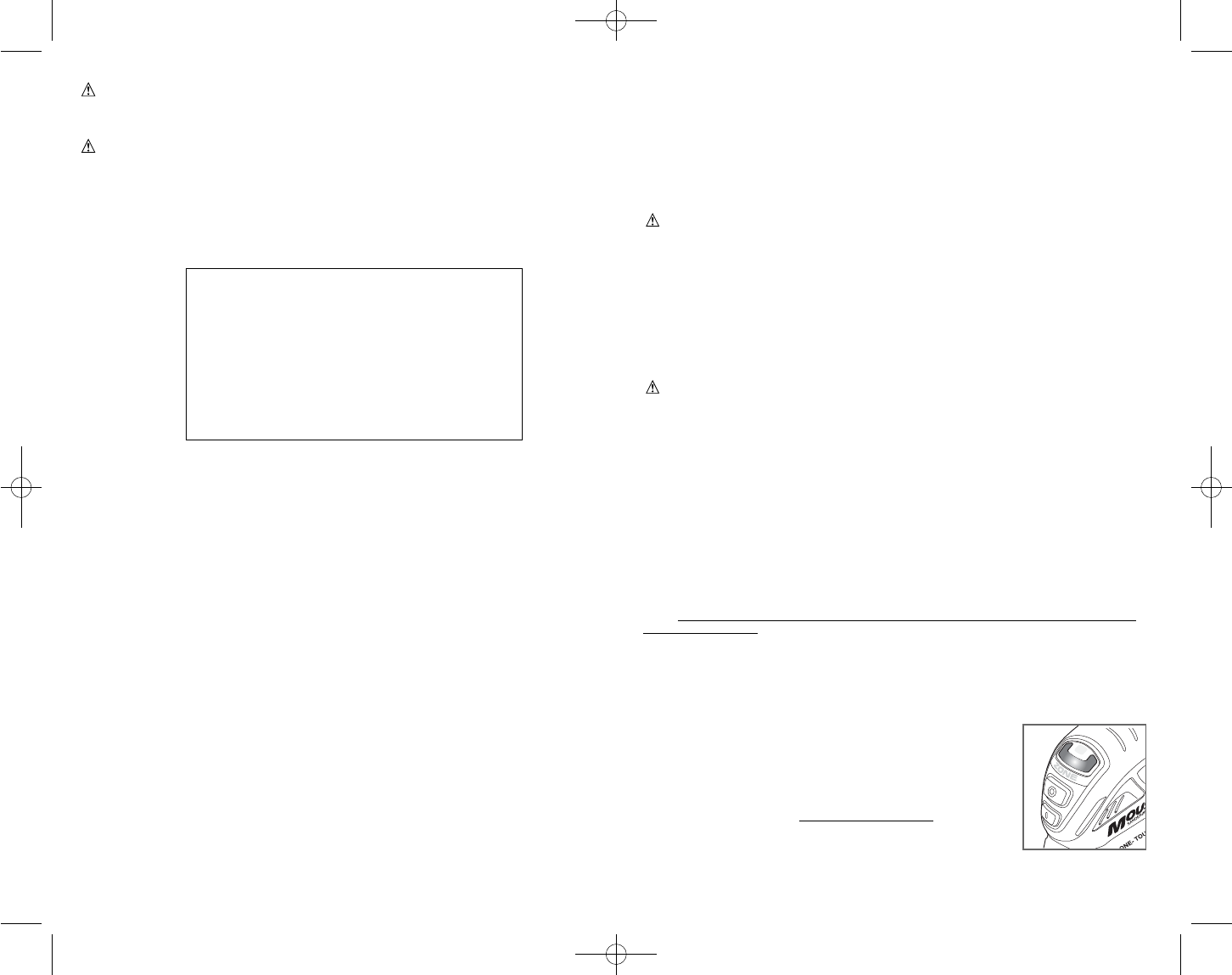
6 7
SAFETY WARNINGS AND INSTRUCTIONS: SANDERS
• ALWAYS WEAR PROPER EYE AND RESPIRATORY PROTECTION.
• Clean your tool out periodically.
OTHER IMPORTANT SAFETY WARNINGS AND
INSTRUCTIONS
Extension Cords
When using an extension cord, be sure to use one heavy enough to carry the current your
product will draw. An undersized cord will cause a drop in line voltage resulting in loss of
power and overheating. The following table shows the correct size to use depending on cord
length and nameplate ampere rating. If in doubt, use the next heavier gauge. The smaller
the gauge number, the heavier the cord.
SANDING
Lead Based Paint
Sanding of lead based paint is NOT RECOMMENDED due to the difficulty of controlling the
contaminated dust. The greatest danger of lead poisoning is to children and pregnant women.
Since it is difficult to identify whether or not a paint contains lead without a chemical analysis,
we recommend the following precautions when sanding any paint:
Personal Safety
• No children or pregnant women should enter the work area where the paint sanding is
being done until all clean up is completed.
• A dust mask or respirator should be worn by all persons entering the work area. The filter
should be replaced daily or whenever the wearer has difficulty breathing.
• NOTE: Only those dust masks suitable for working with lead paint dust and fumes should
be used. Ordinary painting masks do not offer this protection. See your local hardware
dealer for the proper (NIOSH approved) mask.
• NO EATING, DRINKING or SMOKING should be done in the work area to prevent
ingesting contaminated paint particles. Workers should wash and clean up BEFORE
eating, drinking or smoking. Articles of food, drink, or smoking should not be left in the work
area where dust would settle on them.
Environmental Safety
• Paint should be removed in such a manner as to minimize the amount of dust generated.
• Areas where paint removal is occurring should be sealed with plastic sheeting of 4 mils
thickness.
• Sanding should be done in a manner to reduce tracking of paint dust outside the work area.
Cleaning and Disposal
• All surfaces in the work area should be vacuumed and thoroughly cleaned daily for the
duration of the sanding project. Vacuum filter bags should be changed frequently.
• Plastic drop cloths should be gathered up and disposed of along with any dust chips or
other removal debris. They should be placed in sealed refuse receptacles and disposed of
through regular trash pick-up procedures. During clean up, children and pregnant women
should be kept away from the immediate work area.
• All toys, washable furniture and utensils used by children should be washed thoroughly
before being used again.
Motor
Be sure your power supply agrees with nameplate marking. 120 Volts AC only means your
tool will operate on standard 60 Hz household power. Do not operate AC tools on DC. A
rating of 120 volts AC/DC means that you tool will operate on standard 60 Hz AC or DC
power. This information is printed on the nameplate. Lower voltage will cause loss of
power and can result in over-heating. All Black & Decker tools are factory-tested; if this
tool does not operate, check the power supply.
OPERATING INSTRUCTIONS
WARNING: To reduce the risk of serious personal injury, read, understand and follow
all important safety warnings and instructions prior to using this tool.
Switch
To turn the tool ON, hold it as shown in Figure 1 and push the portion of the switch marked
"I". To turn the tool OFF, push the portion of the switch marked "O".
Operation
Grasp product as shown in Figure 1 and turn it on. Move it in long sweeping strokes
across the surface, letting it do the work. Light pressure is all that is required. Use “Zone
Touch” as described below to monitor the pressure. NOTE: Excessive pressure may
result in harming or causing divots in the surface you are sanding. Check your work often,
product is capable of removing material rapidly.
CAUTION: Shock Hazard. Under no circumstances should this product be used near water.
Zone Touch
Calibration
A calibration feature has been designed in this sander to measure the variation of voltage
going into the sander from your outlet. This calibration feature automatically sets the
Zone Touch feature to optimize the performance of your tool. To achieve proper
calibration be sure to follow the instructions below.
• Hold sander off work piece and turn on.
• Maintain this position while a red light appears in the center of the Zone indicator (“U”
display) and flashes 6 times.
• The red light turns off and a low intensity green light will appear at the lower portion of the
Zone indicator (“U” display). Calibration is complete and you are ready to begin sanding.
• Apply sander to work piece and begin sanding. Zone Touch Technology is ready to
work for you.
• Repeat procedure each time sander is turned on.
Note: You must repeat this process each time the sander is turned on to optimize your
Zone Touch feature. Failure to follow the proper procedure may result in the “zones” not
working as intended for optimal performance.
If you forget to calibrate your sander once itʼs turned on, simply turn the sander off and
repeat the steps above.
ZONES
There are three zones which provide feedback information relating to the pressure being
applied to the tool.
ZONE 1
Displays when:
• There is no pressure being applied to the tool.
• Light pressure is being applied.
• Detailing with a contour attachment.
• Detailing with finger attachment.
Zone Lens will illuminate a low intensity green light
which appears
at the lower portion of the Zone Indicator (“U” display).
Minimum Gauge for Cord Sets
Volts Total Length of Cord in Feet
120V 0-25 26-50 51-100 101-150
(0-7,6m) (7,6-15,2m) (15,2-30,4m) (30,4-45,7m)
240V 0-50 51-100 101-200 201-300
(0-15,2m) (15,2-30,4m) (30,4-60,9m) (60,9-91,4m)
Ampere Rating
More Not more American Wire Gauge
Than Than
0-6 18 16 16 14
6 - 10 18 16 14 12
10 - 12 16 16 14 12
12 - 16 14 12 Not Recommended
90518305 03 MS600 ZONE MOUSE:??????-00 BDL500 laser 12/11/09 10:51 AM Page 6


















