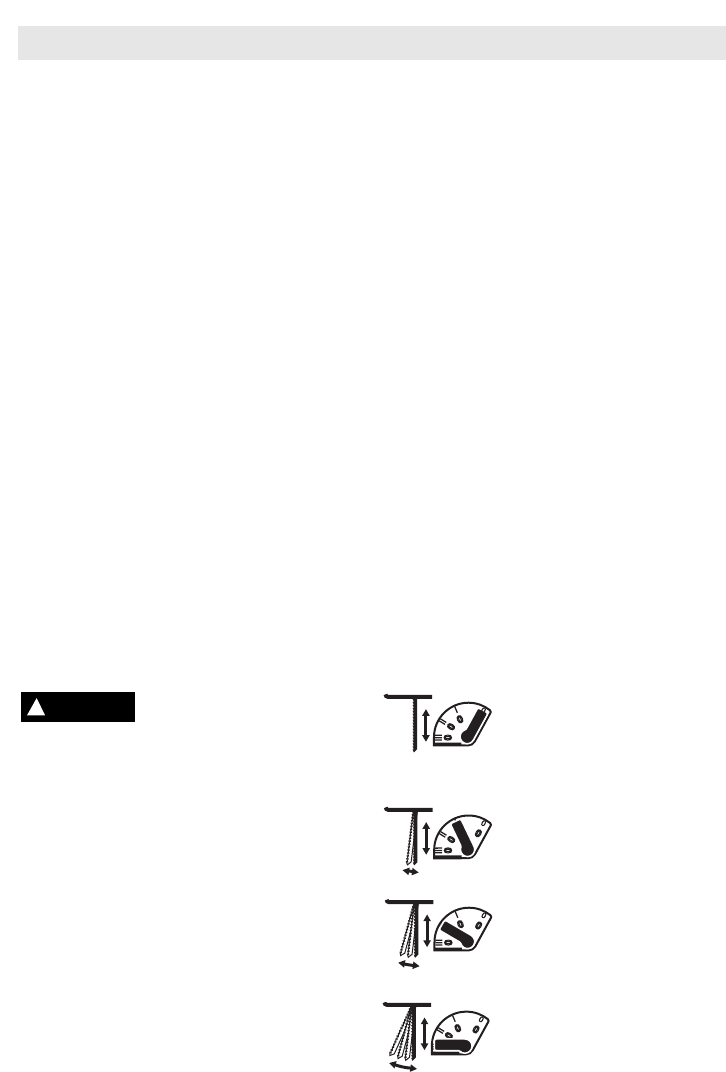
Operating Instructions
-9-
PLUNGER SPEED
The jigsaw cutting speed or stroke rate
required depends on the material being cut,
the type of blade being used, and the feed
rate preferred by the operator.
The best speed for a particular application is
largely determined by experience though as a
general rule, slower speeds are for denser
materials and faster speeds for softer
materials.
Note that when the jigsaw is used at low
speed settings for an extended length of time,
the motor temperature will rise due to slower
speeds of the internal cooling fan. In such
cases, it is necessary to occasionally run the
tool at full speed for a few minutes to keep
the motor running at high efficiency.
TRIGGER SWITCH WITH "LOCK-ON" BUTTON
(Model 1590EVS only)
Your jigsaw can be turned "ON" or "OFF" by
squeezing or releasing the trigger. Your jigsaw
is also equipped with a "Lock-ON" button
located just above the trigger that allows
continuous operation without holding the
trigger (Fig. 1).
TO LOCK SWITCH ON: Squeeze trigger fully,
depress button and release trigger.
TO UNLOCK THE SWITCH: Squeeze trigger
and release it without depressing the "Lock-
ON" button.
If the "Lock-ON" button is
continuously being de-
pressed, the trigger cannot be released.
SLIDE ON-OFF SWITCH
(Model 1591EVS only)
The tool is switched “ON” by the switch
button located at the side of the motor
housing. The switch locks in the “ON”
position, a convenience for continuous
operation (Fig. 1).
TO TURN THE TOOL “ON” slide the switch
button forward.
TO UNLOCK THE SWITCH, slide the switch
button backward.
CONSTANT RESPONSE CIRCUITRY
The internal electronic feedback system
provides a "soft start", which will reduce the
stresses that occur from a high torque start.
The system also maintains the selected
speed under load for maximum efficiency.
VARIABLE SPEED DIAL
Your Jigsaw is equipped with a variable speed
dial. The blade stroke rate may be adjusted
during cutting operation by presetting the dial
on or between any one of the six numbers.
Setting SPM rating (strokes per minute)
1 500
2 500-800
3 500-1400
4 500-1900
5 500-2400
6 500-2800
BLADE ORBIT SELECTOR LEVER
Maximum cutting efficiency can be obtained
by adjusting the blade orbit selector lever to
suit the material being cut.
The following chart will help you determine
which setting to use for your application.
This chart is intended as a guideline only,
and test cuts in scrap material should be
performed first to determine the best setting.
Setting O
Hard materials such as
metals or thin sheet metals.
This setting can be used
with knife blades, grit edge
blades, rasp work and down
cutting blades.
Setting 1
Soft materials where cleaner
cutting or delicate scrolling
work is performed.
Setting 2
Medium density materials
such as harder woods or
particle board.
Setting 3
Soft materials such as wood,
plastics, etc. and when fast
cutting is more important
than a clean cut.
!
WARNING


















