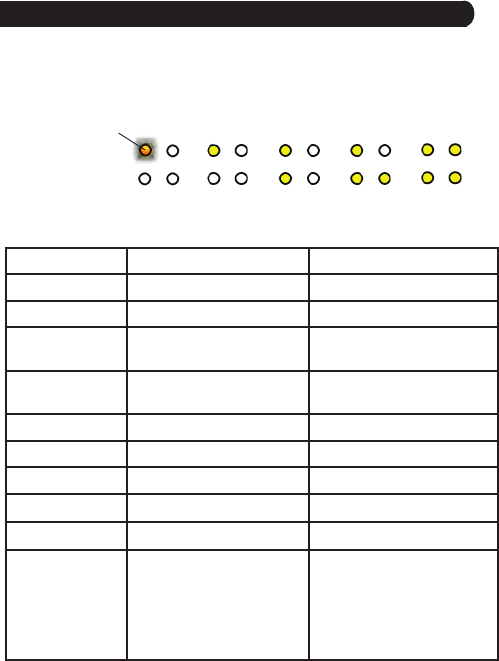
6
Specications and designs are subject to change without any notice or obligation on the part of the manufacturer.
TECHNICAL SPECIFICATIONS
Model PP1085 (SolarBook 850) PP1060 (SolarBook 600)
Weight 24 oz / 680 g 23 oz / 652 g
Size 9.25 x 8.3 in. (53.25 in. fully extended) 9.25 x 8.3 in. (47.25 in. fully extended)
Charge Time (Wall
Charger)
approx. 6-8 hrs. approx. 6-8 hrs.
Charge Time (via solar
panel)
approx. 4-6 hrs. (variable due to
weather conditions, position, etc.)
approx. 4-10 hrs. (variable due to
weather conditions, position, etc.)
Power Output 5 volts, 1 amp (1000 mA) 5 volts, 1 amp (1000 mA)
Internal Battery Type Dual Lith Ion Dual Lith Ion
USB Inputs / Outputs 1 / 2* 1 / 2*
Operating Temp. Range
-4 ~ 112
o
F (-20~44
o
C) -4 ~ 112
o
F (-20~44
o
C)
Storage Temp. Range
-4 ~ 140
o
F (-20~60
o
C) -4 ~ 140
o
F (-20~60
o
C)
Recommended
Devices/# of Charges**
(from fully charged
internal battery)
Cell Phones (inc Smartphones)/2x,
MP3 Players/3x, Digital Cameras/5x,
Tablet/0.5x. Note: Tablets and other
devices have higher power requirements
and may not attain a full charge from
the SolarBook battery.
Cell Phones (inc Smartphones)/2x,
MP3 Players/3x, Digital Cameras/5x,
Tablet/0.5x. Note: Tablets and other
devices have higher power requirements
and may not attain a full charge from the
SolarBook battery.
* Two devices may be charged simultaneously. They will not charge any slower than if only one device was connected, however the SolarBook’s
internal battery charge will be depleted more rapidly.
** Rechargeable batteries in electronic devices charge at dierent rates, depending on many factors including temperature, age and circuit
design. Bushnell provides examples of charges per device, based on typical product use and are not intended to be specic to any single device.
You can also check the current level of the SolarBook’s battery charge
anytime by pressing the Power button, even when it is not connected to
the charger or an external device. The LEDs will glow steadily to indicate the
charge level % as shown in Fig.3., then shut o after 10 seconds.
<25% >25% >50% >75% FULL
Fig. 3
Checking
Charge Level
Blinking
UNDERSTANDING THE POWERSYNC POWER GAUGE
ATTENTION!
ThePP1085/PP1060 is protected from static shock.
If the unit does not turn on after depressing power button, please hold down power button for 2 seconds or until light activates.










