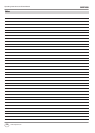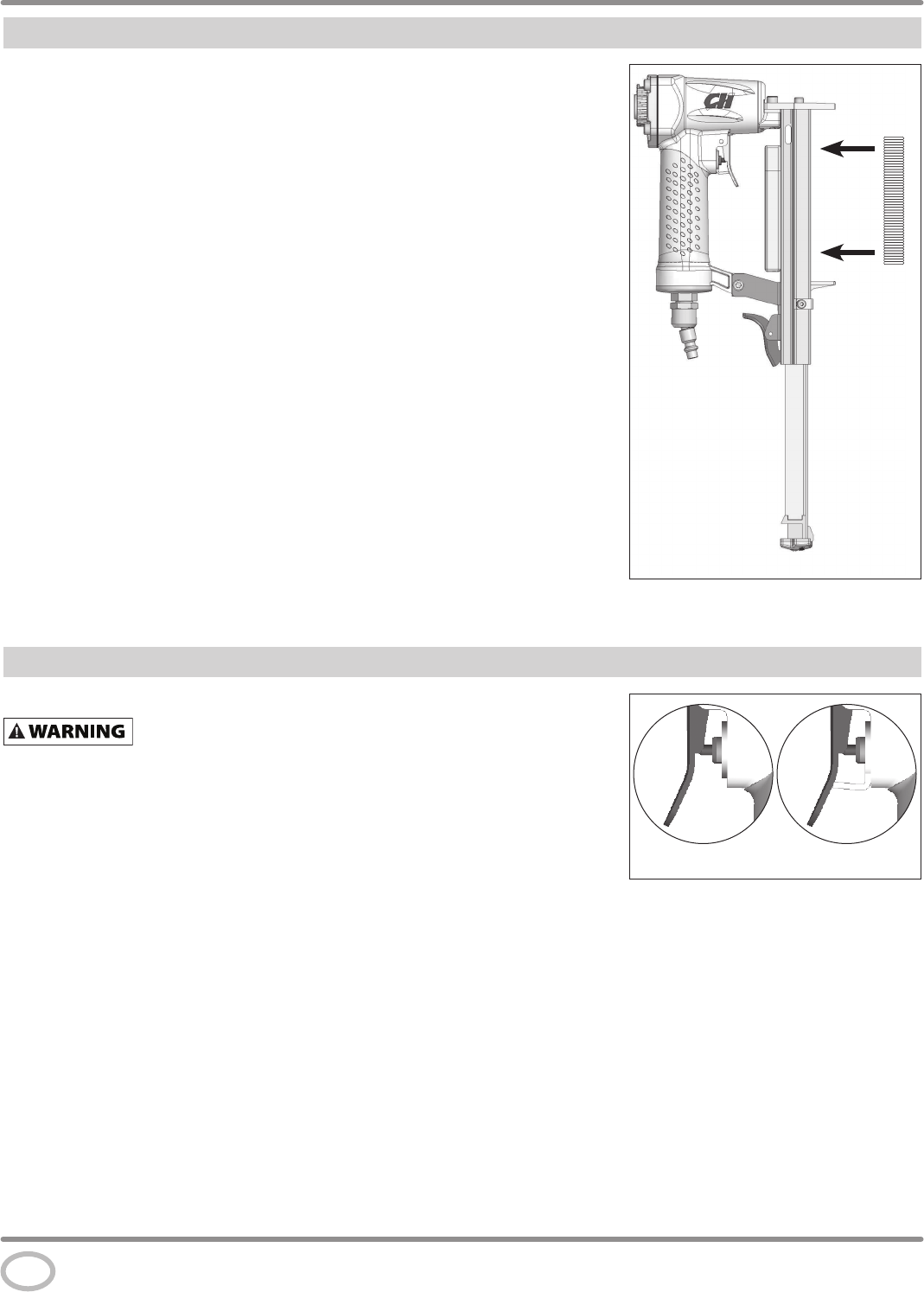
CHN71600
Set-Up (Continued)
LOADING / UNLOADING THE STAPLER
Choose which type of fastener you want to use for you project. Additional fasteners can
be found at major home centers.
Loading the Stapler
Always disconnect the tool from the air supply before loading / unloading fasteners.
1. Press down on latch and pull back on the magazine cover.
2. Insert a stick of Campbell Hausfeld staples or equivalent (see “Fasteners” section)
into the magazine. Make sure the staples are not dirty or damaged.
3. Push the magazine cover forward until the latch catches.
Unloading the Stapler
Always disconnect the tool from the air supply before loading / unloading fasteners.
1. Press down on latch and pull back on the magazine cover.
2. Remove fasteners.
3. Push the magazine cover forward until the latch catches.
www.chpower.com
Operating Instructions and Parts Manual
10
Figure 7 - Loading the stapler
Operation
OPERATIONAL MODE
Always know the operational mode of the tool before using. Failure to
know the operational mode could result in death or serious personal
injury.
TRIGGER ONLY MODE (WITH TRIGGER LOCK)
The tool is a single-actuator device. This mode requires that, with the trigger lock not
positioned in the safe mode, only a pull of the trigger will fire a fastener.
After verifying there are no fasteners in the tool, safety check the operation of the
activated trigger lock to prevent the tool from firing a fastener before storage. Always
disconnect from compressed air when not in use.
OIL
Figura 8
LockUnlock