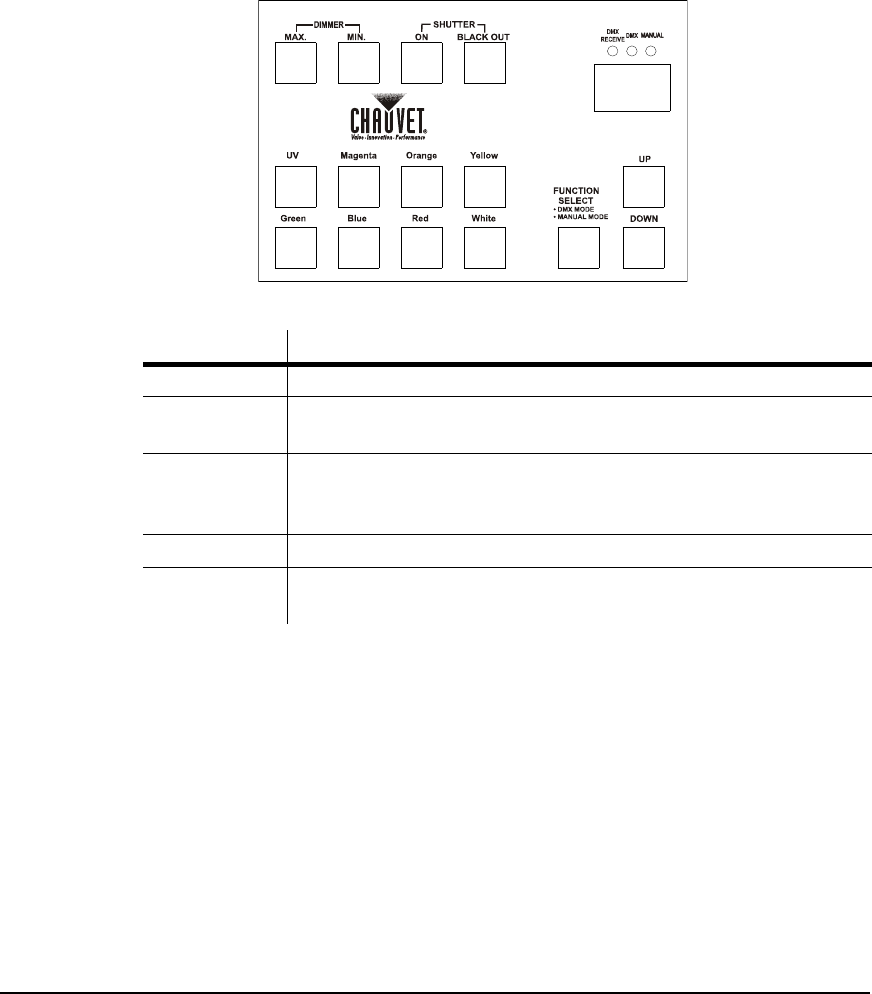
TFX-FS360 User Manual 7 2010-07-20/14:53
OPERATING INSTRUCTIONS
Operating Modes
The TFX-FS360 can be operated in the following ways;
As a manual followspot using on-board manual controls or slaved to a DMX-512 controller for cue
changes.
As a static spot controlled by a DMX-512 controller.
Followspot Mode
Enter Manual Mode by pressing the FUNCTION SELECT button until the MANUAL LED is turned
on.
BUTTONS
FUNCTION
DIMMER
Min. and Max. buttons adjust the intensity of the light output respectively.
SHUTTER
The electronic shutter provides instant lights on or shuts all light output off for a
blackout state.
Color Buttons
The following colors can be immediately selected by pressing each individual
button:
UV, Magenta, Orange, Yellow, Green, Blue, red and White
FUNCTION
Press FUNCTION button to switch between manual and DMX control modes.
UP/DOWN
The Up/Down buttons are available when in DMX mode. Press the UP and
DOWN buttons to locate the DMX channel value desired.














