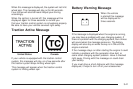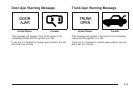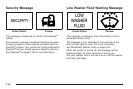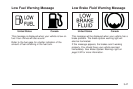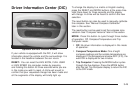Driver Information Center (DIC)
If your vehicle is equipped with the DIC, it will show
information about the vehicle and the surroundings. It is
located in the headliner between the sun visors.
RESET: You can reset the AVG ECON, FUEL USED
or AVG SPEED trip computer modes by pressing
and holding this button for three seconds while you are
in the mode you wish to reset. A chime will sound to
confirm that your requested change has been made and
all the segments of the display will briefly light up.
To change the display to a metric or English reading,
press the RESET and MODE buttons at the same time.
Hold them down for three seconds and the display
will change. A chime will be heard to confirm the new
selection.
The reset button can also be used to manually calibrate
the compass. See “Manual Compass Calibration”
later in this section.
The reset button can be used to set the compass zone
variation. See “Compass Variance” later in this section.
MODE: Press this button to cycle through three modes
of operation: Off, Compass/Temperature and Trip
Computer mode.
• Off: No driver information is displayed in this mode
of operation.
• Compass/Temperature Mode: One of eight
compass readings and the outside temperature are
displayed. If the temperature is below 38°F (3°C), the
word ICE is displayed for two minutes.
• Trip Computer: Pressing the MODE button cycles
through the five displays. Press the MODE button
after the last Trip Computer display to return the DIC
to the OFF mode.
Optional Sunroof Version Shown
3-49