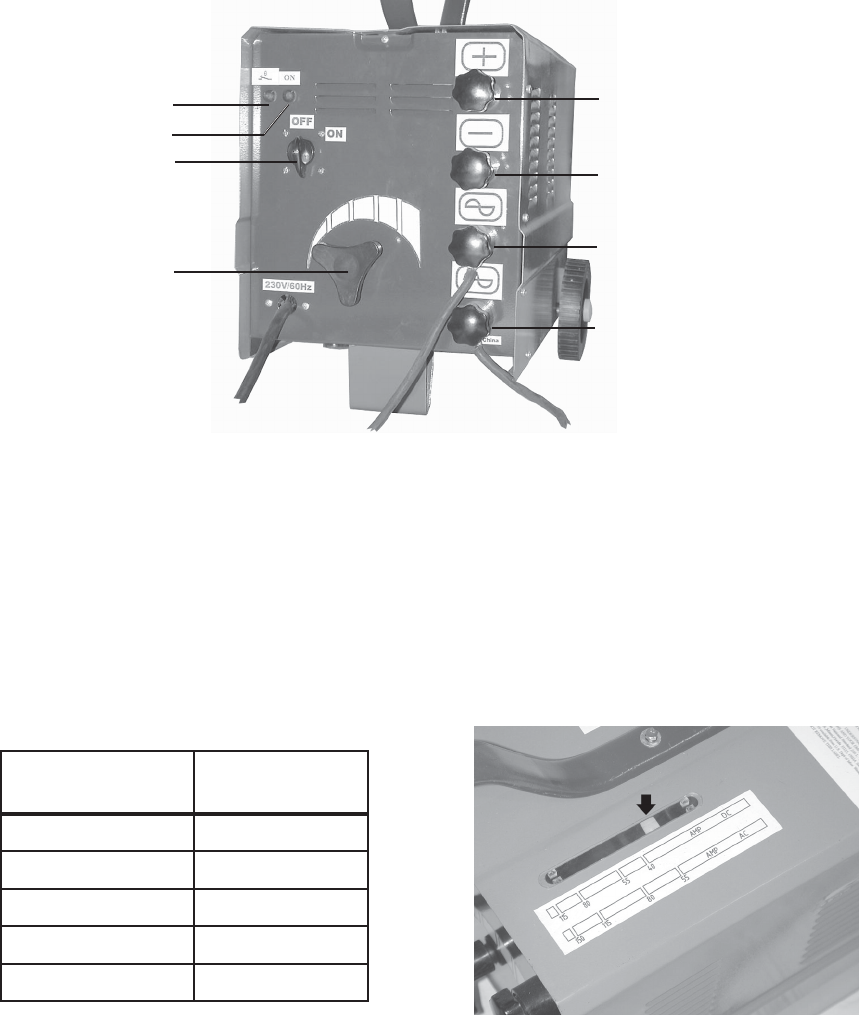
Page 6SKU 44568 For technical questions, please call 1-800-444-3353.
Operation
Caution: Before arc welding, read and understand all safety precautions and warnings
listed on pages 2 through 5.
1. Determine whether AC or DC welding is to be used.
2. Connect the Ground Cable (3) and Torch Cable (2) to the Arc Welder, as shown in the
photo on the next page, for either AC or DC operation.
Remove the connector knob and place the cable over each terminal and tighten the
connector knob completely.
3. Securely clamp the Ground Cable Clamp (3) as close as possible to the metal object to
be welded, or to the metal work bench where the object is mounted and electrically
connected.
4. Place the desired welding electrode rod securely into the jaws of the Torch Cable
Clamp (2).
5. While viewing the Current Setting Gauge (below-right), turn the Current Control Knob
to the correct current setting for the electrode rod being used.
edortcelE
retemaiD
tnerruCgnidleW
spmAni
)mm6.1("4260.005~52
)mm2("870.008~04
)mm5.2("5790.0001~06
)mm51.3("582
21.0121~001
)mm4("651.0121~011
6. Verify that the Power Switch is in the OFF position, then plug the Arc Welder 220 VAC
plug into a dedicated, 40 amp line with delayed action type circuit breaker or fuses.
DC Operation: Torch Cable (2)
DC Operation: Ground Cable (3)
AC Operation: Torch Cable (2)
AC Operation: Ground Cable (3)
Power Switch
Thermal Overload Light
Power ON Light
Power Line Cord
Torch
Cable (2)
Ground Cable (3)
Current Control Knob










