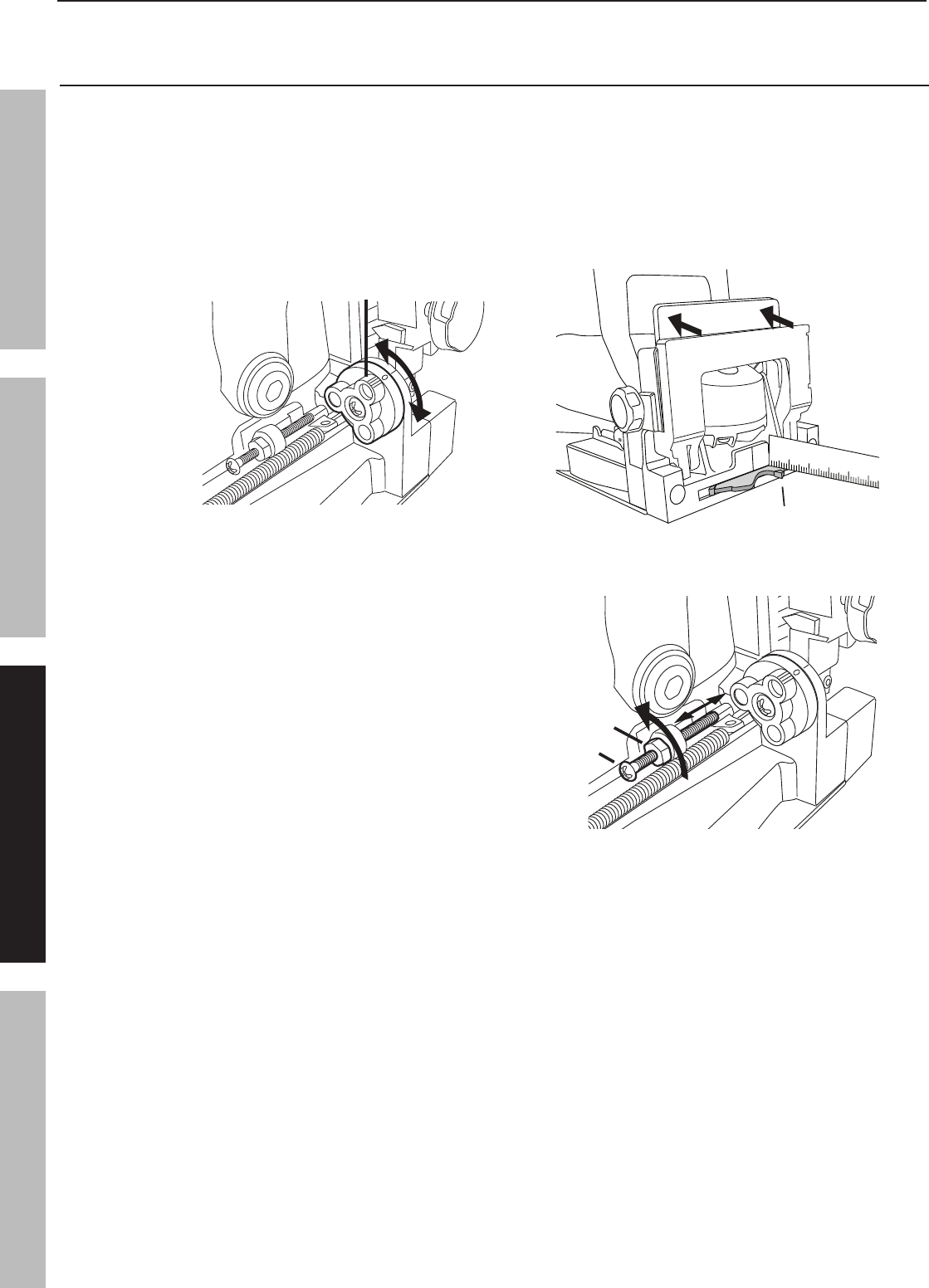
Page 10 For technical questions, please call 1-800-444-3353. Item 68987
SAFETY OPERATION MAINTENANCESETUP
Setting the Cutting Depth
The Depth Adjustment Dial sets the cutting depth
of the blade. The Dial has settings for three sizes
of biscuits (0, 10 or 20), and an “M” setting which
is the maximum depth that the tool can cut.
To set the tool for a biscuit size:
Rotate the Depth Adjustment Dial to the desired
setting for the biscuit size you will be using.
To check the setting for your biscuit
size do either of the following:
a. Make a sample cut in a scrap piece of
wood and check that the biscuit will fit.
b. Being careful of the blade, depress
the Fence as far as it will go, then
measure how far the blade extends.
Figure 3
Measure Blade
Press and
hold Fence
To adjust the cutting depth:
a.
Figure 4
Nut
Depth
Bolt
Loosen the Nut on the Depth Bolt, then thread
the bolt in or out. Adjusting the Bolt closer to
the Depth Adjustment Dial makes a shallower
cut, while farther away will make a deeper cut.
b. Depress the Fence and measure how far
the Blade extends. Once the desired setting
is reached, tighten the Nut in place.
Figure 2
Depth Adjustment Dial
Setting the Cutting Depth (cont.)


















