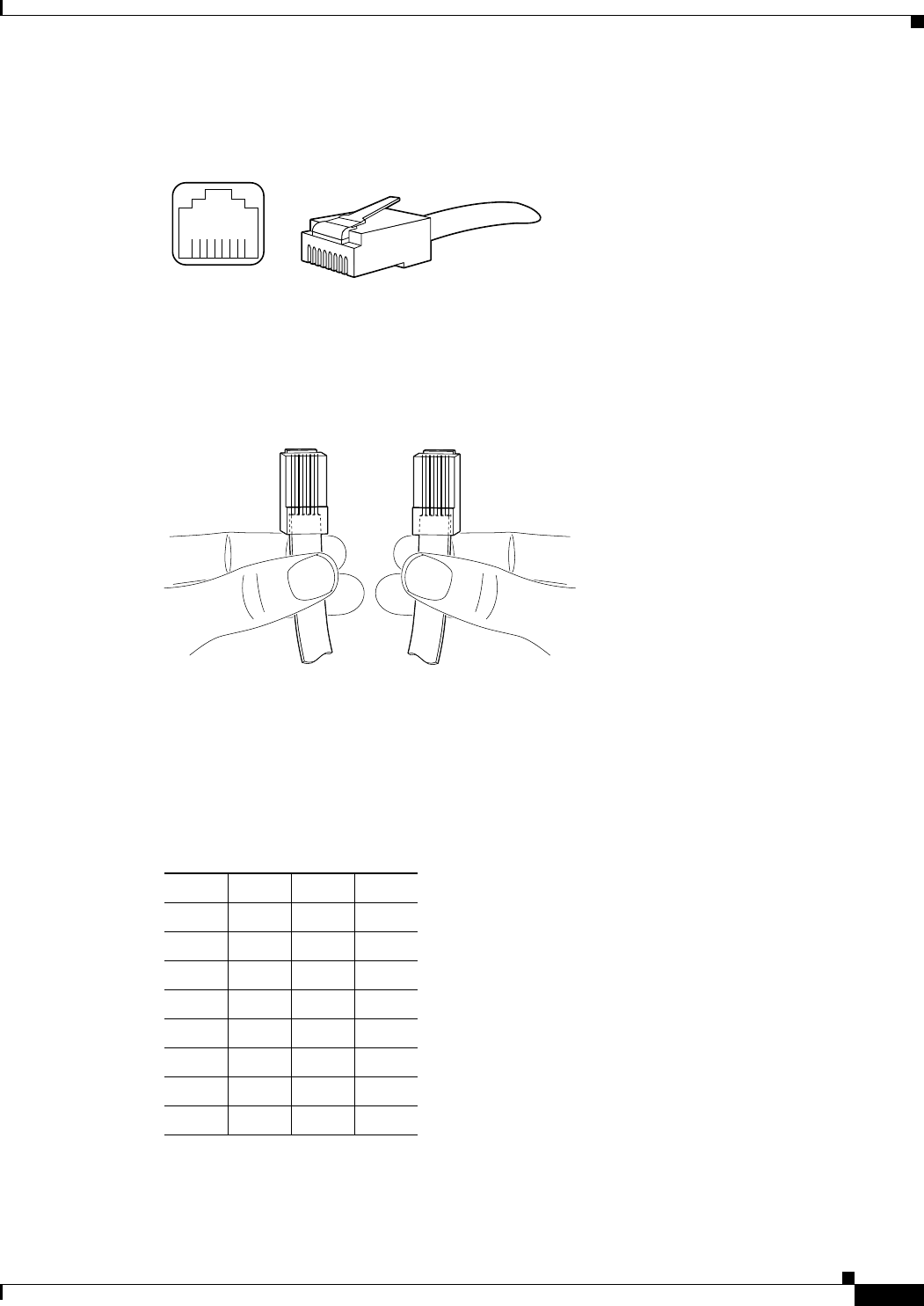
1-17
Cisco ASA 5500-X Series Hardware Installation Guide
Chapter 1 Information about the ASA 5500-X
Console Cable Pinouts
Figure 1-9 shows the RJ 45 cable.
Figure 1-9 RJ-45 Cable
To identify the RJ-45 cable type, hold the two ends of the cable next to each other so that you can see
the colored wires inside the ends, as shown in Figure 1-10.
Figure 1-10 RJ-45 Cable Identification
Examine the sequence of colored wires to determine the type of RJ-45 cable, as follows:
• Straight-through—The colored wires are in the same sequence at both ends of the cable.
• Crossover—The first (far left) colored wire at one end of the cable is the third colored wire at the
other end of the cable.
Table 1-5 lists the rolled (console) cable pinouts for RJ-45.
H2936
8 7 6 5 4 3 2 1
RJ-45 connector
H5663
Table 1-5 RJ-45 Rolled (Console) Cable Pinouts
Signal Pin Pin Pin
- 18-
- 27-
- 36-
- 45-
- 54-
- 63-
- 72-
- 81-


















