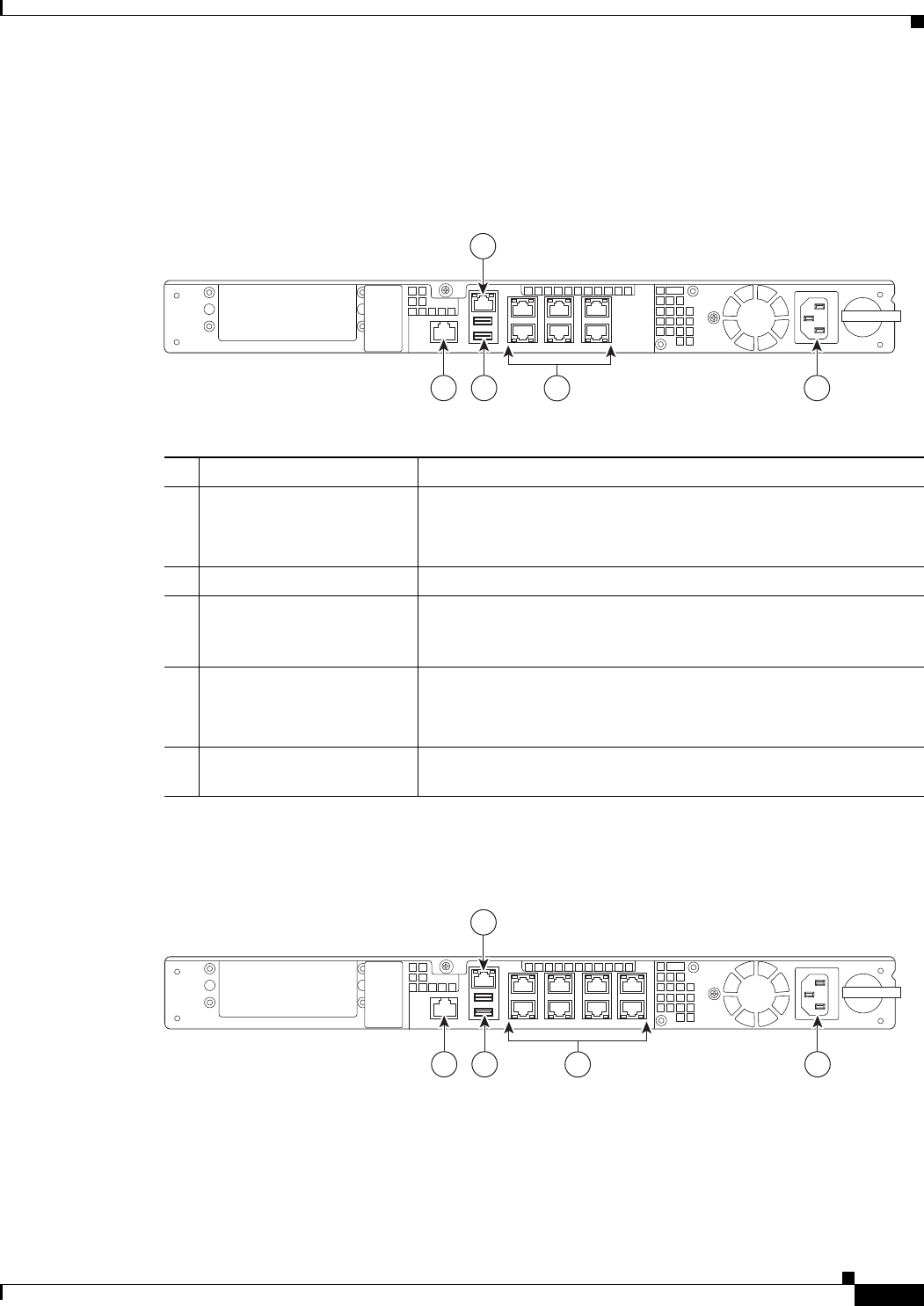
1-11
Cisco ASA 5500-X Series Hardware Installation Guide
Chapter 1 Information about the ASA 5500-X
ASA Chassis Panels
Rear Panel Ports
Figure 1-5 shows the ports for the ASA 5512-X and ASA 5515-X models.
Figure 1-5 Rear Panel Ports for the ASA 5512-X and ASA 5515-X
.
Figure 1-6 shows the ports for the ASA 5525-X.
Figure 1-6 Rear Panel Ports for the ASA 5525-X
LED Description
1 Management 0/0 interface Indicates the Gigabit Ethernet interface that is restricted to
management use only. Connect with an RJ-45 cable.
(See the “Management 0/0 Interface” section on page 1-4.)
2 Power supply Indicates the chassis power supply.
3 RJ-45 ports Indicates the Gigabit Ethernet customer data interfaces.
The top row port numbers are (from left to right) 5, 3, 1.
The bottom row port numbers are (from left to right) 4, 2, 0.
4 USB Ports Indicates the two USB standard ports.
(See the “Internal and External USB Flash Drives” section on
page 1-2.)
5 Console port Indicates the console port that directly connects a computer to the
ASA.
282361
1
245
3
332896
1
245
3


















