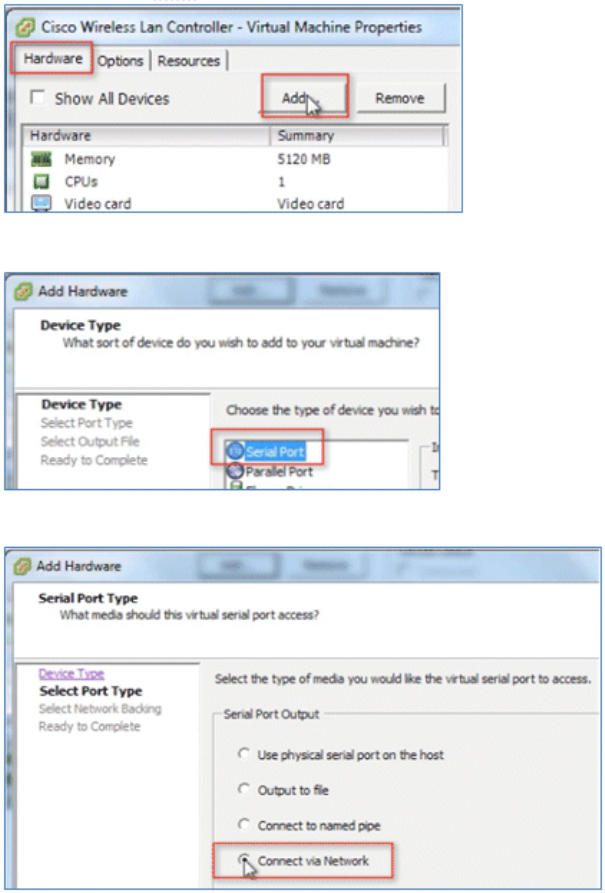
Physical Serial Port on the Host: The vWLCs virtual serial port is mapped to the hardware serial
port on the server. This option is limited to the number of physical serial port(s) on the host. If in a
multi−tenant vWLC scenario, this may not be ideal.
•
Connect via Network: The vWLCs virtual serial port can be accessed using Telnet session from a
remote machine to a specific port allocated for the VM on hypervisor. For example, if the
hypervisors IP address is 10.10.10.10 and the port allocated for a vWLC VM is 9090, using "telnet
10.10.10.10 9090", just like accessing a physical WLCs console using a Cisco terminal server, the
vWLCs serial console can be accessed.
•
Complete these steps:
On the vWLC Hardware tab, click Add.1.
On the vWLC Hardware tab, click Add.2.
In this example, choose Connect via Network, and click Next.3.
Go to Select Network Backing:
For Network Backing, choose Server (VM listens for connection).♦
For Port URI, enter telnet://<host>:<port> (for example, telnet://10.10.10.10:9090).♦
4.


















