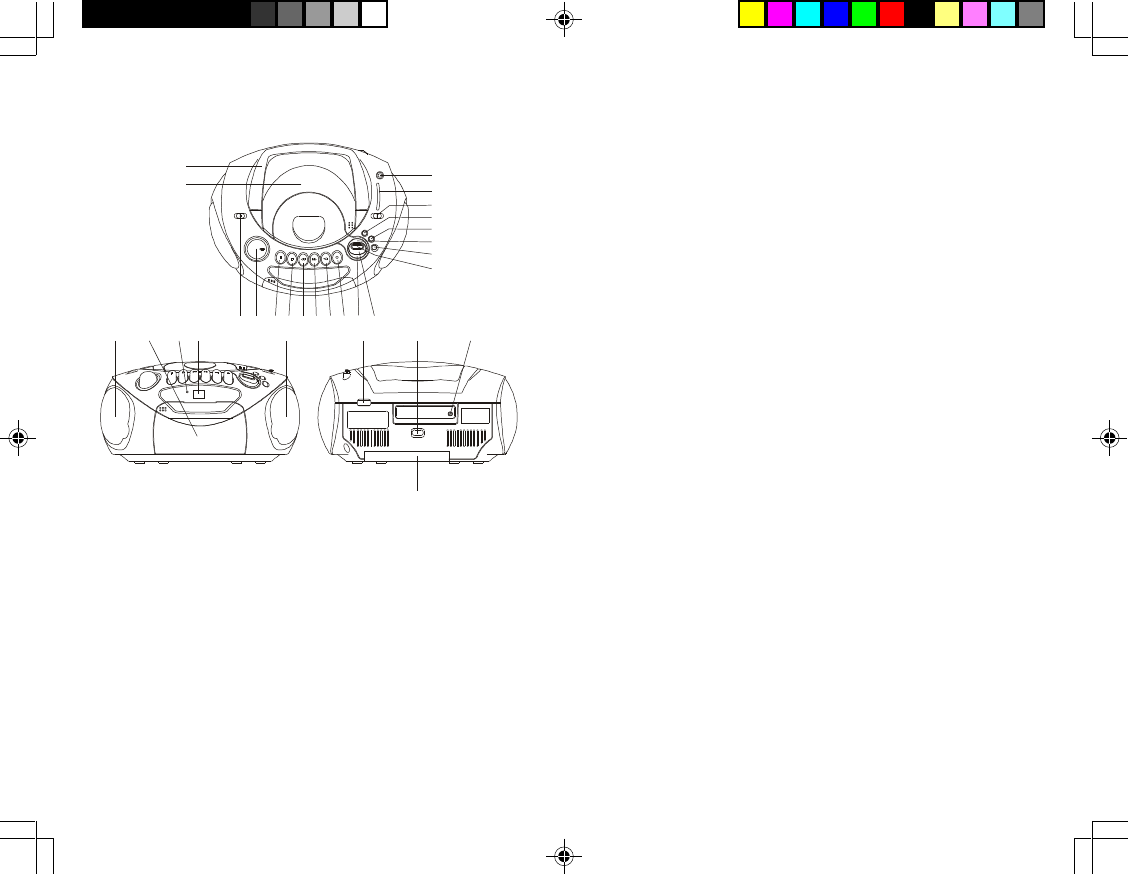
POWER SUPPLY AND CONNECTION
Battery Operation
– Remove the battery compartment cover.
– Insert 8 x "C" batteries (UM-2 or equivalent) with the
correct polarity as indicated inside the compartment.
– Replace the cover.
Note: Check your batteries regularly, old or dead batteries
should be replaced. If the unit is not going to be used
for a long time or is being run exclusively on AC
power, remove the batteries to avoid leakage and
damage.
To remove batteries from the compartment, open the
cover and simply shake the unit gently.
AC Operation
Take the supplied AC power cord and connect the
corresponding ends to the AC socket and the household
outlet. Make sure the voltage is compatible.
Note: If you unplug the AC power cord from the AC socket
or from the unit, the unit will operate from DC power.
RADIO OPERATION
Operation
– Set the Function Switch to the “RADIO” position.
– Select the desired radio frequency band with the Band
Switch.
– Rotate the Tuning Dial to set the Tuning Indicator to the
station frequency as marked on the tuning scale.
– Adjust the Volume Knob to the desired level. To turn off
the radio, set the Function Switch to the “TAPE” position
without the Play Button pressed.
LOCATION OF CONTROLS
3
1. Handle
2. CD Compartment
3. Antenna
4. Tuning Indicator
5. Band Switch
6. Repeat Button (CD)
7. Random Button (CD)
8. Next/Fast Forward Button
(CD)
9. Program Button (CD)
10. Play/Pause Button (CD)
11. Function Switch
12. Volume Knob
13. Pause Button (Tape)
14. Stop/Eject Button (Tape)
15. Fast Forward Button (Tape)
16. Rewind Button (Tape)
17. Play Button (Tape)
18. Record Button (Tape)
19. Previous/Fast Backward
Button (CD)
20. Stop Button (CD)
21. Speaker
22. Cassette Door
23. FM Stereo Indicator
24. LED Display
25. Tuning Dial
26. AC Socket
27. Headphone Jack
28. Battery Compartment
2
1
2
11
12
13
14
15
16
17
18
19
20
3
4
5
6
7
8
9
10
21
21
22
23
24
25
26
27
28






