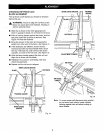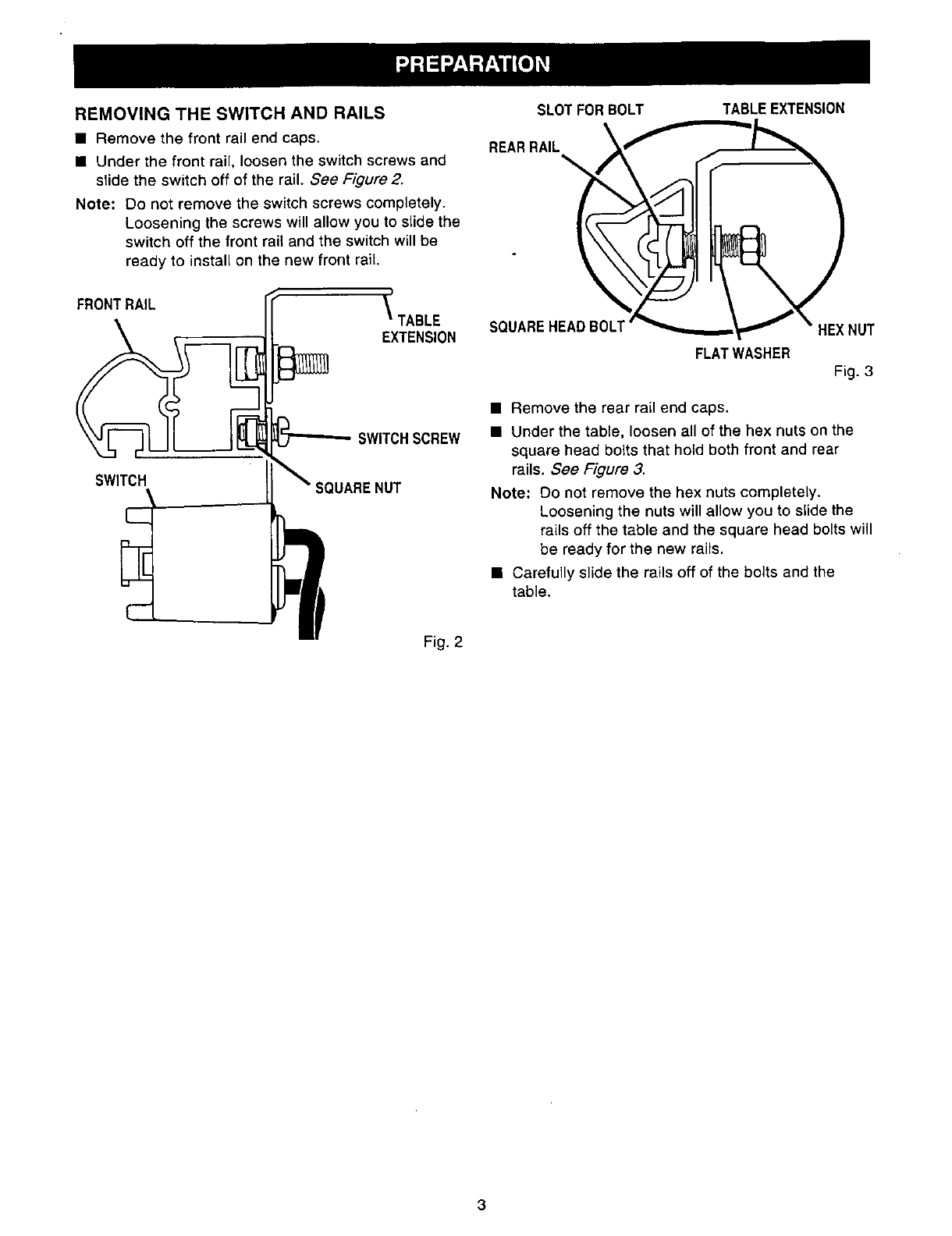
REMOVING THE SWITCH AND RAILS
• Remove the front rail end caps.
• Under the front rail, loosen the switch screws and
slide the switch off of the rail. See Figure 2.
Note: Do not remove the switch screws completely.
Loosening the screws will allow you to slide the
switch off the front rail and the switch will be
ready to install on the new front rail,
FRONTRAIL
_ TABLE
EXTENSION
SWITCH
L._
SWlTCHSCREW
SQUARENUT
Fig. 2
SLOTFORBOLT
REARRAIL __
SQUAREHEAD BOLT
TABLEEXTENSION
HEXNUT
FLATWASHER
Fig. 3
• Remove the rear rail end caps.
• Under the table, loosen all of the hex nuts on the
square head bolts that hold both front and rear
rails. See Figure 3.
Note: Do not remove the hex nuts completely.
Loosening the nuts will allow you to slide the
rails off the table and the square head bolts will
be ready for the new rails.
• Carefully slide the rails off of the bolts and the
table.