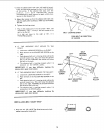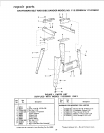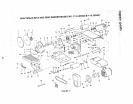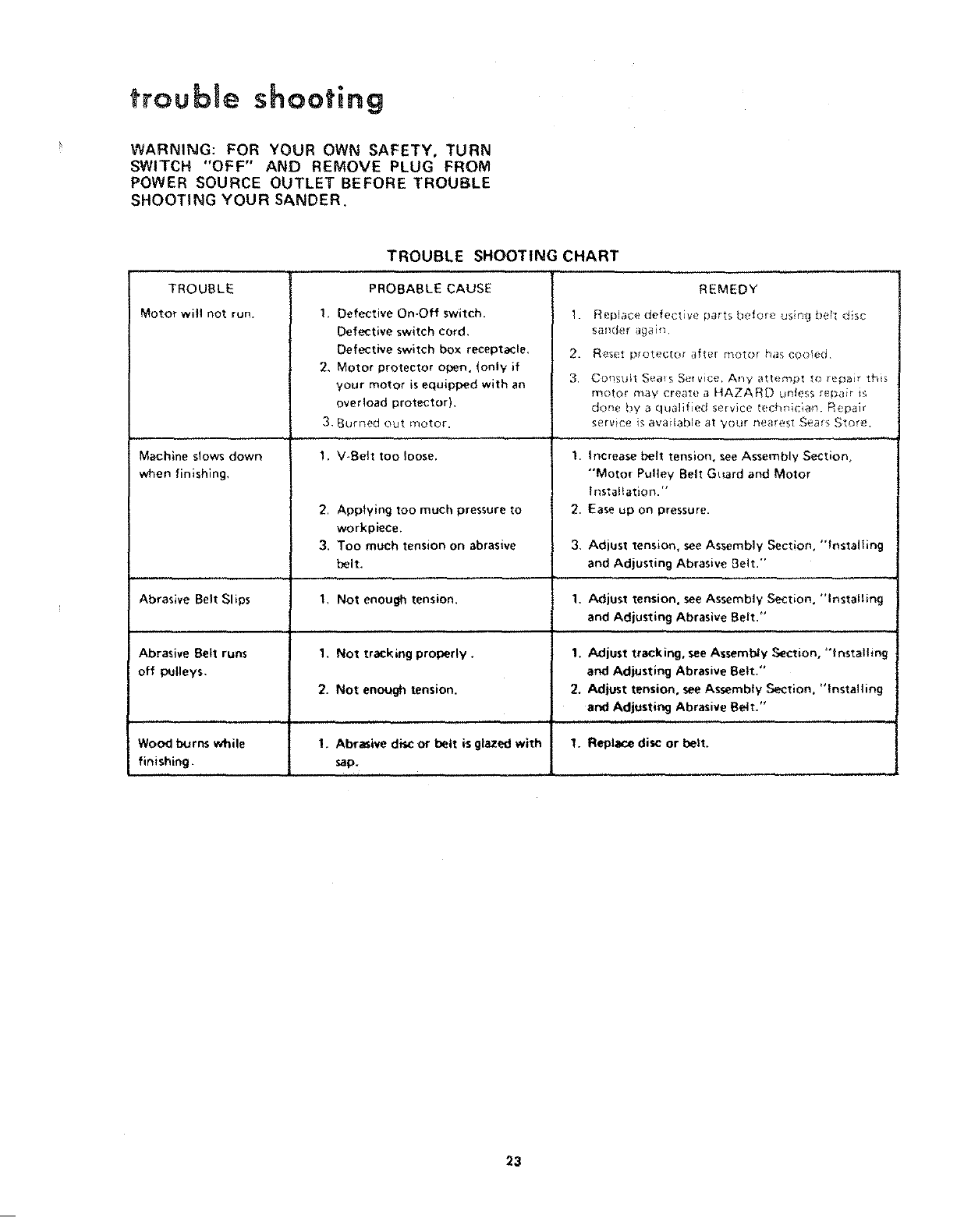
trouble shooting
WARNING: FOR YOUR OWN SAFETY, TURN
SWITCH "OFF" AND REMOVE PLUG FROM
POWER SOURCE OUTLET BEFORE TROUBLE
SHOOTING YOUR SANDER,
TROUBLE SHOOTING CHART
TROUBLE
Motor wd! not run.
Machine slows down
when finishing,
Abrasive Belt Slips
Abrasive Belt runs
off pulleys.
Wood burnswhile
finishing.
PROBABLE CAUSE
1, Defective On-Off switch.
Defective switch cord.
Defective switch box receptacle,
2, Motor protector open, (only if
your motor is equipped with an
overload protector),
3. Burr_ed out motor.
1. V-Belt too loose.
2. Applying too much pressure to
workpiece.
3. Too much tension on abrasive
belt.
1, Not enough tension.
1. Not tracking properly.
2. Not enough tension.
1. Abrasive disc or belt is glazed with
sap.
1.
2.
3.
REMEDY
Replace defective pa_ts before ,4sing b!!l_ dsc
sai_(ler agai_
Reset p_otector after motor has cooled
Coqsuit S_!a!s S_!TvI(;e, Ally attemt.)t ._olepa_ this
motor may £reate a HAZARD urtfe_s r_;t_air ts
clon_ by a qualified service techr_icia_. Repair
service is available at your nearest Sears Store.
1. Increase belt tension, see Assembly Section,
"Motor Pulley Belt Gtlard and Motor
InstaUation."
2. Ease up on pressure.
3, Adjust tension, see Assembly Section, "fnstaliing
and Adjusting Abrasive _3elt."
1. Adjust tension, see Assembly Section, "Installing
and Adjusting Abrasive Belt."
1, Adjust tracking, see Assembly Section, "'Installing
and Adjusting Abrasive Belt."
2. Adjust tension, see Assembly Section. "Installing
and Adjusting Abrasive Belt."
t. Replace dis(: or belt.
23