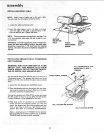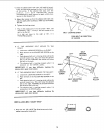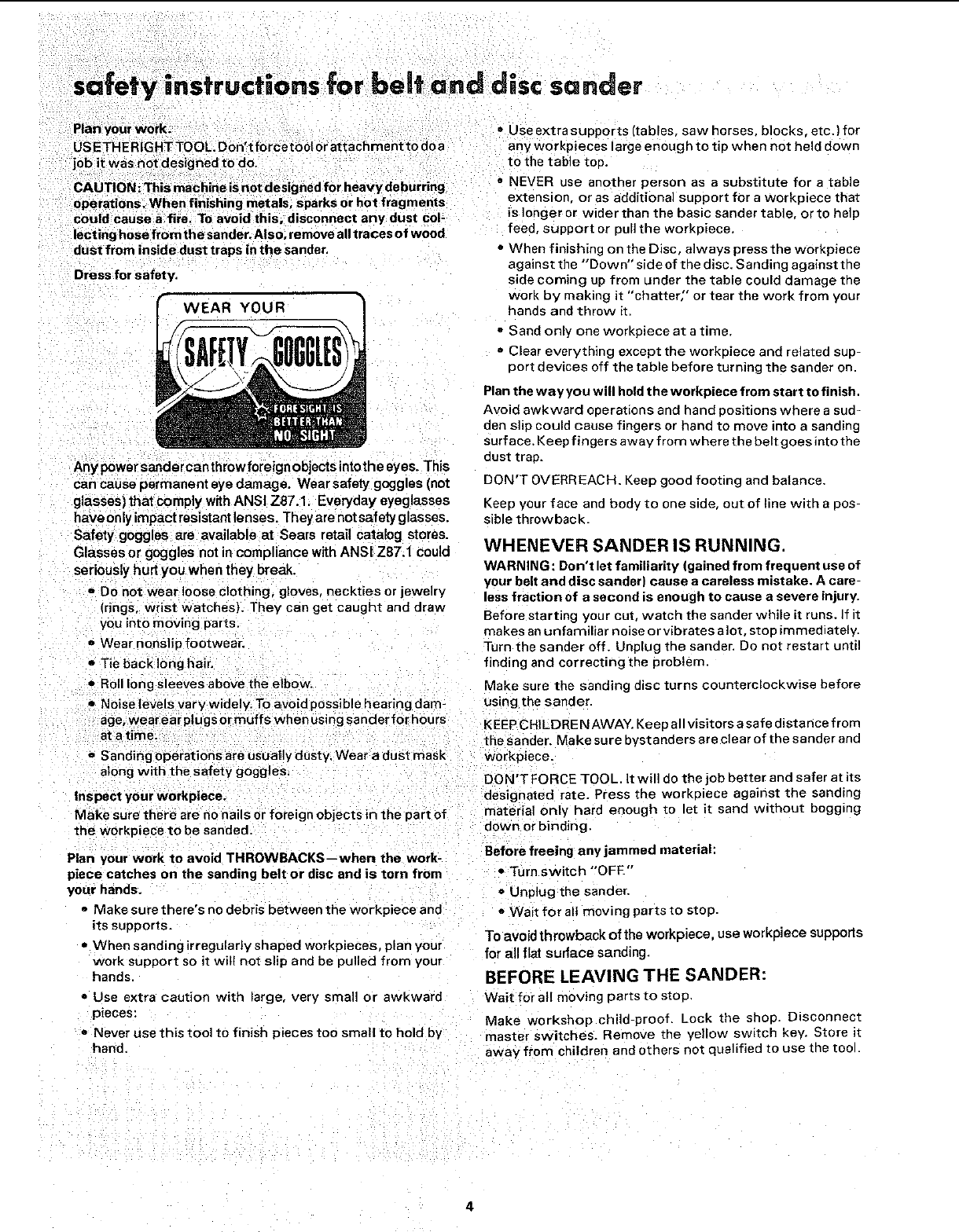
safety instructions for belt and disc sander
Plan your work. , • Use extra supports (tables, saw horses, blocks, etc.) for
USETHERIGHTTOOL Don t forcetoo[or attachment to doa any workpieces large enough to tip when not held down
job it was not designed to do. to the table _oD,
CAUTION:Thismachineisnotdesignedforheavydeburring • NEVER use another person as a substitute for a table
operations. When finishing metals, sparks or hot fragments extension or as additional support for a workplace that
could cause a fire. To avoid this. disconnect any dust col- is longer or wider than the basic sander table, or to help
feed support or pull the workp=eca,
lectieg hose fromthesander. Also, remove all traces of wood
dustfrom inside dust traps in the sander. = When finishing on the Disc, always press the workpieca
against the "'Down" side of the disc. Sanding against the
Dress for safety, side coming up from under the table could damage the
work by making it "chatter," or tear the work from your
WEAR YOUR hands and throw it.
Any power sandercan throw foreignobjects intothe eyes. This
can cause permanent eye damage. Wear safety goggles (not
glasses) that cornpty withANSI Z87.1. Everyday eyeglasses
have onlyimpact resistant lenses. Theyare not safety glasses.
Safety goggles are available at Sears retail catalog stores.
Glasses or goggles notin compliance with ANSI Z87.1 could
seriously hurt you when they break,
= Do not waarioosa clothing, gloves, neckties or jewelry
(rings. wrist watches). Tney can get caught and draw
you into moving parts.
= Wear nonslio footwear.
- Tie back long hair.
• Sand only one workpiece at a time,
• Clear everything except the workoiece and related sup-
port devices off the table before turning the sanaer on.
Plan the way you will hold the workpiece from start to finish.
Avoid awkward oeerations and hand positions where a sud-
den slip could cause fingers or hand to move into a sanding
surface. Keep fingers away from where the belt goes into the
dust trap,
DON'T OVERREACH. Keep good footing and balance
Keep your face and booy to one side. out of line with a pos-
sible throwback
WHENEVER SANDER IS RUNNING.
WARNING: Don't let familiarity (gained from frequent use of
your belt and disc sander} cause a careless mistake. A care-
less fraction of a second is enough to cause a severe injury.
Before starting your cut, watch the sander while it runs. If it
makes an unfamiliar noise or vibrates alot, stop immediately.
Turn the sander off. Unplug the sander. Do not restart until
finding and correcting tee problem.
• Roll long sleeves above the elbow. Make sure the sanding disc turns counterclockwise before
- Noise levels vary widely. To avoid possible hearing dam- using the sander.
age, Wear ear plugs ormuffs when using sander for hours KEEP CHILDREN AWAY. Keep all visitors a safe distance from
at a time. the sander. Make sure bystanders are clear of the sander and
o Sanding operationaare usually dusty. Wear a dust mask workpiece.
along with the safety goggles. DON'T FORCE TOOL. It will do the job better and safer at its
Inspect your workpieoe, designated rate. Press the workeiece against the sanding
Make sure there are no nails or foreign objects in the part of material only hard enough to let it sand without bogging
the workDiece to be sanded, down or binding.
Before freeing any jammed material:
Plan your work to avoid THROWBACKS--when the work-
piece catches on the sanding belt or disc and is torn from
your hands.
• Make sure there's no debris between the workpiece and
its supports.
• When sanding irregularly shaped workpiecas, plan your
work support so it wit{ not slip and be pulled from your
hands.
• Turn switch "ORE"
• Unplug the sander.
• Wait for all moving parts to stop.
To avoid throwback of the workpiece, use work!_iece supports
for all flat surface sanding.
BEFORE LEAVING THE SANDER:
• Use extra caution with large, very small or awkward
pieces:
• Never use this tool to finish pieces too small to hold by
hand.
Wait for all moving parts to stop,
Make workshop child-proof. Lock the shoo. Disconnecl
master switches. Remove the yellow switch key Store it
away from children and others not qualified to use tne tool.