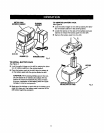BATTERYPACK
SHOWNINCHARGER CI'.I_GING
ASSEMBLY
TOREMOVEBATTERYPACK
See Figure3.
• Lockthe switchtriggeran the drillby placingthe direc-
tion ofrotationselectorinthe center position.
• Locate the latcheson the side ofthe batterypack and
depressto releasethe batterypack fTomthe drill.
• Remove the battery packfrom the drill.
REDLED
ORANGELED
CHARGINGSTAND
Fig. 2
TO INSTALL BATTERY PACK
See FTgure3.
• Lockthe switch trigger on the drillby placingthe direc-
t(on ofrotation selectorin the center position.
• Place the battery pack in the ddlLAlignthe raised rib
onthe bakery pack wtth the grooveInsidethe drill
CAUTION: When placing baC_terypaeY,_nthe tool,
be sure raisedrib on battery packalignswith the
bottom ofthe ddlland latches intoplacepropedy.
Improper installationof the battery pack can _use
damage to internalcomponents.
• Make surethe latches on each side ofthe batterypack
snap into place and the battery pack issecwed inthe
dd[{before beginningoperation.
DEPRESSUITCHESTO
RELEASEBAT'rERYPACK
LATCHES
F_g.3
11