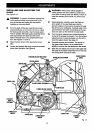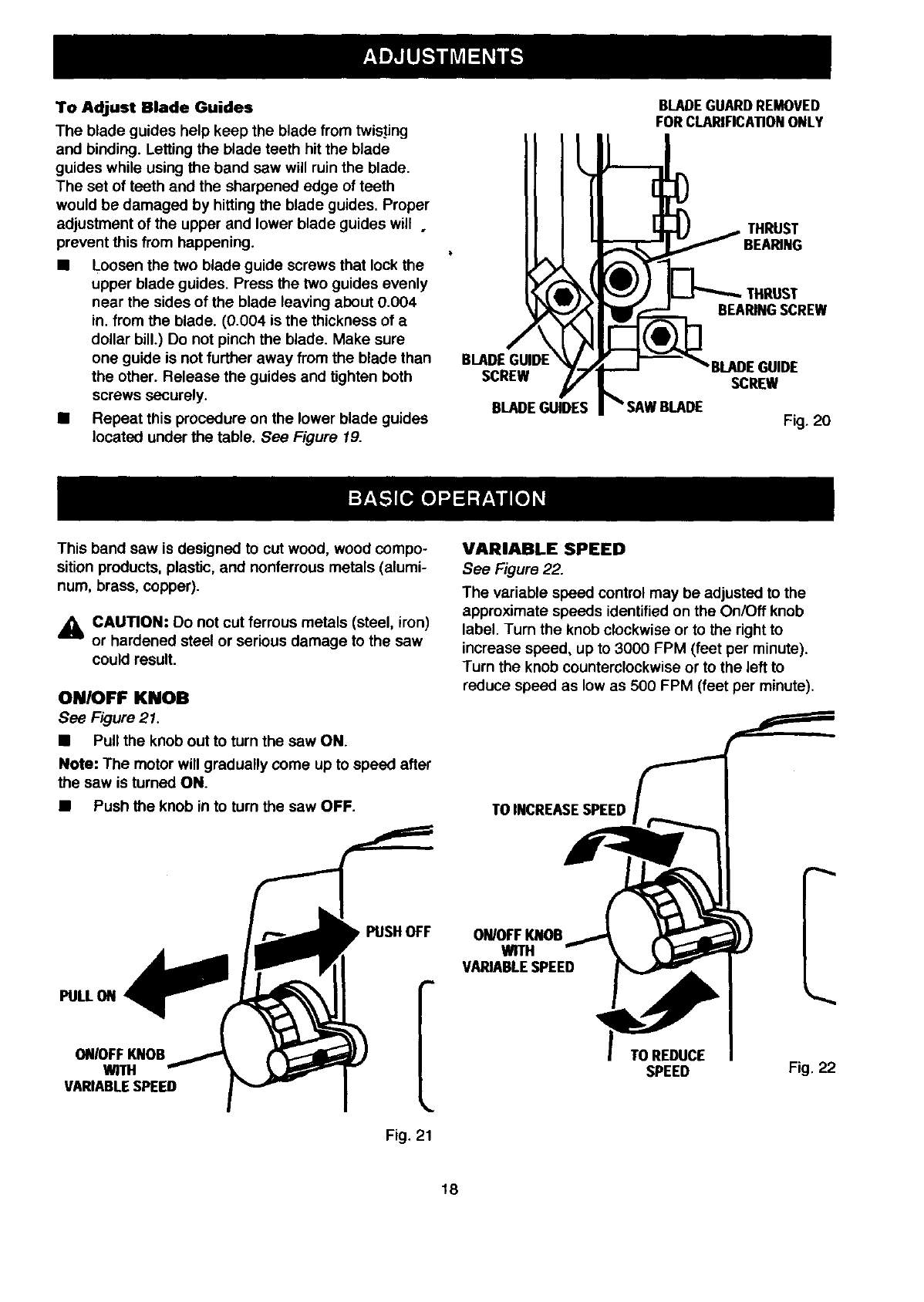
To Adjust •lade Guides
Theblade guides help keep the blade from twisting
and binding. Letting the blade teeth hit the blade
guides while using the band saw will ruin the blade.
The set of teeth and the sharpened edge of teeth
would be damaged by hitting the blade guides. Proper
adjustment of the upper and lower blade guides will ,
prevent this from happening.
• Loosen the two blade guide screws that lock the
upper blade guides. Press the two guides evenly
near the sides of the blade leaving about 0.004
in. from the blade. (0.004 is the thickness of a
dollar bill.) Do not pinch the blade. Make sure
one guide is not further away from the blade than
the other. Release the guides and tighten both
screws securely.
• Repeat this prOcedure on the lower blade guides
located under the table. See Figure 19.
BLADEGUIDE
SCREW
BLADEGUIDES
BLADE GUARD REMOVED
FOR CLARIFICATION ONLY
THRUST
THRUST
BEARINGSCREW
SCREW
Fig. 20
This band saw is designed to cut wood, wood compo-
sition prOducts, plastic, and nonferrous metals (alumi-
num, brass, copper).
_1_ CAUTION: Do not cut ferrous metals (steel, iron)
or hardened steel or serious damage to the saw
could result.
ON/OFF KNOB
See Figure 21.
• Pull the knob out to turn the saw ON.
Note: The motor will gradually come up to speed after
the saw is turned ON.
• Push the knob in to turn the saw OFF.
VARIABLE SPEED
See Figure 22.
The variable speed control may be adjusted to the
approximate speeds identified on the On/Off knob
label. Turn the knob clockwise or to the rightto
increase speed, up to 3000 FPM (feet per minute).
Turn the knob counterclockwise or to the left to
reduce speed as low as 500 FPM (feet per minute).
TOINCREASESPEED
PULLON
PUSHOFF ON/OFFKNOB
WiTH
VARIABLESPEED
e--
ONIOEFKNOB
WITH
VARIABLESPEED
Fig. 21
SPEED
Fig. 22
18