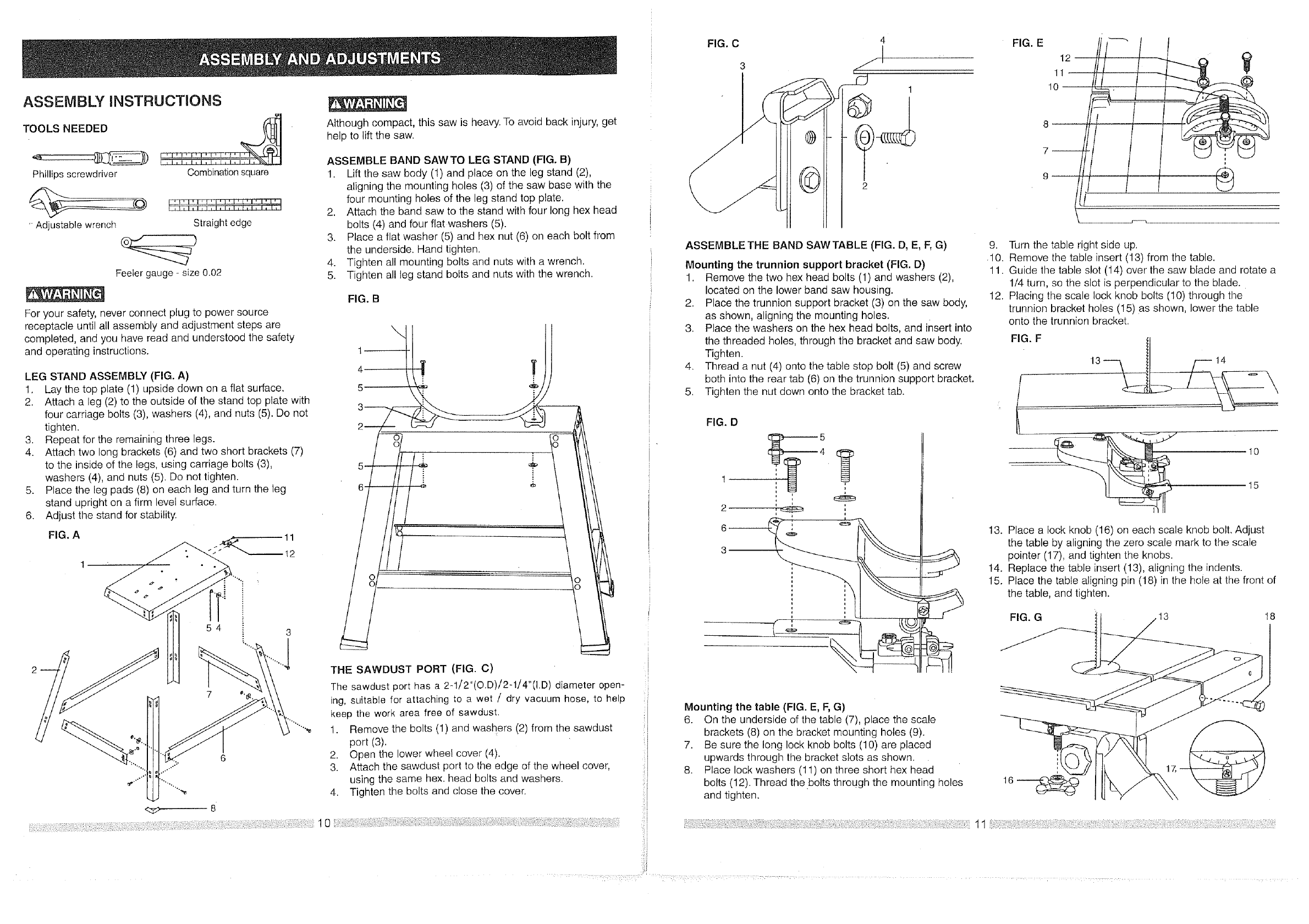
Phillipsscrewdriver
ASSEMBLY iNSTRUCTiONS
TOOLS NEEDED . v("_
_Ipl,l,l,l,_
Combinationsquare
_l_j41'l_l'l'('l ' I'1'
' Adjustable wrench Straight edge
_)
Feelergauge - size 0.02
For your safety, never connect plug to power source
receptacle until all assembly and adjustment steps are
completed, and you have read and understood the safety
and operating instructions.
LEG STAND ASSEMBLY (FIG. A)
1. Lay the top plate (1) upside down on a flat surface.
2. Attach a leg (2) to the outside of the stand top plate with
four carriage bolts (3), washers (4), and nuts (5). Do not
tighten.
3. Repeat for the remaining three legs.
4. Attach two long brackets (6) and two short brackets (7)
to the inside of the legs, using carriage bolts (3),
washers (4), and nuts (5). Do not tighten.
5. Place the leg pads (8) on each leg and turn the leg
stand upright on a firm level surface.
6. Adjust the stand for stability.
FIG. A 11
1
Although compact, this saw is heavy. To avoid back injury, get
help to lift the saw.
ASSEMBLE BAND SAWTO LEG STAND (FIG. B)
1. Lift the saw body (1) and place on the leg stand (2),
aligning the mounting holes (3) of the saw base with the
four mounting holes of the leg stand top plate.
2. Attach the band saw to the stand with four long hex head
bolts (4) and four flat washers (5).
3. Place a flat washer (5) and hex nut (6) on each bolt from
the underside. Hand tighten.
4. Tighten all mounting bolts and nuts with a wrench.
5. Tighten all leg stand bolts and nuts with the wrench.
FIG. B
5
• 6 _
THE SAWDUST PORT (FIG. C)
i
The sawdust port has a 2-1/2"(O.D)/2-1/4"(I.D) diameter open-
ing, suitable for attaching to a wet / dry vacuum hose, to help
keep the work area free of sawdust.
, '"',_ !. Remove the bolts (1) and washers (2) from the sawdust i
port (3). i
2. Open the lower wheel cover (4).
3. Attach the sawdust port to the edge of the wheel cover,
_,..... .... using the same hex. head bolts and washers. :J
...."_ 4. Tighten the bolts and close the cover.
8
10
FIG. C
3
ASSEMBLE THE BAND SAW TABLE (FIG. D, E, F,G)
Mounting the trunnion support bracket (FIG. D)
1. Remove the two hex head bolts (1) and washers (2),
located on the lower band saw housing.
2. Place the trunnion support bracket (3) on the saw body,
as shown, aligning the mounting holes.
3. Place the washers on the hex head bolts, and insert into
the threaded holes, through the bracket and saw body.
Tighten.
4. Thread a nut (4) onto the table stop bolt (5) and screw
both into the rear tab (6) on the trunnion support bracket.
5. Tighten the nut down onto the bracket tab.
FIG. D
1
2
3
4•
'9
i ,
FIG. E "---"
12
1
9. Turn the table right side up.
10. Remove the table insert (13) from the table.
11. Guide the table slot (14) over the saw blade and rotate a
1/4 turn, so the slot is perpendicular to the blade.
12. Placing the scale lock knob bolts (10) through the
trunnion bracket holes (15) as shown, lower the table
onto the trunnion bracket.
FIG. F
15
13. Place a lock knob (16) on each scale knob bolt. Adjust
the table by aligning the zero scale mark to the scale
pointer (17), and tighten the knobs.
14. Replace the table insert (13), aligning the indents.
15. Place the table aligning pin (18) in the hoie at the front of
the table, and tighten.
FIG. G 13 18
Mounting the table (FIG. E, F, G)
6. On the underside of the table (7), place the scale
brackets (8) on the bracket mounting holes (9).
7. Be sure the long lock knob bolts (10) are placed
upwards through the bracket slots as shown.
8. Place lock washers (11) on three short hex head
bolts (12). Thread the bolts through the mounting holes
and tighten.
















