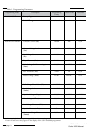Curtis 1620 Manual
page 10
6
MAINTENANCE
Excess dirt or grime may be removed from the unit by wiping it with a cloth
dampened with water.
Although Curtis chargers are equipped with a fan designed to last the life of the
charger, exposure to harsh environments – such as dusty condition, grease, chemi-
cals, etc. – may impair the effectiveness of the fan. If the operation of the fan is
noticeably degraded, Curtis recommends an immediate replacement of the fan
with Curtis Part Number 17603351, 1620 Fan Assembly.
6.1 Replacing the fan:
6.1.1. Disconnect the charger from power and from the battery.
6.1.2. Remove the fanguard by simultaneously pushing in the retaining clips
on either side of the fan and gently pulling the fan guard away.
6.1.3. Unplug the fan assembly, noting the fan orientation, air flow direction,
and wire routing.
6.1.4. Remove the fan assembly.
6.1.5. Replace with new fan assembly , being sure to match the orientation
and airflow direction of the previous fan, and plug the fan in. Route
the fan wires as previously located to avoid pinching the wires.
6.1.6. Replace fan guard and push until a click is heard. Verify both retaining
clips have fully engaged.