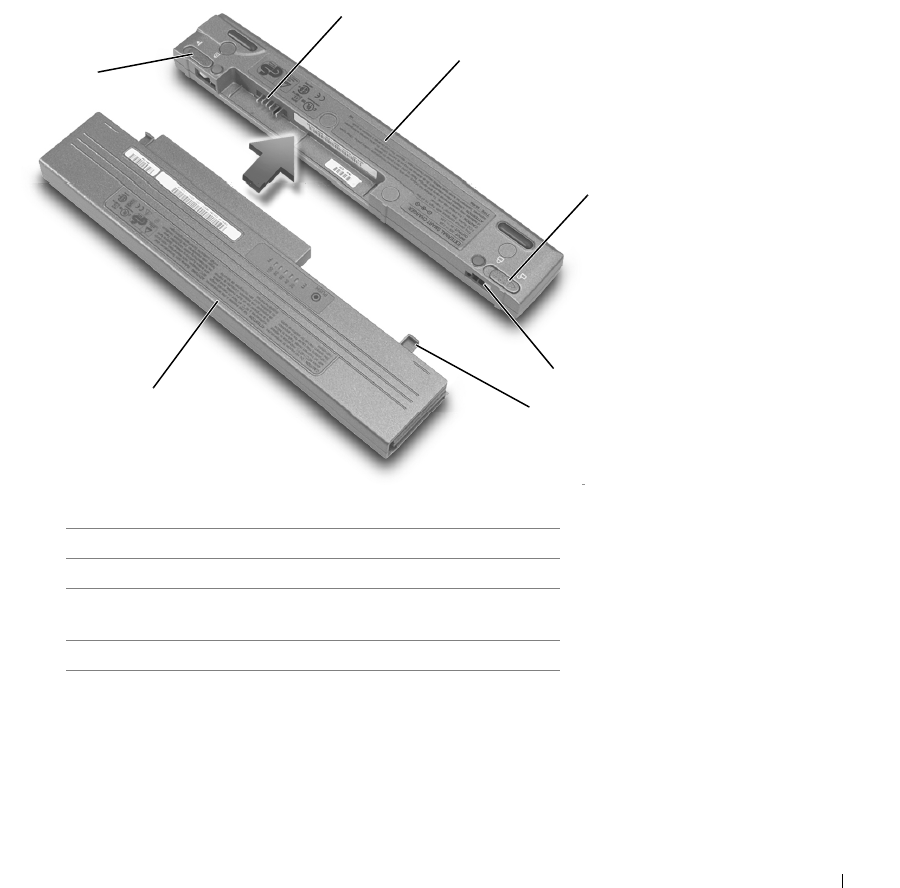
Battery Charger 13
Attaching the Battery to the Battery
Charger
1 Align the bottom of the battery with the bottom of the battery charger.
2 Slide the battery into the battery charger connector, and slide the
battery tabs into the battery charger slots.
3 Slide the battery charger lock latch into the lock position.
1 battery charger connector 5 battery tabs (2)
2 battery charger 6 battery
3 battery charger lock latch 7 battery charger latch
release
4 battery charger slots (2)
2
3
7
6
4
5
1


















