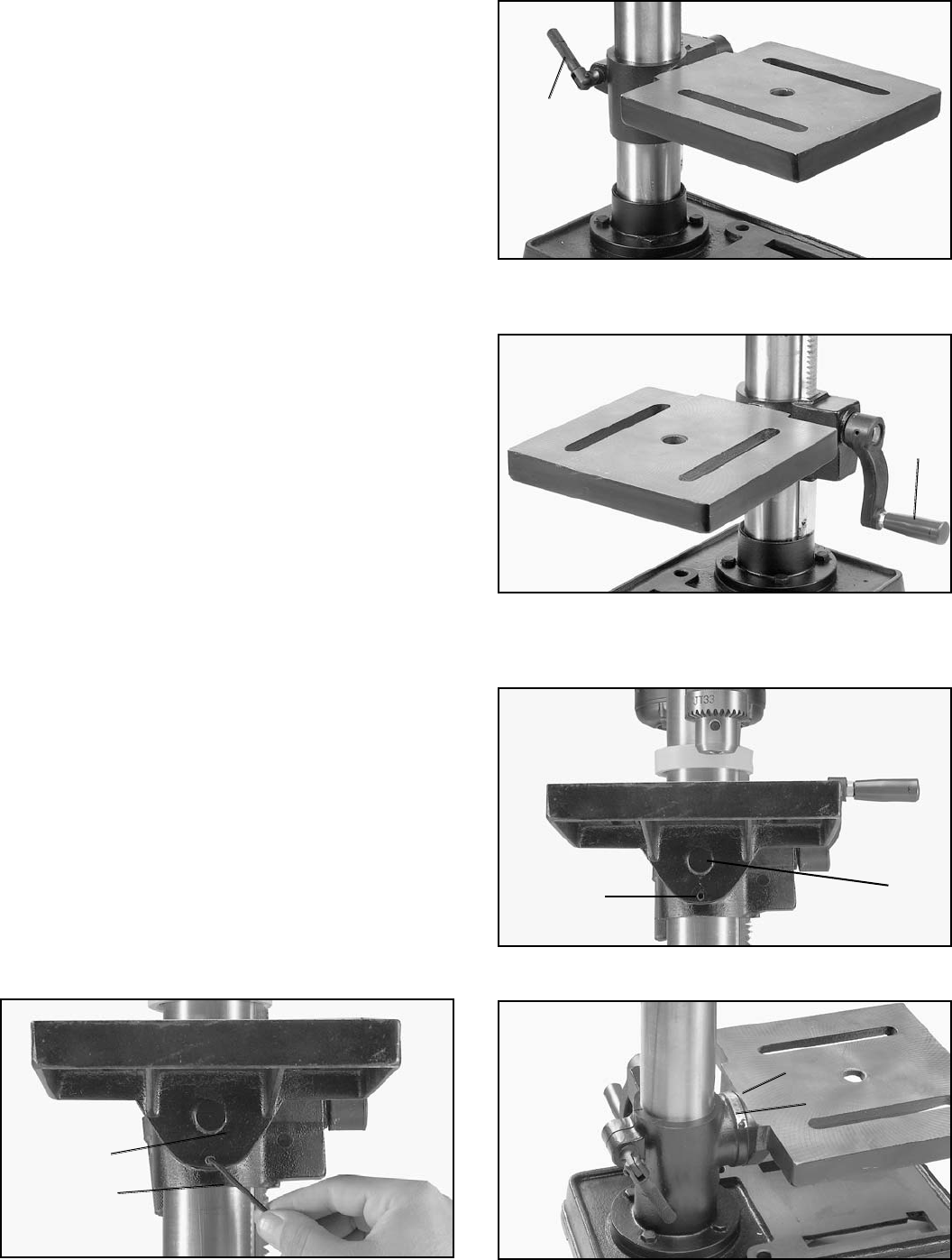
12
Fig. 27
Fig. 28
TABLE ADJUSTMENTS
1. The table can be raised or lowered on the drill press
column by loosening the table clamp handle (A) Fig. 27,
and turning the table raising and lowering handle (B) Fig.
28. After the table is at the desired height, tighten handle
(A) Fig. 27. NOTE: Final positioning of the drill press
table should always be from the bottom to the up
position.
2. The table can be rotated 360 degrees on the column
by loosening clamp handle (A) Fig. 27, rotate table to
desired position and tighten clamp handle (A).
3. The table can be tilted right or left by pulling out and
removing table alignment pin (C) Fig. 29, and loosening
table locking bolt (D). NOTE: If pin (C) is difficult to
remove, turn nut (E) clockwise to pull pin out of casting.
Tilt table to the desired angle and tighten bolt (D).
4. When returning table to the level position, loosen
set screw (C) Fig. 30, and loosen locking bolt (D).
Position the table to the 0 degree mark on the tilt scale
and then tighten the set screw (C) and locking bolt (D)
Fig. 29.
5. A tilt scale (E) Fig. 31, is provided on the table
bracket casting to indicate the degree of tilt. A witness
line (F) is also provided on the table to line up with scale
(E).
Fig. 29
Fig. 30 Fig. 31
A
B
C
D
C
D
E
F


















