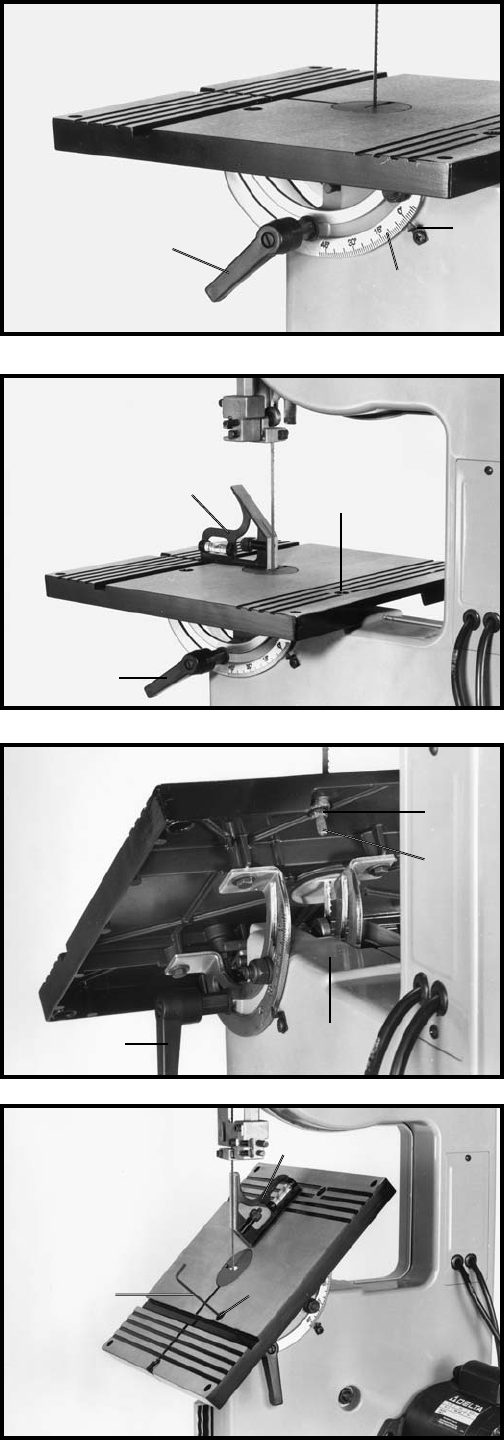
15
Fig. 27
Fig. 28
Fig. 29
Fig. 30
TILTING THE TABLE
The table can be tilted 48 degrees to the right and
approximately 3 degrees to the left. To tilt the table,
loosen lock handle (A) Fig. 27, tilt the table to the desired
angle and tighten lock handle (A). NOTE: The table lock
handle (A) can be repositioned by pulling out on the
handle and repositioning it on the nut located
underneath the hub of the handle. A scale (B) and
pointer (C) is provided to indicate the degree of table tilt.
ADJUSTING TABLE
POSITIVE STOPS
Positive stops are provided for the table at the 90 and 45
degree angle to the blade. To check and adjust the
positive stops, proceed as follows:
1. Tilt the table to the 90 degree position (all the way to
the rear) and tighten lock handle (A) Fig. 28. Place a
square (B) on the table and against the blade and check
to see if the blade is 90 degrees to the table surface. If
an adjustment is necessary, proceed as follows:
2. Tilt the table slightly forward as shown in Fig. 29.
Loosen lock nut (B) and using wrench provided, turn
adjusting screw (C) Figs. 28 and 29, from top of table until
bottom of screw (C) contacts surface (D) when blade is
90 degrees to the table. Then tighten lock nut (B).
3. Tilt the table to the 45 degree position (all the way to
the front) as shown in Fig. 30. Place a square (B) on the
table and against the blade and check to see if the blade
is 45 degrees to the table surface. If an adjustment is
necessary, proceed as follows:
4. Loosen lock nut underneath table on bottom of
adjusting screw (E) Fig. 30, and turn adjusting screw (E)
with wrench (F) provided, until blade is 45 degrees to the
table. After adjustment is completed, tighten lock nut
underneath table on bottom of screw (E).
A
B
C
B
C
A
D
A
B
C
F
B
E


















