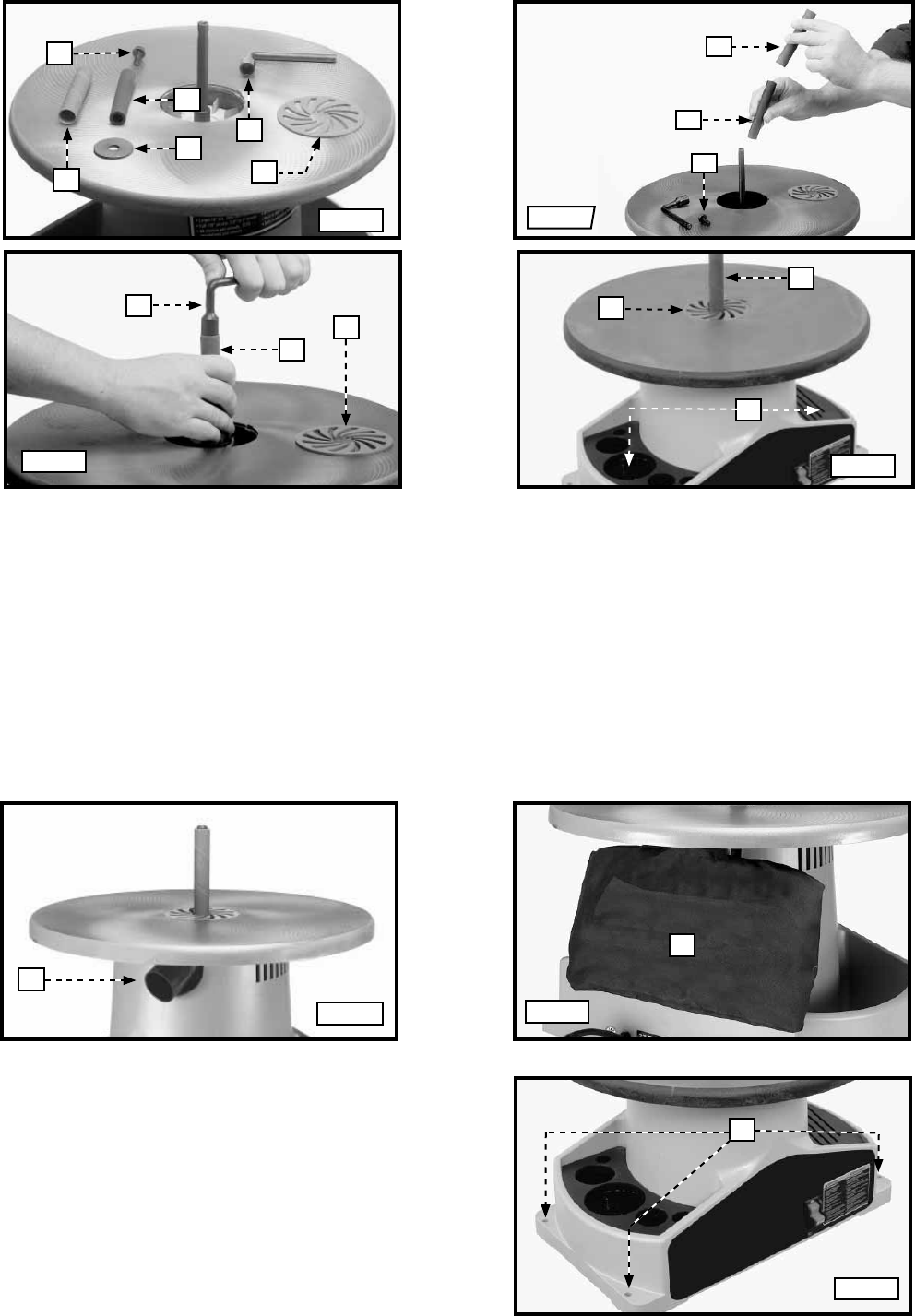
8
ATTACHING THE SANDING DRUM, ABRASIVE SLEEVE AND TABLE INSERT
1. Place the 2-3/8" diameter washer (A) on the spindle.
2. Select the correct abrasive sleeve for your workpiece.
3. Slide that abrasive sleeve (C) Figs. 5 and 6 over the matching sanding drum (D) Figs. 5 and 6. Position this
assembly on the spindle adapter. Place the matching washer (A) Fig. 5 (largest, but not larger than the rubber
drum) on top of the assembly and fasten it with a 5/16" screw (E) Fig. 5, using the socket wrench (F) Fig. 7.
NOTE: Turn the screw (E) Fig. 5 counter-clockwise to tighten and clockwise to loosen.
4. Place the table insert (G) Figs. 7 & 8 over the abrasive sleeve (C) and in the cut-out on the table.
NOTE: Arrows on the table insert indicate the top surface.
5. Use the compartments (H) Fig. 8 on the sides of the sander for storing workpieces or accessories.
ATTACHING THE DUST BAG
To attach the dust bag (B) Fig. 10 to the 1-1/2"dust chute (A) Fig. 9, squeeze the spring clamp on the dust bag and
slide it over the dust chute. Release the clamp.
If the machine has any tendency to tip over, slide, or
walk on the supporting surface, you must secure the
machine base to the supporting surface. Use the four
holes, three of which are shown at (A) Fig. 11 to attach
the machine to the supporting surface.
FIG. 5
FIG. 7
FIG.8
FIG. 9
FIG. 10
FIG. 11
FASTENING THE SANDER TO A SUPPORTING SURFACE
A
C
E
D
F
G
F
D
G
G
C
H
A
A
B
C
D
E
FIG. 6


















