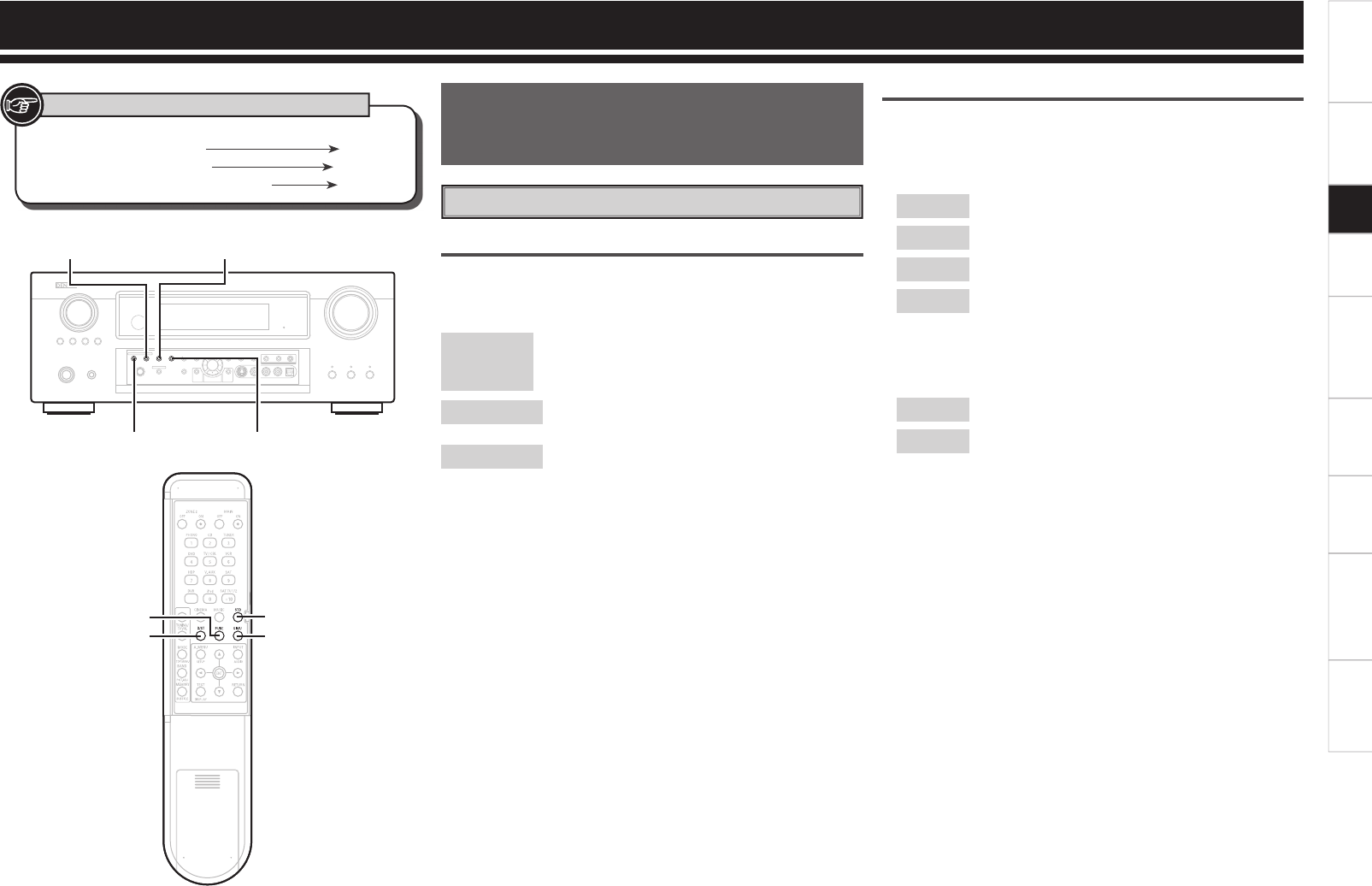
0
Getting Started Connections Setup Playback Remote Control Multi-zone Information Troubleshooting
Specifi cations
Surround Modes
q Standard Playback
This is the mode for enjoying surround sound according to the
program source.
Surround Playback of 2-channel Sources
Selecting the surround mode
Select by press STANDARD.
The mode switches each time the button is pressed.
[Selectable items]
DOLBY PLgx
or
DOLBY PLg
z
: The signals are decoded in DOLBY PLgx or DOLBY
PLg for playback.
DTS NEO:6
: The signals are decoded in DTS NEO:6 for
playback.
neural
: It is possible to play analog input signals and PCM
(2-channel, 48 kHz or less) in the surround mode.
This is the optimum mode for playing sources
recorded in XM HD Surround (vpage 70).
z
: DOLBY PLgx can be selected when surround back speakers are
being used.
DOLBY PLg can be selected when surround back speakers are
not being used.
Select the mode to suit the source
Select the “Cinema”, “Music”, “Game” and “Pro Logic” modes at
menu “Parameter” – “Surround Parameter” – “Mode” (vpage
43).
n DOLBY PLgx or DOLBY PLg
Cinema
: This mode is suited for movie sources.
Music
: This mode is suited for music sources.
Game
: This mode is suited for games.
Pro Logic
: This is the Pro Logic playback mode. This can be
selected when playing with a DOLBY PLg decoder.
When this mode is selected, “DOLBY PL” is
displayed.
n DTS NEO:6
Cinema
: This mode is suited for movie sources.
Music
: This mode is suited for music sources.
Setup
STANDARD
DSP SIMULATION
PURE DIRECT
DIRECT/STEREO
STANDARD
DSP SIMULATIONDIRECT/STEREO
PURE DIRECT
Button located on both the main unit
and the remote control unit
BUTTON
Button only on the main unit
<BUTTON>
Button only on the remote control unit
[BUTTON]
Symbols used to indicate buttons in this manual
[Rear]


















