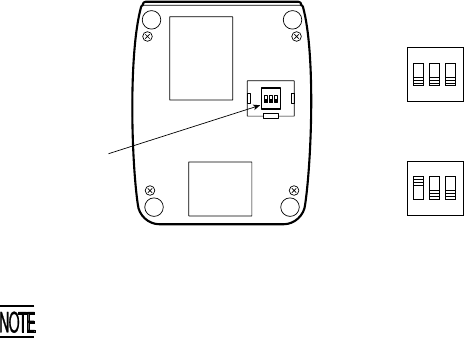
5
Chapter 6 Connecting to Ethernet
6.1 Setting the Transmission Speed of the CU-7011
Set the transmission speed of the CU-7011 to the same value as that of the BHT, by
using the DIP switch provided on the bottom of the CU-7011.
(1) Unplug the AC adapter from the wall socket.
(2) Turn the CU-7011 upside down.
(3) Remove the protection sheet of the DIP switch from the CU-7011.
(4) Set the selectors of the DIP switch as shown below.
ON
OFF
1 2 3
O N
ON
OFF
1 2 3
O N
DIP switch
(Protection
sheet already
removed)
Bottom View
For 115.2k bps
For 4M bps
(5) Reinstall the protection sheet.
(6) Plug the AC adapter into a wall socket.
• Do not set the DIP switch to any configurations other than either of the two
shown above.
•When the power is turned on, the DIP switch settings will be read in.
ON
231


















