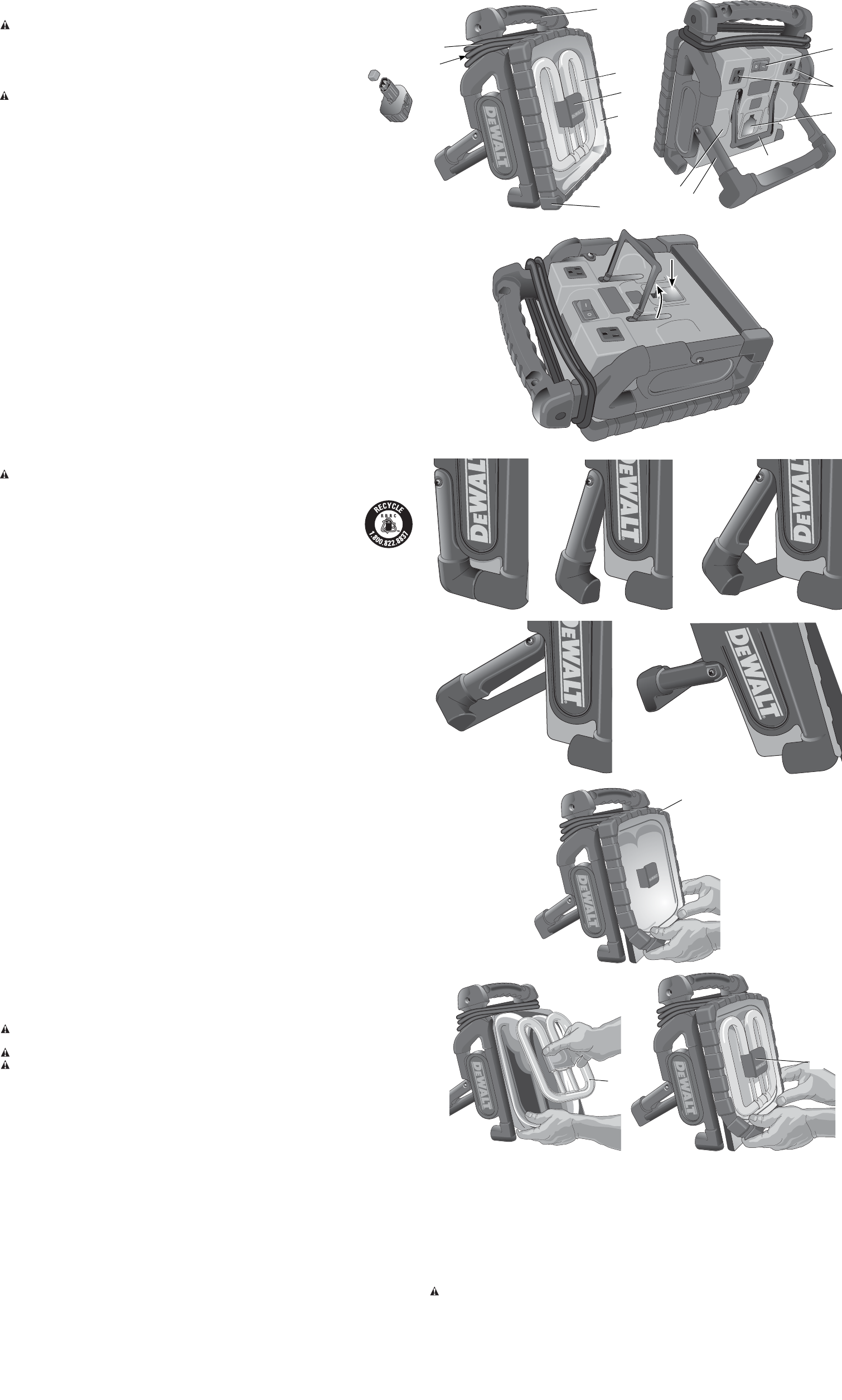
• Do not store or use the tool and battery pack in locations where the temperature may
reach or exceed 105°F (such as outside sheds or metal buildings in summer).
DANGER: Electrocution hazard. Never attempt to open the battery pack for any reason.
If battery pack case is cracked or damaged, do not insert into charger. Electric shock or
electrocution may result. Damaged battery packs should be returned to service center for
recycling.
NOTE: Battery storage and carrying caps are provided for use whenever the battery
is out of the tool or charger. Remove cap before placing battery in charger or tool.
WARNING: Fire hazard. Do not store or carry battery so that metal objects
can contact exposed battery terminals. For example, do not place battery in
aprons, pockets, tool boxes, product kit boxes, drawers, etc., with loose nails,
screws, keys, etc. without battery cap. Transporting batteries can possibly
cause fires if the battery terminals inadvertently come in contact with conductive materials
such as keys, coins, hand tools and the like. The US Department of Transportation Hazardous
Material Regulations (HMR) actually prohibit transporting batteries in commerce or on airplanes
(i.e., packed in suitcases and carry-on luggage) UNLESS they are properly protected from short
circuits. So when transporting individual batteries, make sure that the battery terminals are
protected and well insulated from materials that could contact them and cause a short circuit.
SPECIFIC SAFETY INSTRUCTIONS FOR NICKEL CADMIUM (NiCD) OR
NICKEL METAL HYDRIDE (NiMH)
• Do not incinerate the battery pack even if it is severely damaged or is completely worn
out. The battery pack can explode in a fire.
• A small leakage of liquid from the battery pack cells may occur under extreme usage
or temperature conditions. This does not indicate a failure.
However, if the outer seal is broken:
a. and the battery liquid gets on your skin, immediately wash with soap and water for several
minutes.
b. and the battery liquid gets into your eyes, flush them with clean water for a minimum of
10 minutes and seek immediate medical attention. (Medical note: The liquid is 25-35%
solution of potassium hydroxide.)
SPECIFIC SAFETY INSTRUCTIONS FOR LITHIUM ION (LI-ION)
• Do not incinerate the battery pack even if it is severely damaged or is completely
worn out. The battery pack can explode in a fire. Toxic fumes and materials are created
when lithium ion battery packs are burned.
• If battery contents come into contact with the skin, immediately wash area with
mild soap and water. If battery liquid gets into the eye, rinse water over the open eye for
15 minutes or until irritation ceases. If medical attention is needed, the battery electrolyte is
composed of a mixture of liquid organic carbonates and lithium salts.
• Contents of opened battery cells may cause respiratory irritation. Provide fresh air. If
symptoms persists, seek medical attention.
WARNING: Burn hazard. Battery liquid may be flammable if exposed to spark or flame.
The RBRC™ Seal
The RBRC™ (Rechargeable Battery Recycling Corp oration) Seal on the
nickel cadmium, nickel metal hydride or lithium ion batteries (or battery packs)
indicate that the costs to recycle these batteries (or battery packs) at the end of
their useful life have already been paid by D
EWALT. In some areas, it is illegal to
place spent nickel cadmium, nickel metal hydride or lithium ion batteries in the
trash or municipal solid waste stream and the RBRC program provides an
environmentally conscious alternative.
RBRC™ in cooperation with D
EWALT and other battery users, has established programs in
the United States and Canada to facilitate the collection of spent nickel cadmium, nickel metal
hydride or lithium ion batteries. Help protect our environment and conserve natural resources
by returning the spent nickel cadmium and nickel cadmium, nickel metal hydride or lithium ion
batteries to an authorized D
EWALT service center or to your local retailer for recycling. You may
also contact your local recycling center for information on where to drop off the spent battery.
RBRC™ is a registered trademark of the Rechargeable Battery Recycling Corporation.
COMPONENTS (Fig. 1)
A. ON/OFF switch H. Fluorescent bulb
B. Handle I. Lens cover
C. Battery port J. Worklight housing
D. AC outlets K. Support arm
E. Power cord L. Rubber gasket
F. Built-in cord wrap M. Bulb guard
G. Battery hold-down
OPERATION
AC Operation
1. Unwrap power cord and plug into a 120 V AC wall outlet.
2. The two sockets are now active and can be used.
NOTE: The two sockets are only active during AC use.
Battery Operation (Fig. 2)
1. Place the folded up DC020 on a stable, level surface, lens cover (I) side down.
2. Lift the battery hold-down (G) with one hand and insert the battery pack into the battery port
(C). Slowly place the battery hold-down on battery pack to hold the battery pack firmly.
3. With one hand securely holding the handle (B), use the other hand to lift the worklight
housing (J).
Usage (Fig. 1, 3)
1. Place the folded up DC020 on a stable, level surface.
2. The worklight housing can be positioned in different positions. With one hand securely
holding the handle (B), use the other hand to lift the support arm (K) to one of the five
positions shown.
3. Position the worklight as desired. Press the ON/OFF switch (A) to ON.
When finished using the worklight, turn the ON/OFF switch to OFF, fold the worklight housing
down to the flat position for storage.
Replacing the Fluorescent Bulb (Fig. 1, 4)
WARNING: Shock Hazard. Disconnect battery pack and unplug tool before replacing
the fluorescent bulb. Such preventative safety measures reduce the risk of personal injury.
CAUTION: Vision may be impaired when looking directly into fluorescent light.
CAUTION: Cut hazard. If replacing a broken bulb, protect your hands before attempting to
remove the bulb. Do not remove any pieces of broken glass or bulb from the socket area with
bare hands, or personal injury may occur.
To change the fluorescent bulb, the worklight housing must be in an upward position as shown
in Figure 1.
CAUTION: To avoid damage to the worklight, DO NOT separate the rubber gasket from the
lens cover. The rubber gasket is permanently attached.
NOTE: Recommended replacement bulb is the D
EWALT DC0213 38W fluorescent bulb.
NOTE: Avoid touching the reflective surface. Surface contamination will decrease reflectivity.
1. With one hand securing the bottom corner of the worklight housing (J) and lens cover (I), use
the other hand to roll back the rubber gasket (L) from the worklight housing starting at one
of the bottom corners.
2. Still securely holding the worklight housing roll back the rubber gasket from all sides of the
housing, finishing at the top.
3. Remove the rubber gasket (L) and lens cover (I) and set aside.
4. With one hand securing the bottom corner of the worklight housing, use the other hand to
remove the bulb guard (M). Gently squeeze the sides of the bulb guard with the thumb and
index finger to release it from the clips. Set the bulb guard aside.
5. Secure the bottom corner of the worklight housing with one hand. Use the other hand to
firmly grasp the fluorescent bulb (H) at the center and hold onto the white plastic housing
under the bulb guard. While still securing the bottom corner, gently remove the bulb from the
worklight housing as shown. Ensure that the socket and area around the socket is free of dirt,
dust and other contaminants.
6. Align the replacement fluorescent bulb in the same orientation as the previous bulb. Secure
the bottom corner of the worklight housing with one hand. Using the other hand, carefully
press on the center of the bulb’s plastic housing to secure it in place.
7. Once the replacement bulb is in place, gently press the center of the bulb’s plastic housing
to ensure it is connected properly. Replace the bulb guard by clipping it to the worklight
housing.
A
C
D
G
J
B
E
F
H
I
L
M
FIG 3
L
FIG 4
H
M
8. Replace the lens cover. Place the rubber gasket in one of the top corners and roll the gasket
onto the other top corner, finishing on a bottom. Ensure the rubber gasket is firmly in place
around the worklight housing.
MAINTENANCE
Service Notes
This product is not user serviceable. Other than the replacement bulb, there are no user
serviceable parts inside the worklight. Servicing at an authorized service center is required to
avoid damage to static sensitive internal components.
Cleaning
WARNING: Remove the battery pack and disconnect worklight from the AC outlet before
cleaning. Never use solvents or other harsh chemicals for cleaning the non-metallic parts of the
tool. These chemicals may weaken the non-metallic materials used in these parts. Use a cloth
dampened only with water and mild soap or soft non-metallic brush. Never let any liquid get
inside the worklight; never immerse any part of the worklight into a liquid.
Repairs
To assure product SAFETY and RELIABILITY, repairs, maintenance and adjustments
(including brush inspection and replacement) should be performed by a D
EWALT factory
service center, a D
EWALT authorized service center or other qualified service personnel. Always
use identical replacement parts.
K
FIG 2
FIG 1








