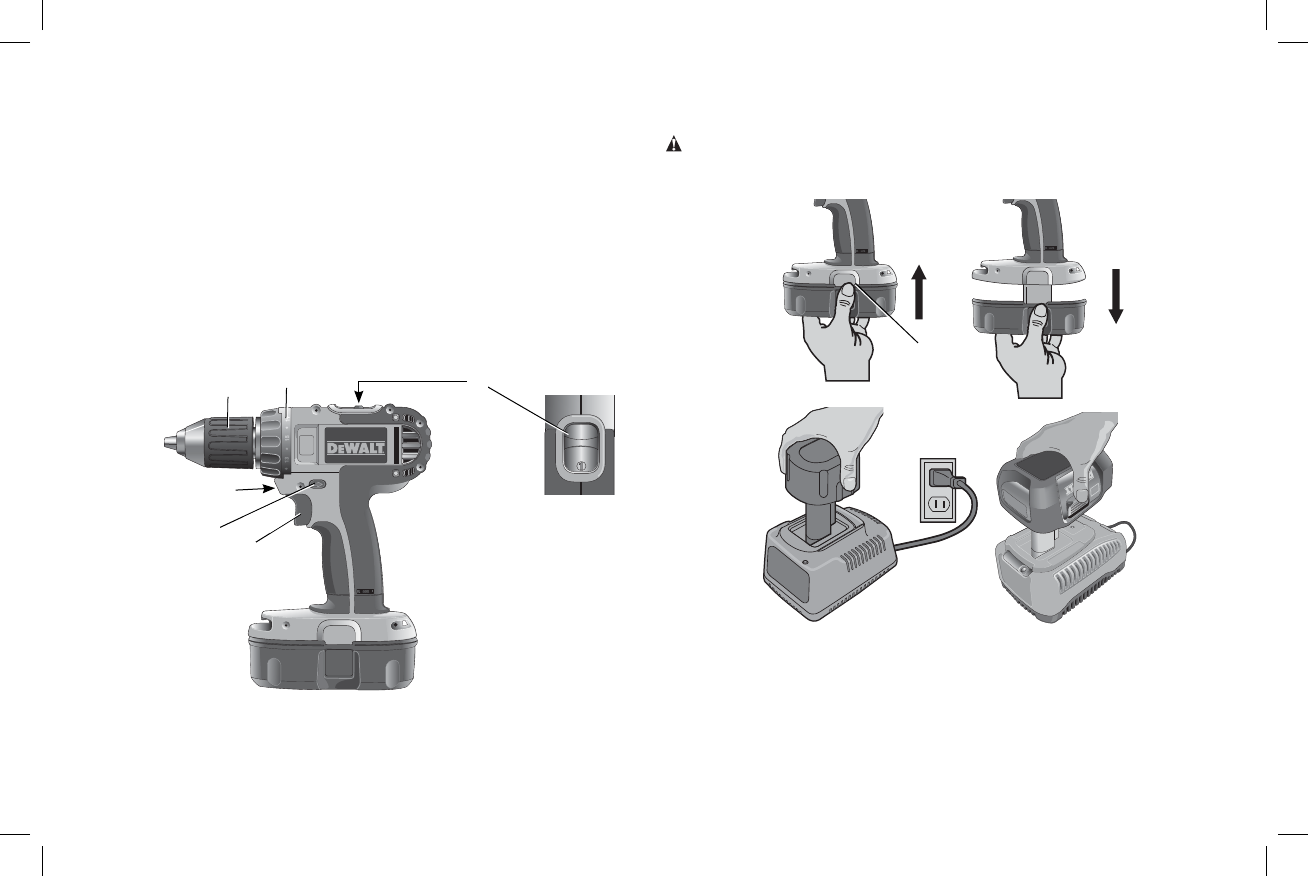
8
OPERATION
WARNING: To reduce the risk of serious personal injury, turn tool off and
disconnect tool from power source before making any adjustments or removing/
installing attachments or accessories.
FIG. 2
G
FIG. 3
Installing and Removing the Battery Pack (Fig. 2, 3)
NOTE: Make sure your battery pack is fully charged.
To install the battery pack into the tool handle, align the notch inside the tool’s
handle with the battery pack and slide the battery pack firmly into the handle until you
hear the lock snap into place.
2. Long storage will not harm the battery pack or charger. Under proper conditions,
they can be stored for 5 years or more.
SAVE THESE INSTRUCTIONS FOR FUTURE USE
COMPONENTS (Fig. 1)
A. Trigger switch
B. Forward/reverse button
C. Torque adjustment collar
D. Gear selector
E. Worklight
F. Keyless chuck
A
B
C
FIG. 1
D
F
E