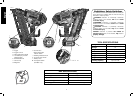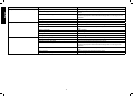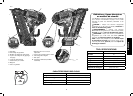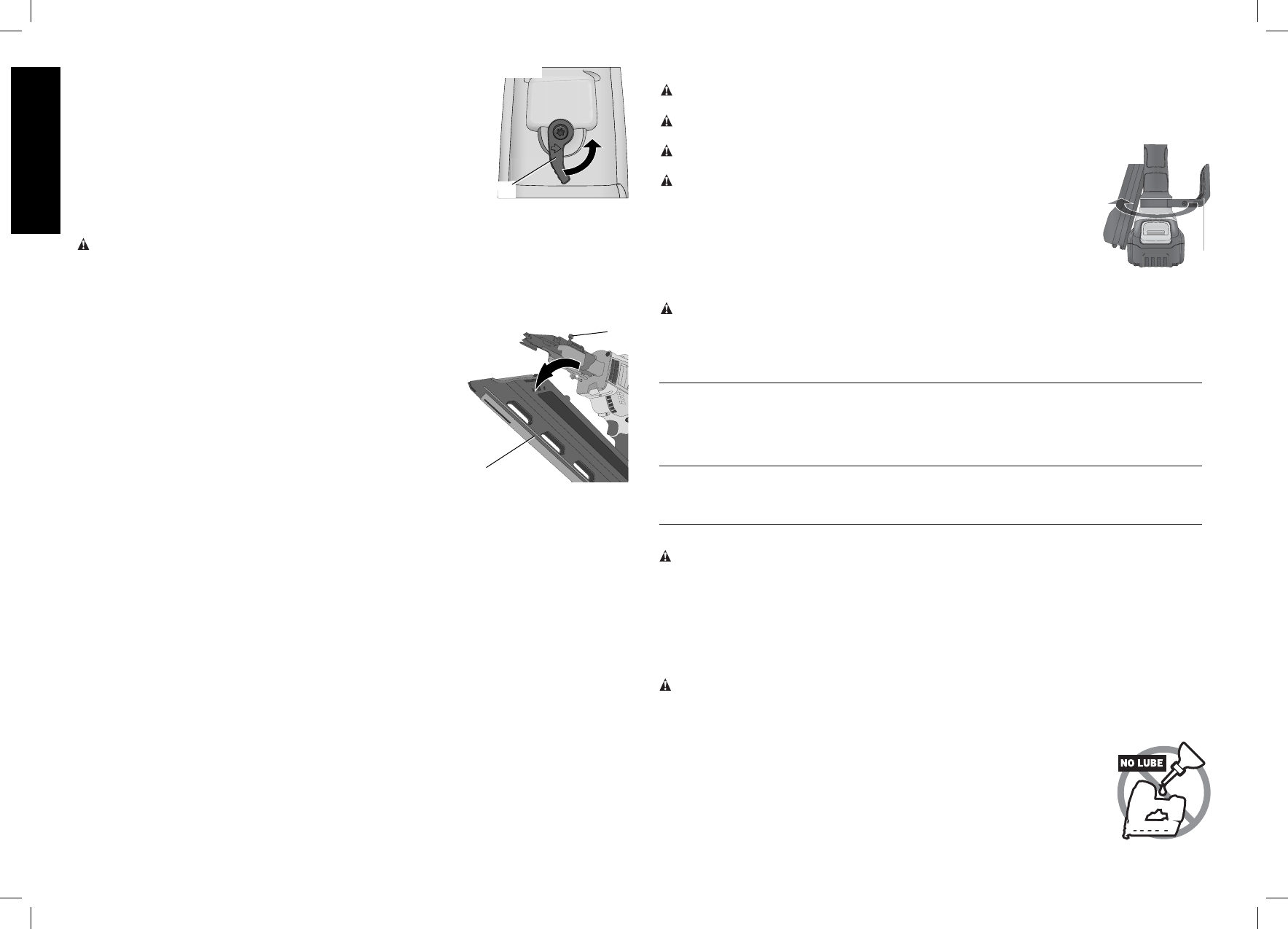
English
10
Stall Release (Fig. 12)
If the nailer is used in harder wood where all available energy in the motor
FIG. 12
E
is used to drive a fastener, the tool may stall. The driver blade will not
complete the drive cycle and the jam/stall indicator will flash. Rotate the
stall release lever (E) on the tool and the mechanism will release. NOTE:
The tool will disable itself and not reset until the battery pack has been
removed and reinserted. If the driver blade does not automatically return
to the home position, proceed to Clearing a Jammed Nail. If the unit
continues to stall please review the material and fastener length to be
sure that it is not too rigorous an application.
Clearing a Jammed Nail (Fig. 1, 13)
WARNING: To reduce the risk of serious personal injury, disconnect battery pack from
tool before making any adjustments, changing accessories, servicing, or moving the tool.
Such preventative safety measures reduce the risk of starting the tool accidentally.
If a nail becomes jammed in the nosepiece, keep the tool pointed away from you and follow these
instructions to clear:
1. Remove battery pack from tool and engage trigger lock-off.
2. Slide the spring-loaded pusher latch to the base of the magazine
FIG. 13
G
Q
to lock it into place and unload nail strip.
3. Using the hex tool (K) provided, loosen the two hex bolts (Q) at
the top of the magazine.
4. Rotate the magazine (G) forward.
5. Remove jammed/bent nail, using pliers if necessary.
6. If the driver blade is in the down position, rotate the stall
release lever on the top of thenailer.
NOTE: If the driver blade will not reset after rotating the stall
release lever, manually resetting the blade with a long screw
driver may be necessary.
7. Rotate the magazine back into position under the nose of the tool and tighten hex bolts.
8. Reinsert battery pack.
NOTE: The tool will disable itself and not reset until the battery pack has been removed and
reinserted.
9. Reinsert nails into magazine (refer to Loading the Tool).
10. Release the pusher latch.
11. Disengage the trigger lock-off when ready to continue nailing.
NOTE: Should nails jam frequently or the driver blade continually fail to reset, have tool serviced by
an authorized D
EWALT service center.
Cold Weather Operation
When operating tools at temperatures below freezing:
1. Keep tool as warm as possible prior to use.
2. Actuate the tool 10 or 15 times into scrap lumber before using.
Hot Weather Operation
Tool should operate normally. However, keep tool out of direct sunlight as excessive heat can
deteriorate bumpers and other rubber parts resulting in increased maintenance.
Rotating Rafter Hook (Fig. 14)
WARNING: Never use hook to hang tool from belt or other clothing unless tool is in sequntial
action mode.
WARNING: Remove nails from magazine before making any adjustments or servicing this tool.
Failure to do so may result in serious injury.
CAUTION: When not in use, place tool on its side on a stable
surface where it will not cause a tripping or falling hazard.
CAUTION: Some tools with large battery packs will stand upright
on the battery pack but may be easily knocked over.
The D
EWALT cordless nailer includes a rotating rafter hook (J) and can be
easily positioned to the left or right of the tool to accommodate left- or right-
handed users.
If use of the hook is not desired at all, it can be rotated to the front or back
of the handle base.
MAINTENANCE
WARNING: To reduce the risk of serious personal injury, disconnect battery pack from
tool before making any adjustments, changing accessories, servicing, or moving the tool.
Such preventative safety measures reduce the risk of starting the tool accidentally.
Daily Maintenance Chart
ACTION Clean magazine, pusher, and contact trip mechanism.
WHY Permits smooth operation of magazine, reduces wear, and prevents jams.
HOW Blowing off the tool with compressed air is the most effective way to clean the tool.
The use of oils, lubricants periodically or solvents is not recommended as they tend to
attract debris and/or damage the plastic parts of the tool.
ACTION Before each use, check to ensure all screws and fasteners are tight and undamaged.
WHY Prevents jams and premature failure of tool parts.
HOW Tighten loose screws using the appropriate hex wrench or screwdriver.
Cleaning
WARNING: Blow dirt and dust out of all air vents with clean, dry air at least once a week. To
minimize the risk of eye injury, always wear ANSI Z87.1 approved eye protection when performing
this.
NOTICE: When cleaning, use only a damp cloth on plastic parts. Many household cleaners contain
chemicals which could seriously damage plastic parts. Also, do not use gasoline, turpentine, lacquer
or paint thinner, dry cleaning fluids or similar products which may seriously damage plastic parts.
Never let any liquid get inside the tool; never immerse any part of the tool into a liquid.
CHARGER CLEANING INSTRUCTIONS
WARNING: Shock hazard. Disconnect the charger from the AC outlet before cleaning. Dirt and
grease may be removed from the exterior of the charger using a cloth or soft non-metallic brush. Do
not use water or any cleaning solutions.
Lubrication
NOTICE: NEVER spray or in any other way apply lubricants or cleaning
solvents inside the tool. This can seriously affect the life and performance of the
tool.
D
EWALT tools are properly lubricated at the factory and are ready for use.
However, it is recommended that, once a year, you take or send the tool to a
certified service center for a thorough cleaning and inspection.
J
FIG. 14