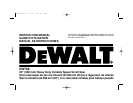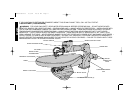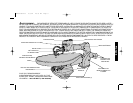workpiece. To adjust the material hold-down, loosen the thumbscrew
(Figure 7) and move the rod up or down. The material hold-down
must be beveled when the table is beveled. To bevel the material
hold-down, loosen the allen screw shown in Figure 7 and bevel the
material hold-down until it is parallel to the table. Retighten the
material hold-down before cutting.
NOTE: When cutting, ensure the material hold-down does not
contact the bottom arm of the scroll saw. Your scroll saw has a
maximum thickness capacity of 2". Do not cut material thicker than
2". NEVER remove the material hold-down since it also functions as
a barrier between fingers and blade.
Air Hose
Your scroll saw features an adjustable air hose to keep your work
area free from dust and debris. Be sure to position the air hose
properly: it should blow saw dust away from the operator.
On/Off Switch
To turn the scroll saw on, press the front of the switch as shown in
Figure 8.The saw locks on automatically. To turn the tool off, press the
back of the switch. A hole is provided in the switch for insertion of a
padlock to lock the saw off (Figure 8).
Speed Control Knob
Your scroll saw features a variable speed control, from 400 to 1,750
strokes per minute. To operate the variable speed feature, turn the
speed control knob (Figure 8) with the saw running.
To increase the speed, turn the knob clockwise. The numbers on the
speed control knob represent speed ranges. One is the minimum
speed, 8 is the maximum speed.
Slower speeds are recommended for metals, plastics, harder woods
and very thin materials.
5
English
FIG. 5
BLADE TENSION
LEVER
FIG. 6
BOTTOM
THUMBSCREW
TOP
THUMBSCREW
DW788/383329 8/6/02 10:35 AM Page 5